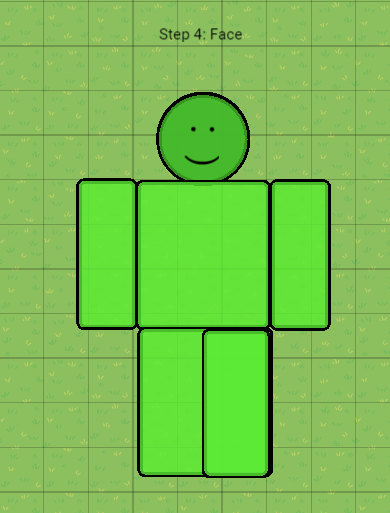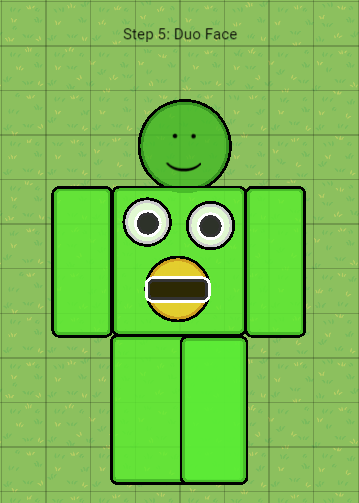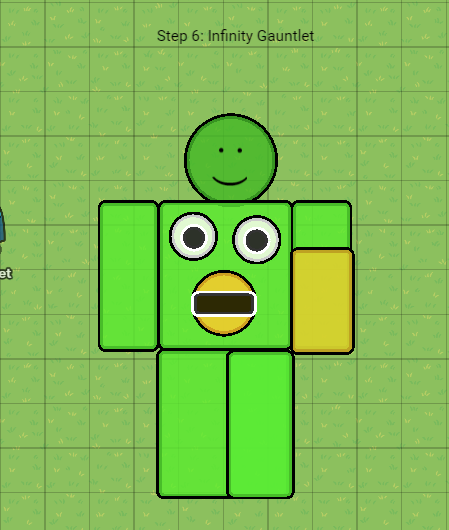Hello, and welcome to my third art guide! (crickets, more crickets)
You all may know @PotionMaster , the “Duolingo Bird”. I asked him if I could make a guide on how to make his pfp, and he agreed, so here it is! I hope you like it!
Step 0: What it’ll look like
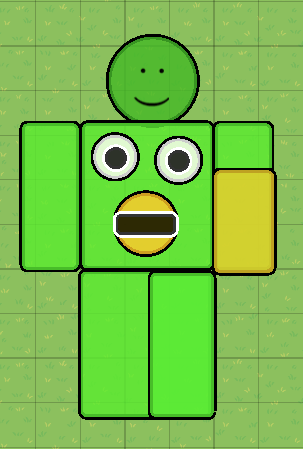
Step 1: Base
First you’re going to get a barrier and color it like a light green with a hint of yellow. It should look like this:

Step 2: Arms and Legs
You’re going to copy the base and half it down. You’ll put that on one side, and then copy that and put it on the other. Next you’ll copy the base and put it right under it. Then you’ll copy a arm and put it on the right side inside in the legs. You may have to go into your layers to bring that last barrier all the way up. It should look like this:

Step 3: Head
You’ll need to grab another barrier and make it a circle. You’re going to make it a light dark green. Then you’ll want to make it a smaller circle, and should be centered on the base. It should look like this:
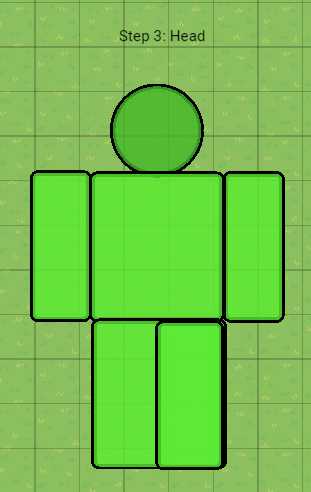
Step 4: Face
You need two texts for this. The first one you will type a : and tilt it on its side. It should be at 60 text size and Roboto text font. Center it near the top of the head. Next you’ll copy that and type down a ( and center it toward the bottom of the head. It should look like this:
Step 5: Duo Face
This is the hardest step, so don’t say I didn’t warn you! First you’ll need to copy the head, but make it smaller and white. Put it by the left side up of the face. You’ll copy it, but on the right. Next you’ll copy the head again but make it yellow and a bit bigger than the eyes. Center that toward the bottom. Next you’ll copy the eye and make it smaller and black. Center it in the eye to make the pupil. (you may need to go to layers and bring it up) Copy it for the other eye. Next you’ll get a barrier and change it to black. You’ll make it as small as possible and center it in the yellow barrier to make the beak. It should look like this:
Step 6: Infinity Gauntlet
This step is very easy. Just copy the arm, half it down, make it yellow, and put it on the right arm. It should look like this:
Congrats!![]()
![]() You finished this guide! You should be proud of yourself! Likes are 100% appreciated, bye!
You finished this guide! You should be proud of yourself! Likes are 100% appreciated, bye!