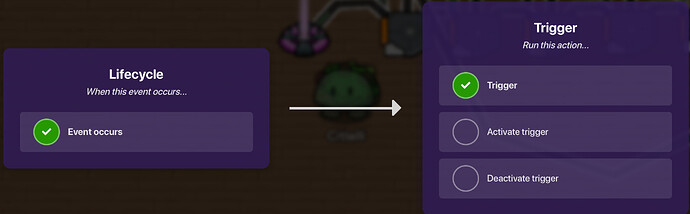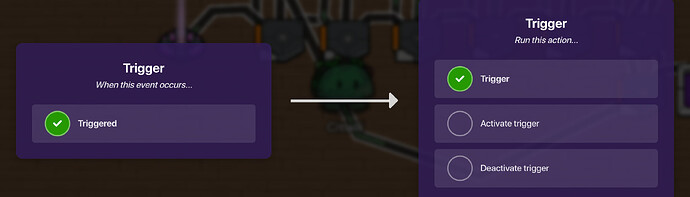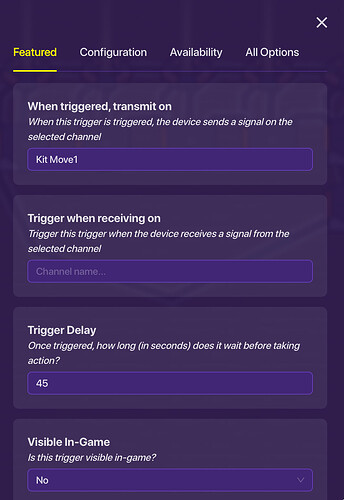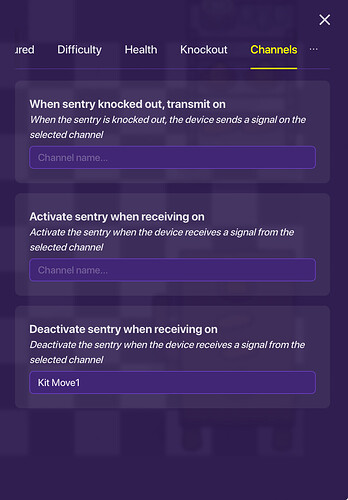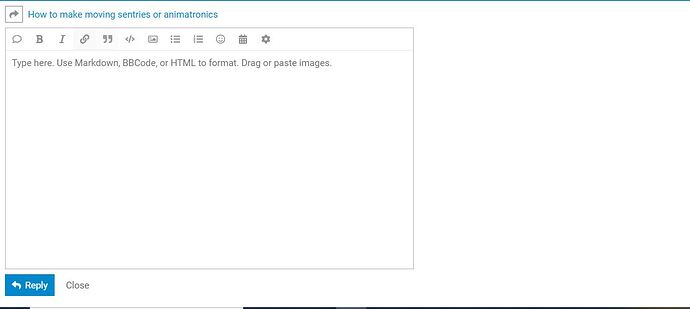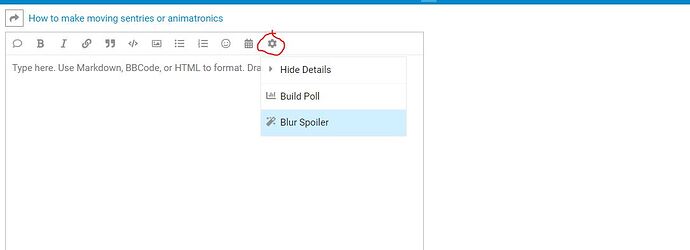To make them move just make a bunch of copies of them all around the map, then here are the rest of the steps, the copy animatronics should NOT be active during the start of the game.
- Place a life cycle that’s event is “game start”
- Place a trigger next to the lifecycle and make the delay however long you want.
- Wire the lifecycle to the trigger
- Then place a trigger next to the first trigger and set the delay to however long you want
- Wire the our first trigger to the next trigger
- Repeat 6-7 times
Don’t mind all the extra wires that’s part of another function
7. Click on the first trigger and make it so that when triggered, transmit on: Name the channel the whatever the animatronics name is then put move1
(Kit is means Foxy)
8. Take the original animatronic so the one that IS active when the game starts and make it deactivate when receiving on that same channel from the first trigger
- Then take a copy animatronic in a different spot and make it activate on that channel
- Repeat for every trigger except use different channels and different animatronics.
Conclusion
When the triggers are triggered they will send a channel which deactivates a animatronic and activates another one at a different spot to give the illusion of movement.
The sentry that has the number “1” next to it is the sentry that IS active when game starts and deactivates when receiving on channel “KitMove1” and the sentry with number 2 next to it is the sentry that activates when receiving on the channel “KitMove1”