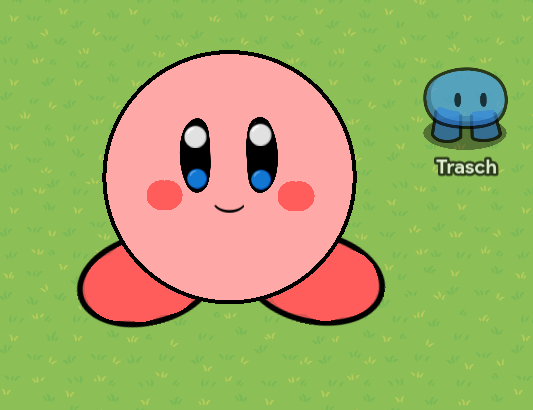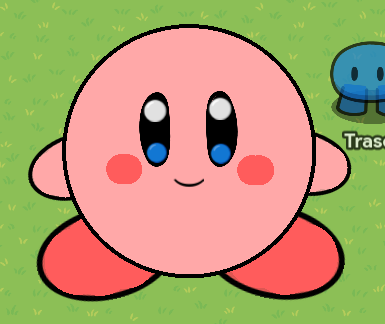Ever wanted your own Kirby in GKC? Uhm, probably not, but even if you didn’t before, this tutorial will definitely make you want one! Anyways, here are the materials you will need:
- 3 barriers
- 3 texts
Body
To make our Kirby, we will first need to make him a body. To do this, we will first need to turn all barriers into a circle. Here’s the setting you will need to do that:
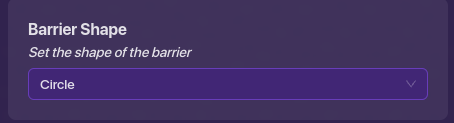
Now, let’s make one of the barriers a nice, light shade of pink. Here’s the hex:
R=255
G=168
B=168
Now you have a pink ball. Make sure the alpha/transparency is 1, and also make sure that the outline is turned on. Alright, now we will make the barrier this size:

Now, we need to make the feet! For this, get another barrier with the same settings as the first one. We will make it hot pink. This is the hex:
R=255
G=92
B=92
Make the barrier the smallest it will get, and place it under the body like this:

Copy the foot and place it on the other side of the body. Now, go to layers and place the feet under the body like this:

Now, click on Face to continue.
Face
Great job making the body! Now we will continue making Kirby by creating his face. First lets take a text box and turn it 180 degrees. Now, put “(” for the text. Make sure that the text is on the primary layer, then place it on Kirby’s face like so:

Ok, great! Now you need to copy the “⬮” character from the post into another text box, then place it on his face two times (Once again, on the primary layer!) as shown:

Cool! You are done! If you want your Kirby to look extra detailed, go to Extras. Cya!
Extras
Lil hands
Ok. We are going to add some hands to Kirby! Basically, its just the feet, but on top.

Of course, They are light pink. The same color as his body.
Blush
Blush makes everything look cuter (in my opinion)! Let’s give Kirby some. First, place down a text box. Then, put “,” in it. That’s just 3 comas. Now, place it under his eye like this:

Now, copy that on the other side of his face, and wala! You got some blush on your Kirby friend.
Thanks for reading, and have a nice Christmas (Even though Christmas was yesterday)! <3
How hard was this?
- 0/10
- 1/10
- 2/10
- 3/10
- 4/10
- 5/10
- 6/10
- 7/10
- 8/10
- 9/10
- 10/10 !?!?!?!