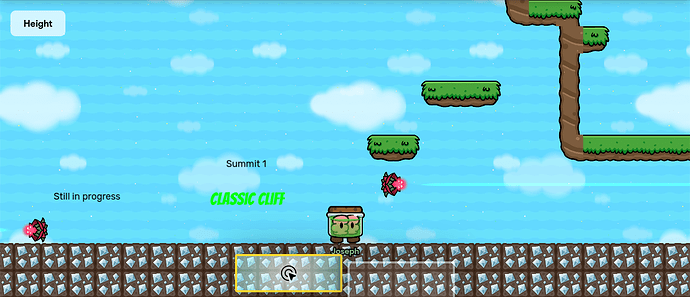I need help in including height in my map
Use the player coordinates device…
Use this guide:
Welcome to the forums!
Remember to read the FAQ’s and TOS
How to track a player’s height! ft. THE PLAYER COORDINATE DEVICE ![]() - Community Made Guides - Gimkit Creative hopefully this guide can help you.
- Community Made Guides - Gimkit Creative hopefully this guide can help you.
Good luck!
Edit: Oh no I almost forgot Snom

This might be helpful
https://forum.creative.gimkit.com/t/platforming-height-overlay/38136?page=3
no that isn’t helpful. I can help tho
first use this guide:
How to track a player’s height! ft. THE PLAYER COORDINATE DEVICE ![]()
Next, you turn on leaderboard, set the score to the height property, then set it from heighest to lowest, and name it as height.
Mark this if it helped! ![]()
This will help you with this.
no it won’t you need the extra steps from my post above. and honestly, you shouldn’t post something someone else also has already posted.
I didn’t read the posts above. You posted the same guide as well.
but I said extra steps on top of that
anyways, I’ll leave it.
This topic was automatically closed 3 hours after the last reply. New replies are no longer allowed.