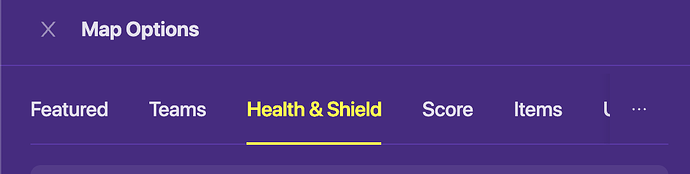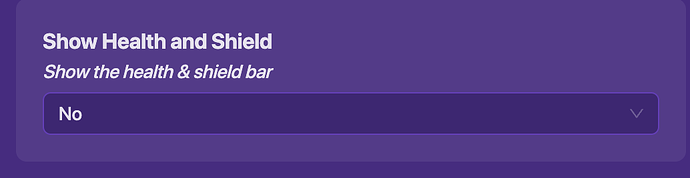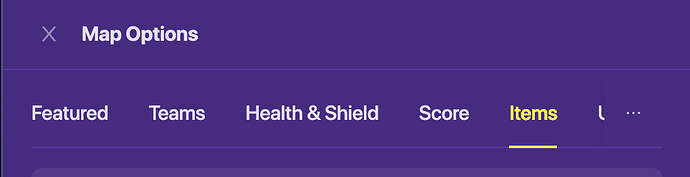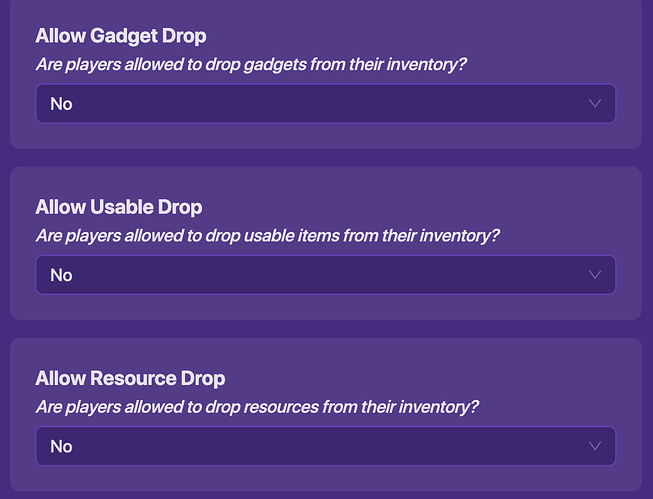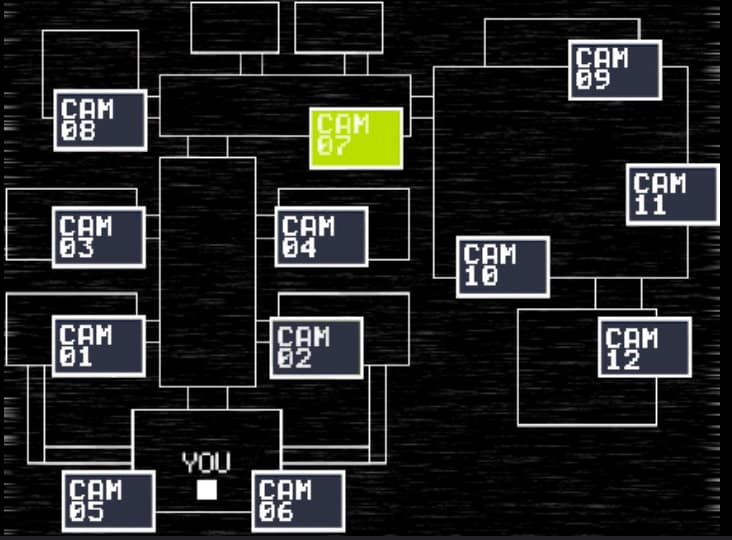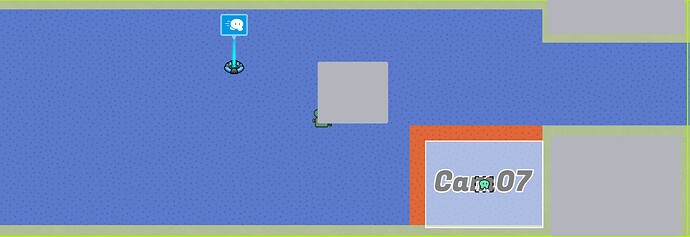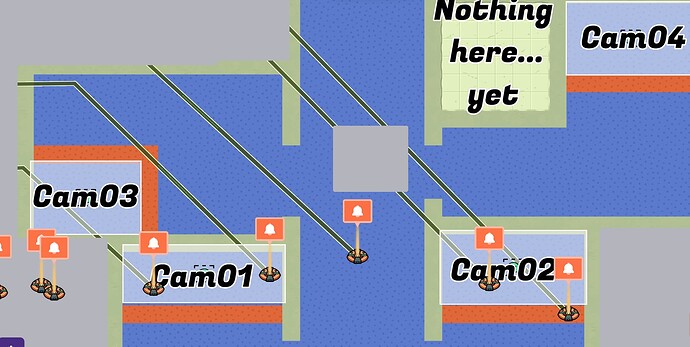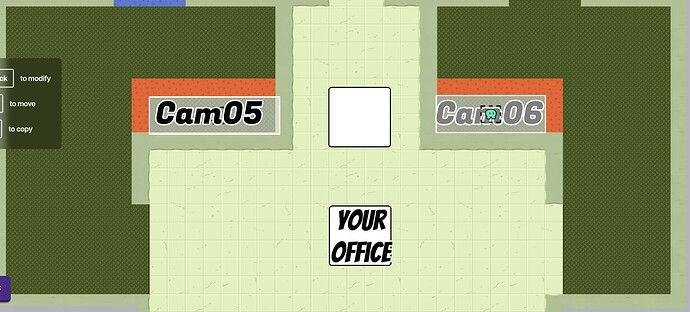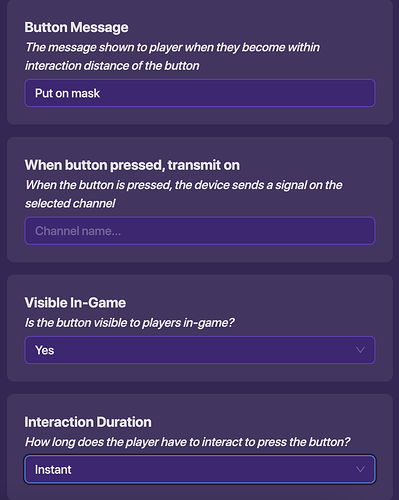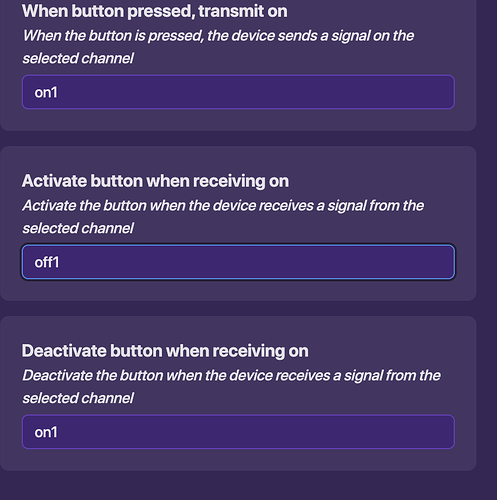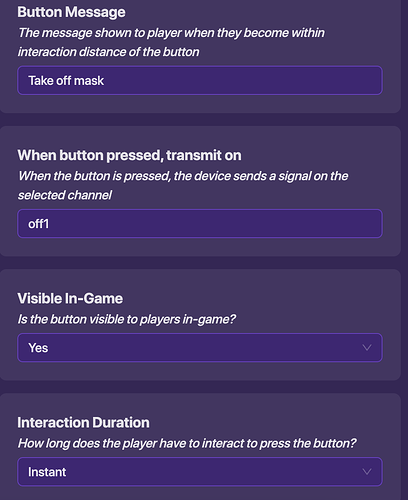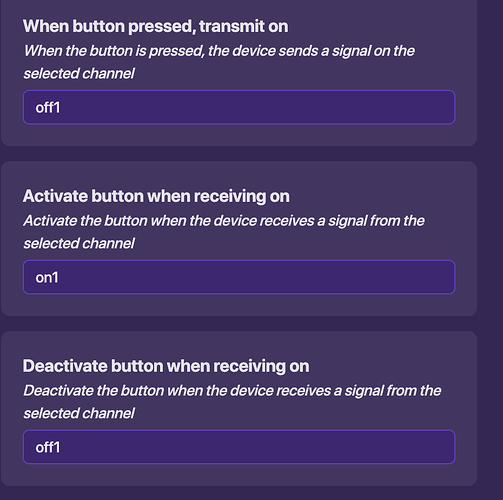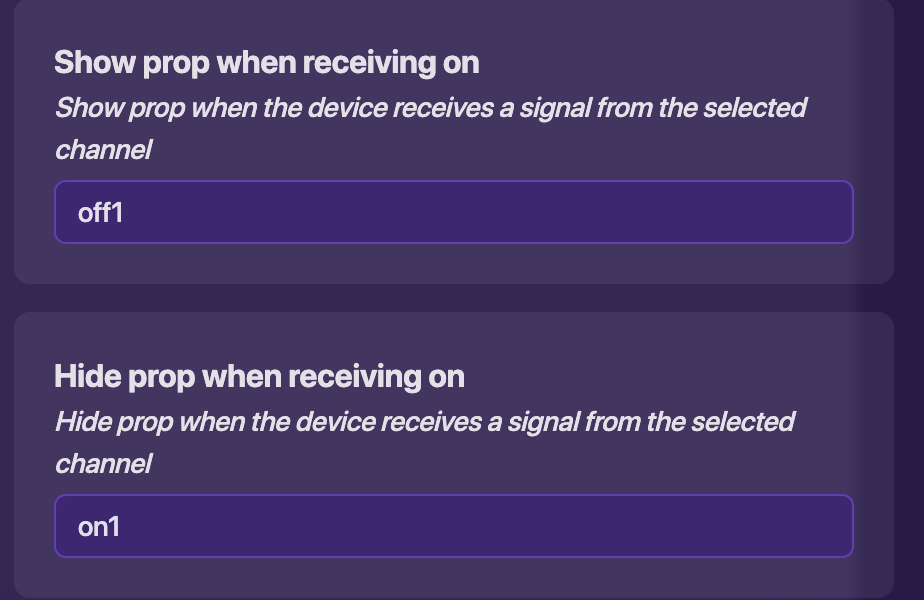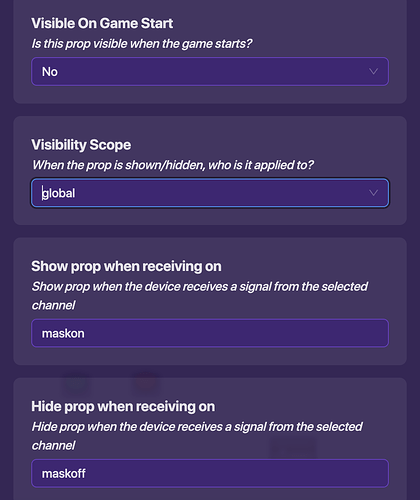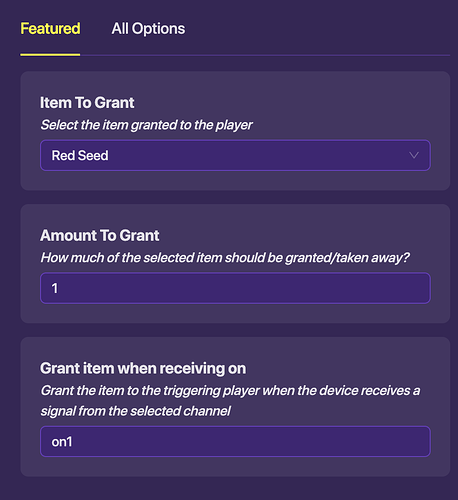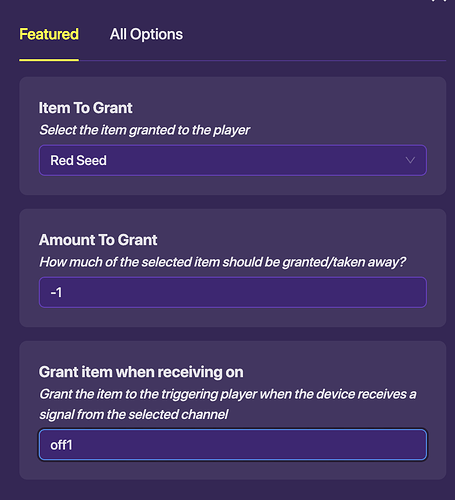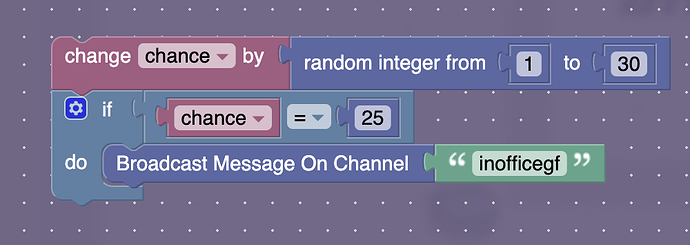credit to The MOON guide to FNAF 2 for some ideas. I saw this and was like, wait a second, how would the animatronics know the mask is on ![]() , and the guide was missing my favorite golden freddy
, and the guide was missing my favorite golden freddy ![]()
How the game settings should be set up
Hit the options button at the bottom-left of your screen
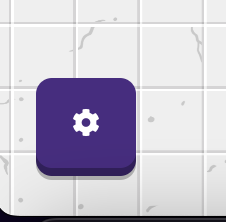
The go to map options, teams, and set it to cooperative
Then go to Health and shield and turn this off (since in a fnaf game, this is useless)
Last but not least go to items and hit no dropping anything (i’ll explain why this is important later)
Thats it your done with the easiest part!
Camera's
Easy way:
Security Cameras See post 75
How to make a functional camera
My way:
Warning doing my way will take a lot more time and effort!
- make the security camera map and buttons
Buttons are easy, on game start make a go in cams button that teleports you into the map, and make another button that teleports you back into office.
Basically this:
Into this:
Its as complicated as it looks so first if you wanna do it my way you gotta build this (without the grey and white squares that isnt marked).
Then make a zone for each camera (the channel should be a easy one to remember like cam04 or cam08).
Then make the area (doesn’t have to be next to each other) with a camera zoom and a teleporter with the same channel.
Do that over and over for each camera.
Music Box
Easiest thing is on game start activate a repeater with 1.5 decrementing a 60 number counter. Make the target 0 and then make the path for puppet to knock out you.
FNAF 2 Mask
So this is basically the mask you have in FNAF 2 (my mask is a box for just displaying)
Get a button (visible or no is your choice)
Inside button name it ‘put on mask’ and it should be instant
Then go to channel and make the press and deactivate the same channel (I use on1) while make the activate a different one (I use off1)
The on mask button should deactivate the overlay button that goes in cams
Now place another button not activated on start with the same channels but they are flipped (and name it ‘Take off mask’.
This should reactivate the overlay button to go in cams
There your almost done!
Second well make the mask (i use box just to make this faster)
Put one of the boxes (activated on game start) on the channel that deactivates on channel ‘on1’ and activates on ‘off1’ (this is the box on the table you didn’t put it on yet, so this one should be small)

Then make another box (not active on game start) with the channels swapped. (Your using the box)
This box should be as big as you to hide your character (you know, to look like the animatronics can’t see you)

Last but not least you want the animatronics to know somehow that you got the box (or mask) on. Place down 2 item granters
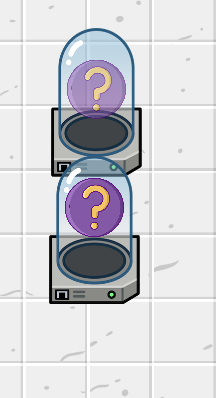
Do the same item in both of them (I did red seed)
In the first item granter, grant the item with the same channel you used to put on the mask
In the second item granter put it -1, and use the same channel you used to take off the mask
This is why drops have to be no, because someone can farm and glitch the game
Thats it! I’ll tell you how to make the animatronics know when you have it on later!
Make office
As you know FNAF 2’s office is a bit different from FNAF 1 office.
Make the office so that the table is in the middle and the left right vents are dark (from barriers), and the top is also dark form a barrier
Golden freddy (in my case Libre)
We know that Golden Freddy sometimes appears in office when you leave cams. So a easy thing you can do is get a trigger with no visible and player collision
Make it activate on the overlay out button channel (the one that teleports you back into office)
Then put this code in, you can use a different variable:
Make another trigger (that triggers on the block channel) that connects to a wire repeater with a delay of 3 seconds (this gives you time to put on mask)

Then connect the wire repeater to a channel with the item checking if the mask is on (go back to FNAF 2 mask is you have no idea what im talking about)
If it succeeds just make him go away with a wire to the checker to the sentry

If otherwise then put the channel in the checker called tooslow, and the sentry still disappears but another one goes right next to the player, and in a second (using another wire repeater) the player turns into spectator.
Other animatronics you can choose the pattern of which they move just remember when they’re in office to check the item to see if the person has the mask on!
(I also made this because the other guide i saw was missing some so i included them in here plus more things too)