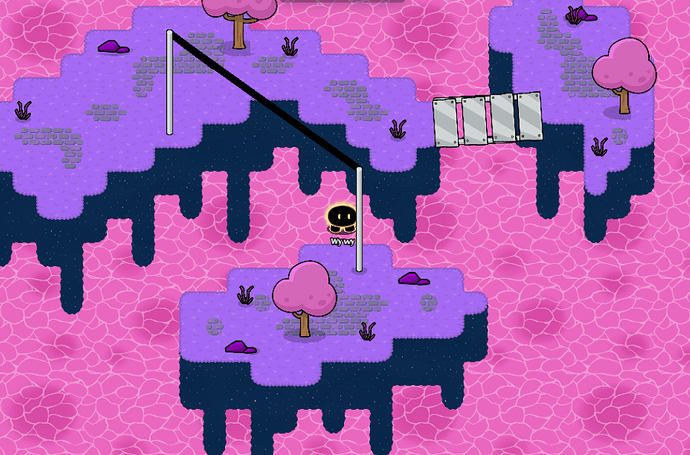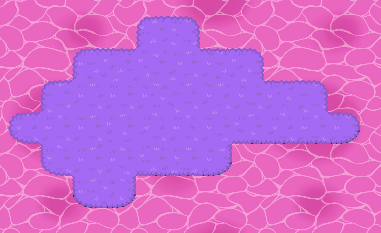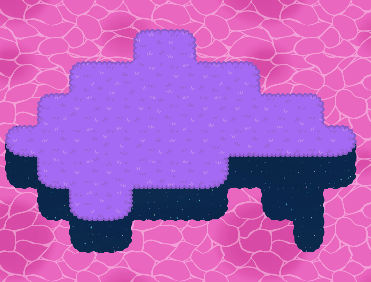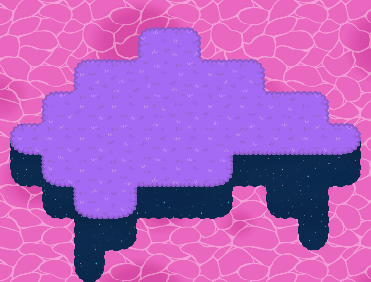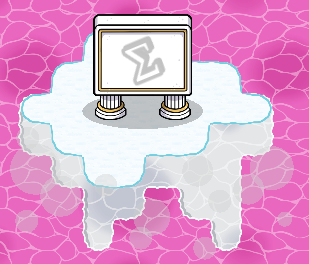3D terrain is really cool. [1]
But you what is also really cool?
Drippy 3D terrain
I have extensively used it before, and have shown it in my other guide. A couple games on community picks even use it.
ex.
Although it may look complicated, drippy 3D terrain is actaully very easy once you learn the simple rules.
Lets get right into it!
Table of contents:
How to make Drippy 3D terrain!
Before you start, please check out this guide to get a better understanding of 3D terrain.
Then, follow the guide until you reach this point:
Now place a layer underneath.
Smaller islands work better with just one below, while bigger islands should use 2 below.
Now, lets start adding the drip.
For the general drippyness, I use these three simple shapes, as well as other structual placements to keep the shape.



Now that we’ve shown good shapes to use, lets apply them.
First, let’s use the 3rd shape on the right to take advantage of the space.
Next, let’s place a bit of terrain on the left.
Now that we’ve got the sides, we can add to the middle to even it out.
Great! looks very drippy and nice!
Yes, I know that it is a bit hard to follow. It’s even harder to explain. Drippy Terrain isn’t as straitforward as 3D terrain, and it’s more of a sort of natural, instinctual art that is more than a set of instructions that explain exactly how.
However, I have made some broad rules that will help you understand what not to do, and make you terrain look better.
Important rules!
So start off, when adding the drips, make sure to follow the shape of the island.
As you can see, the red illustrates the curve of the island, and the green shows how the drips follow that curve and keep it uniform with the island’s shape.
This is essential for good drippy islands, and it makes all the difference.
- Loss of perspective, looks bad - Looks good, keeps perspectiveThe next important rule is the 90° rule.
In most natural terrain creations, it’s unwise to use 90° angle because the look unnatural
This rule applies to our drip as well, and it can look very bad if not used.
In my book, using 90° angles is fine as long as it’s less than 4 terrain units
Any more, and it looks wonk.
The third rule is the simplest, yet it makes the most difference.
IF IT DOESN’T LOOK GOOD IN YOUR EYES, CHANGE IT
It’s your map, and you get the final say in whether or not it fits. If you don’t like how it feels, or you think it’s good, go with your gut.
Do what you think is best for your map.
Bonus rule:
This might be the 100th time I’ve stated this, but please please please
LAYER YOUR TERRAIN!
Other styles and uses!
Now that you know how to make some drippy terrain, I can show you some other cool combos and designs, as well as inspiration for your ideas!
There you have it! Now you know how to make drippy 3D terrain, as well as tips and uses for it!
I hope this helped!
Σ, even ↩︎