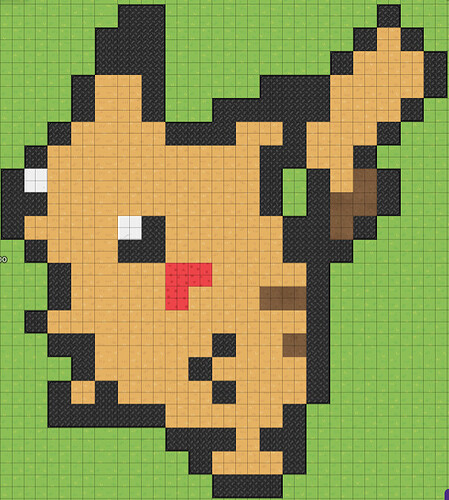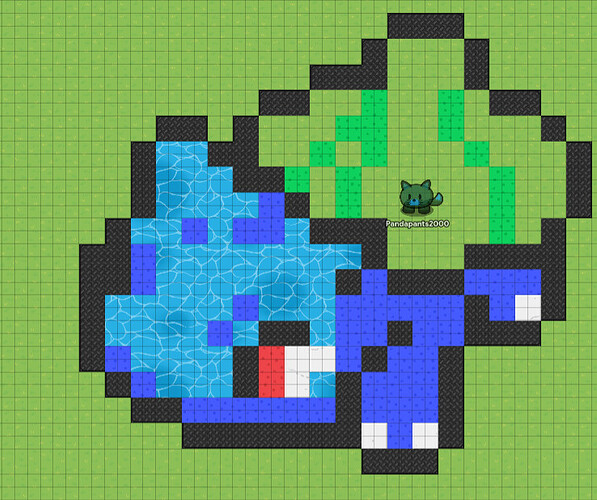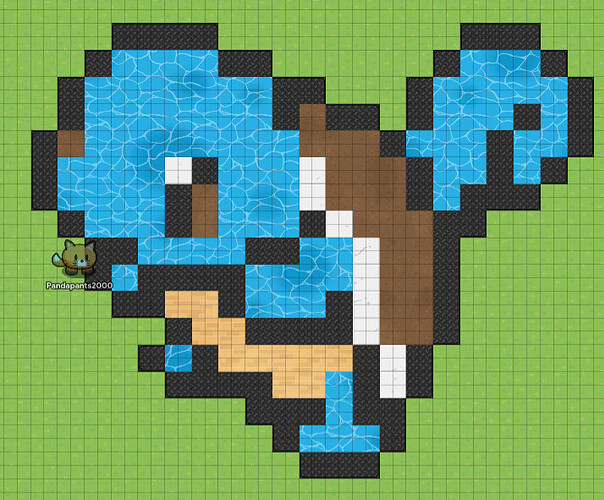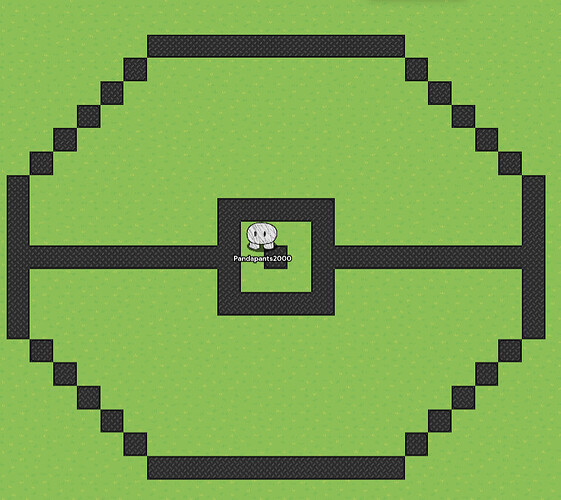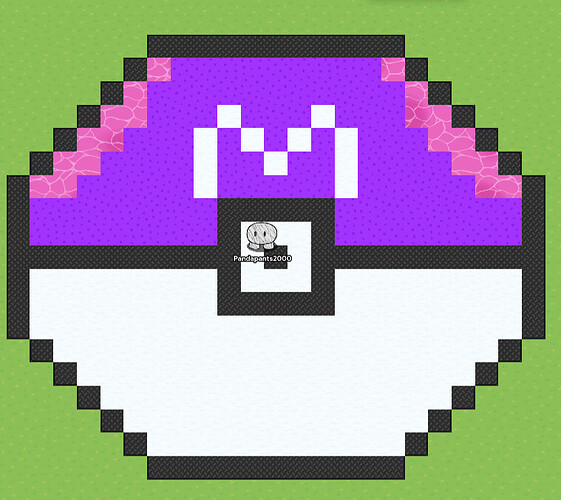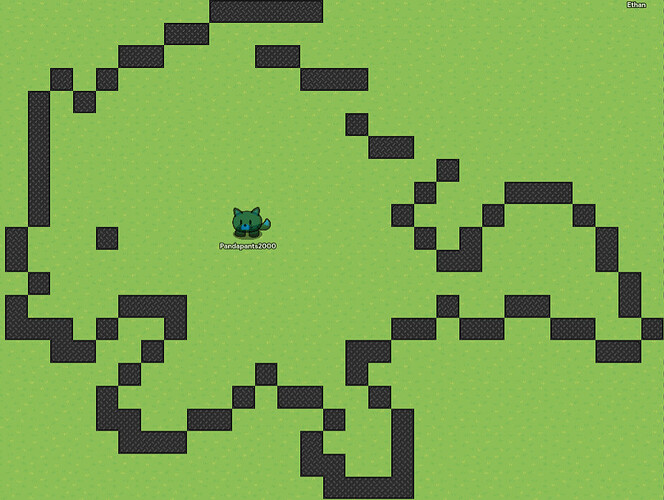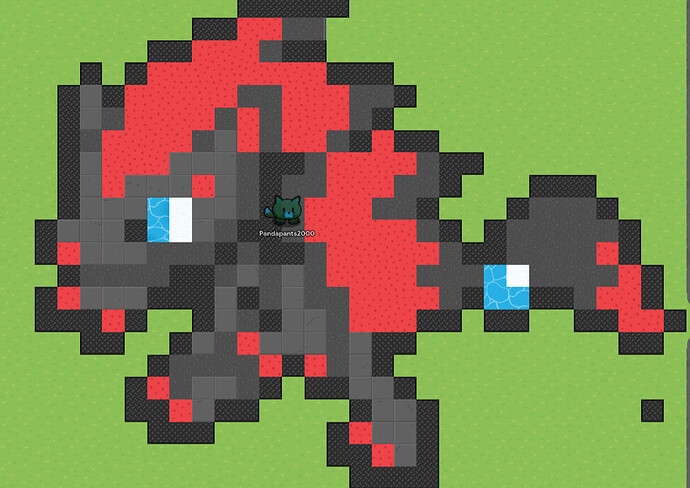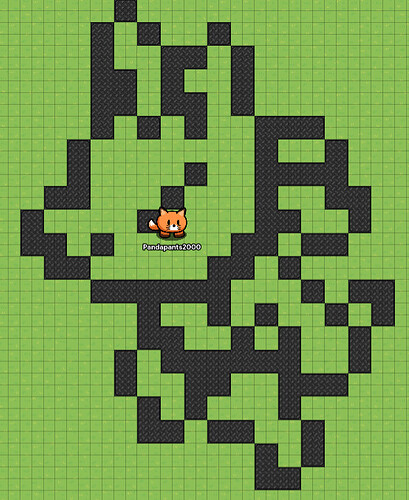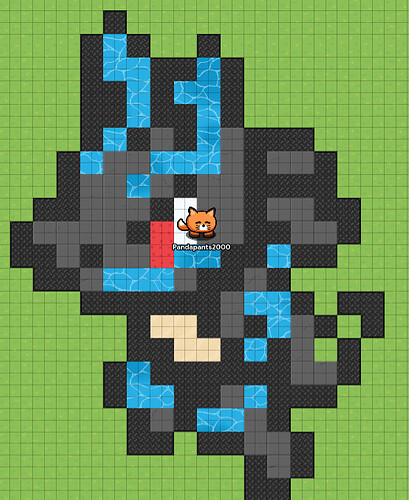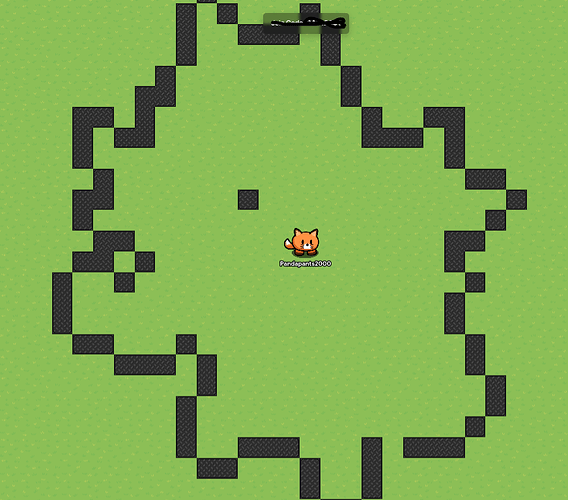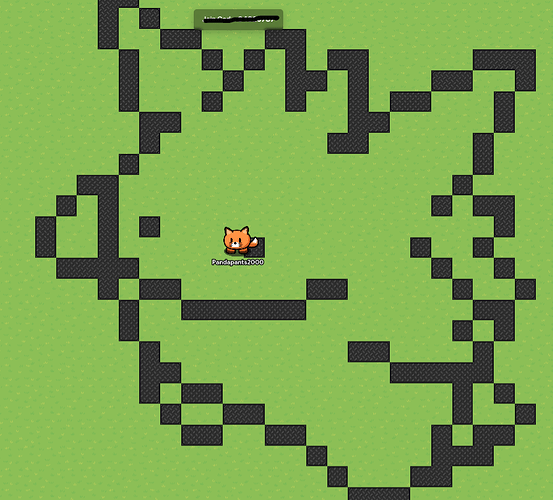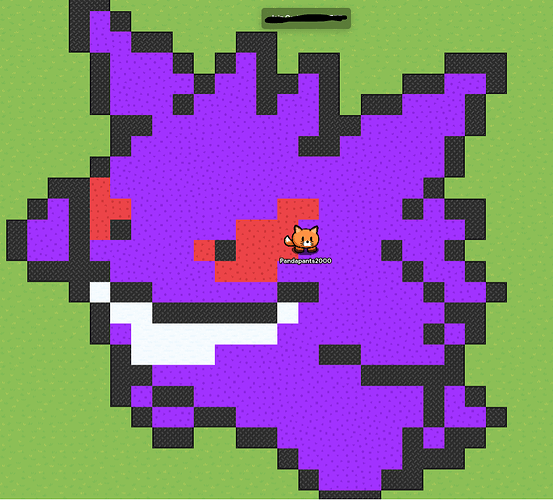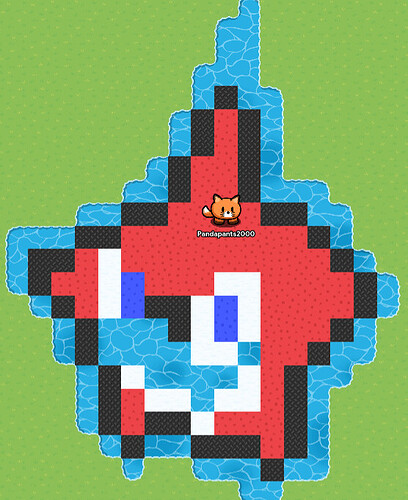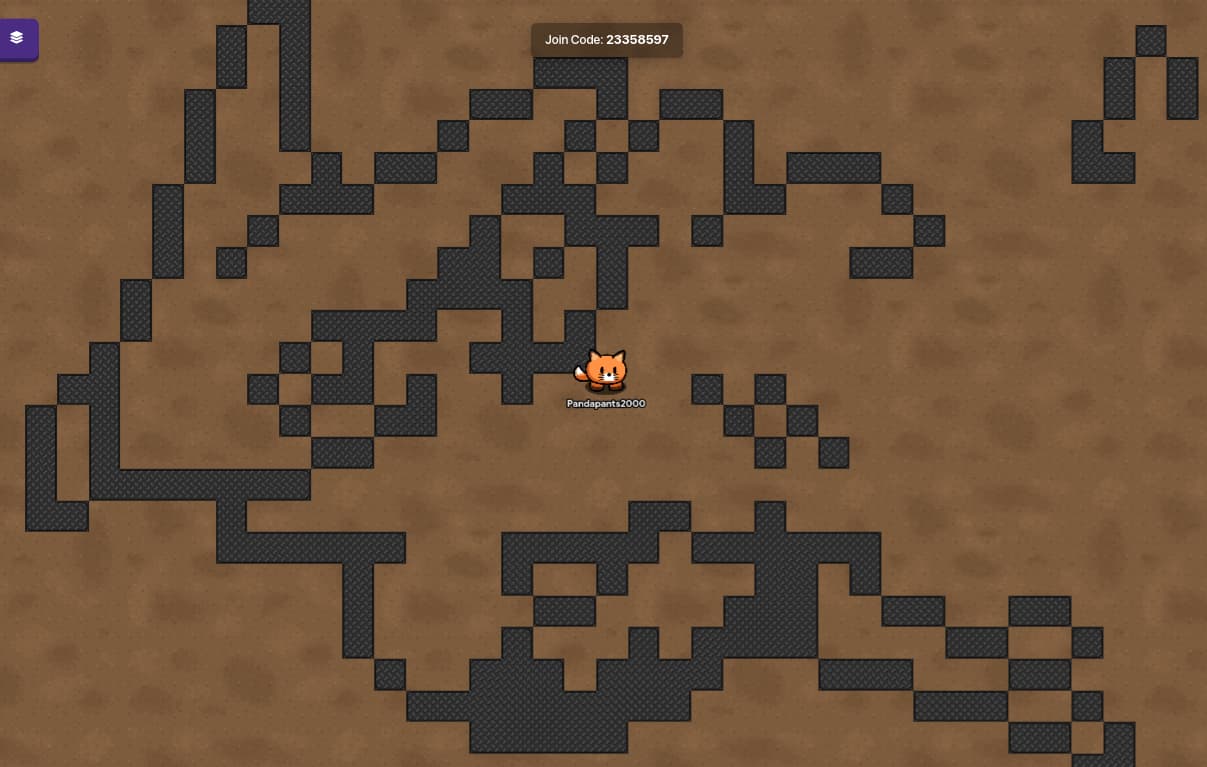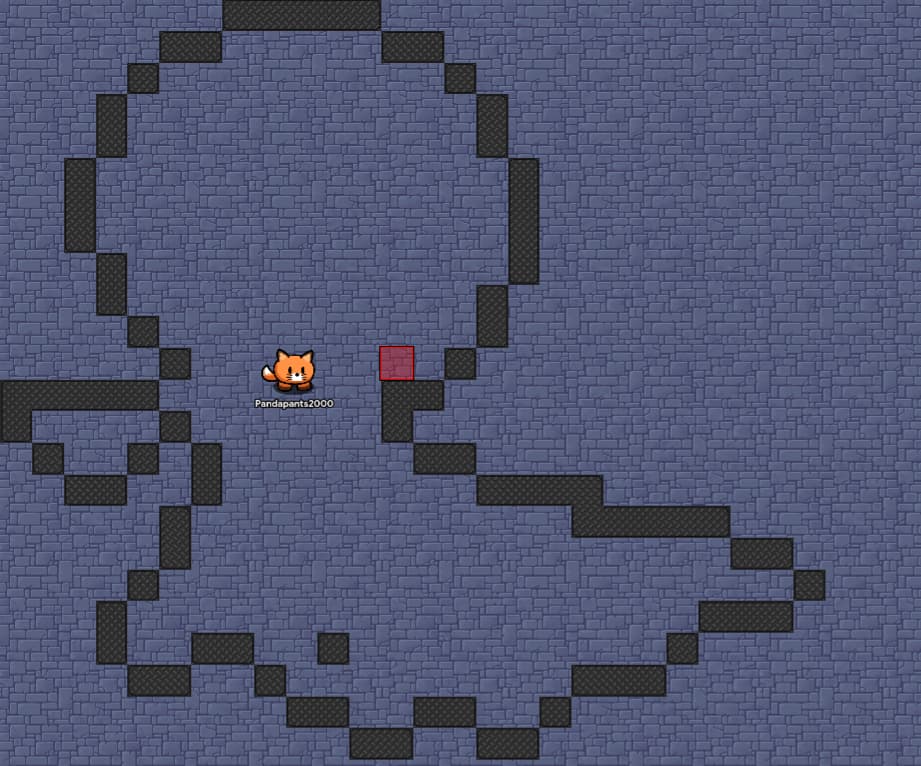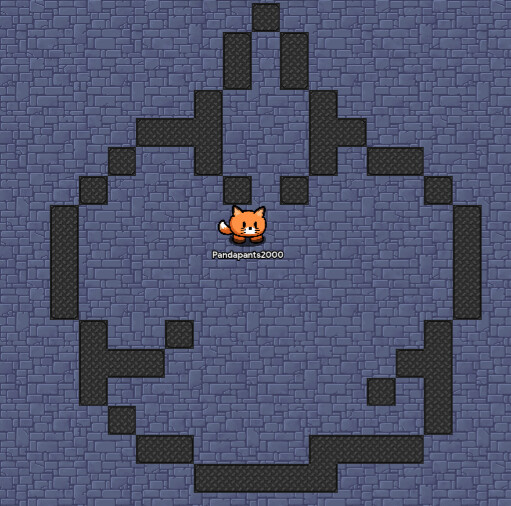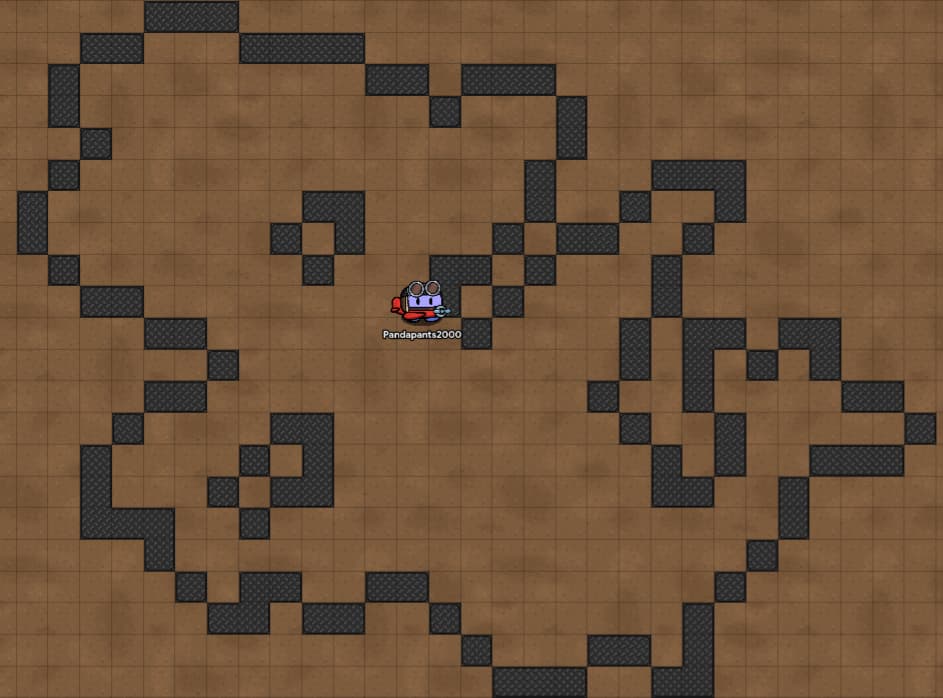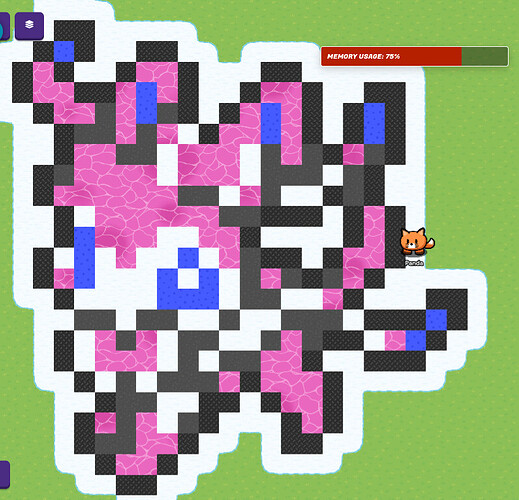This is a guide to make different pokemon in gimkit with pixel art. I will keep adding to it and try to comment on what pokemon you want in the guide and I will try to make it. Special thanks to different anonymous people who helped me make some of these. I hope you like it ![]()
First you need to set your grind snap to 32 and turn on grid, I use Metallic Black for my outlines
Shiny Pikachu
first you need an outline like this. (I used dark scraps)
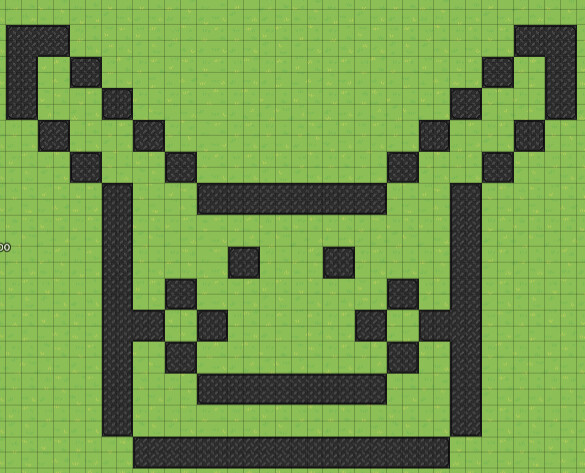
then add the yellow and red (I used dry grass and red plastic)
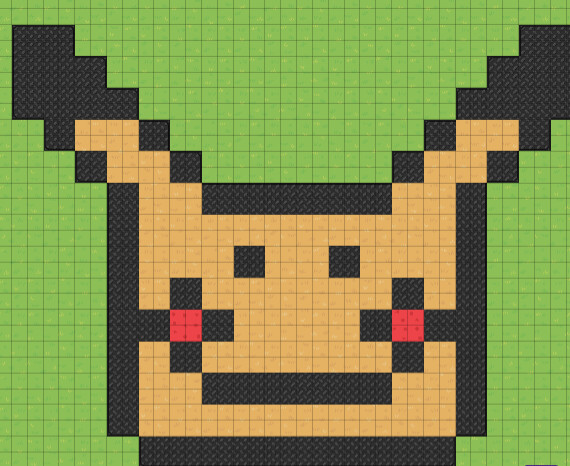
If your friend questions the color, say its shiny
Gigamax Pikachu
first make an outline like this

then add grey, brown, yellow, white, and red (dark scraps, dirt, dry grass, snow, and red plastic)

with an added touch of the clouds, This makes it perfect. This one was so stupidly hard to do, but I loved the challenge @Caternaught, thank you. ![]()
Shiny Charmander
First draw an outline like this
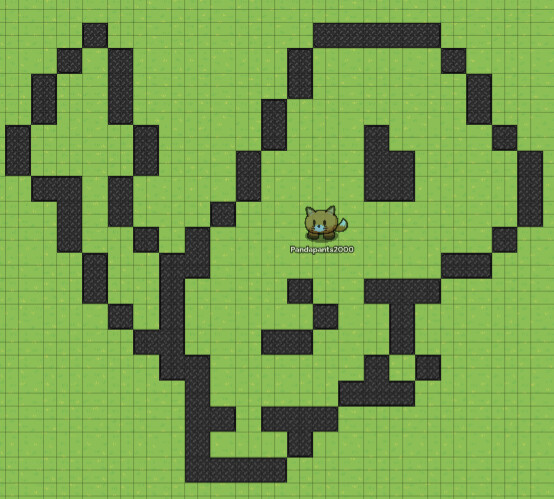
then color it in with yellow, light yellow, white, and red ( dry grass, sand, white marble, plastic red).
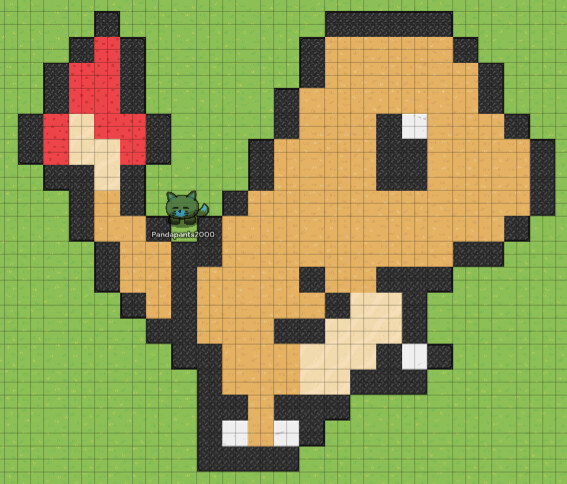
Bulbasaur
Make an outline like this

then add green, blue, aqua, red, white, and darker green. (water, grass, blue plastic, red plastic, light marble, green plastic)
Squirtle
First make an outline like this

Then add blue, brown, yellow, white (water, dirt, gym flour, light marble)
Pokeballs
Pokeball (normal)
First, make an outline like this,
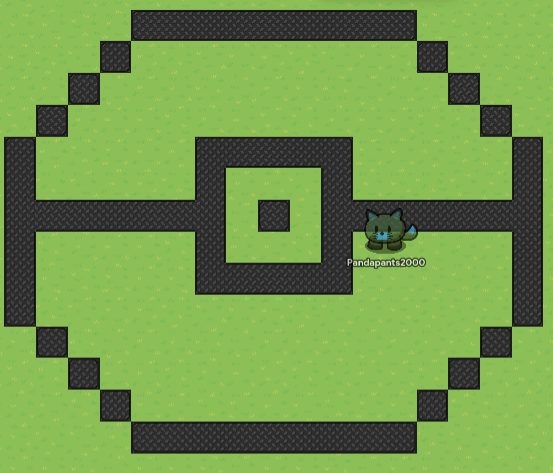
then add red and white (plastic red, and snow)
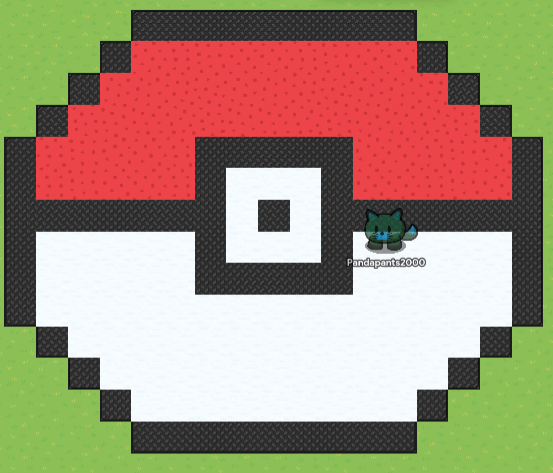
Great ball
First outline it like this
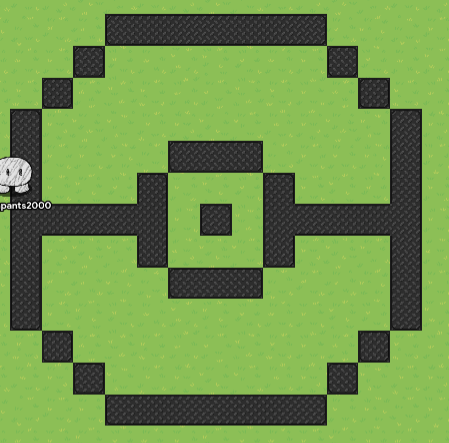
then add blue and red and white (blue and red plastic and snow)
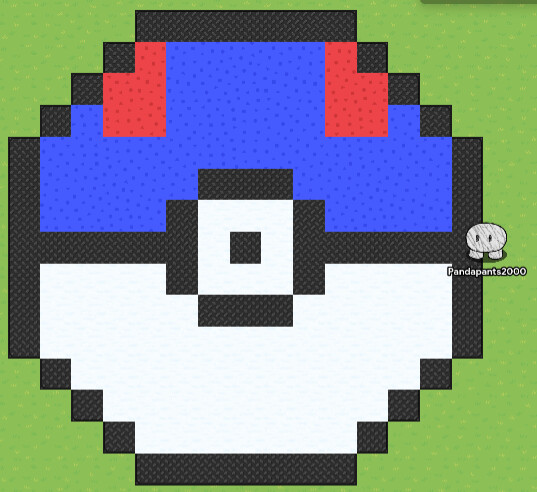
Ultra Ball
Firs make an outline like this
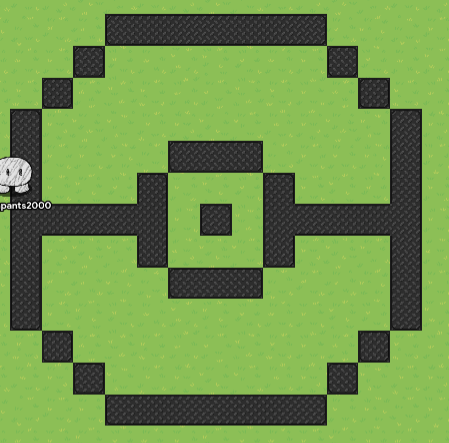
then add white, yellow and black (sand, snow, and matalic black)
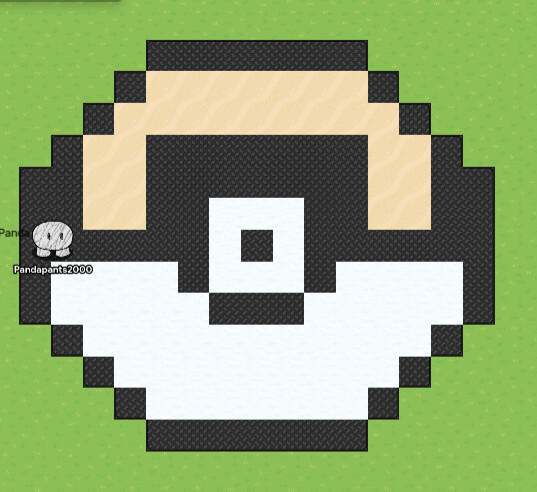
Zoroark
First make an outline like this
Then add grey, blue, white, black, and red (dark marble, water, snow, matalic dark, and red plastic)
this one took me so long and it was so precise, so hope y’all like it.
Lucario
First you need an outline like this
Then add blue, grey, red, white, and yellow. (water, mable (dark), snow, and sand and red plastic)
Incineroar
First make an outline like this
(there are two stubs for feet at the bottom, but they didn’t fit into the picture)
then add red, frey, yellow, and orange. (red plastic, dark scraps, gym flour, and sand)
remeber that there are still two stubs on the bottom for his toes
Gengar
First make an outline like this
then add red, white, and purple. (snow, red plastic, and purple plastic.)
Diglett
First make an outline like this
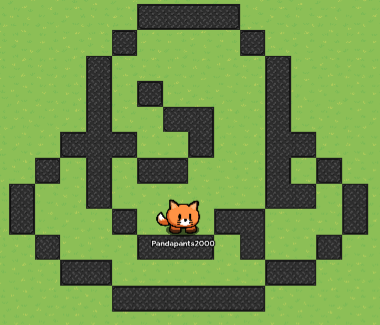
then add grey, brown, white, and red. (dark scraps, dirt, red plastic, and snow)

Rotom
First make an outline like this
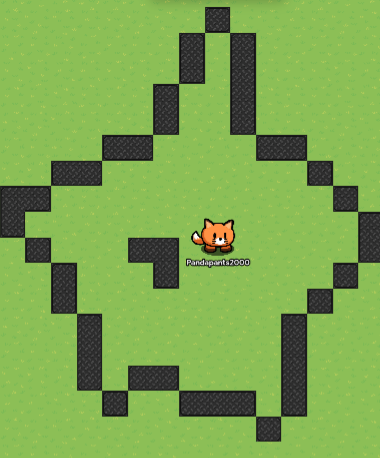
then add red blue, lighter blue, and white. (Red plastic, water, blue plastic, snow)
Unknown
First make an outline like this
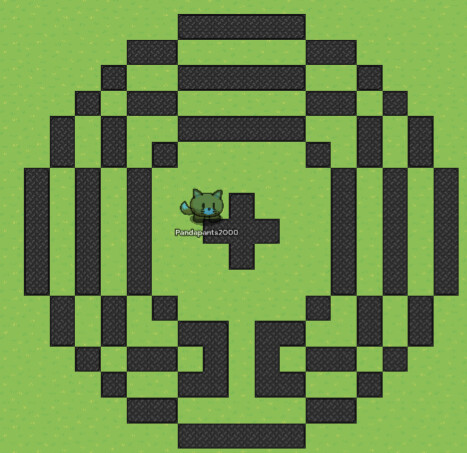
then add grey and white (snow and dark scraps)
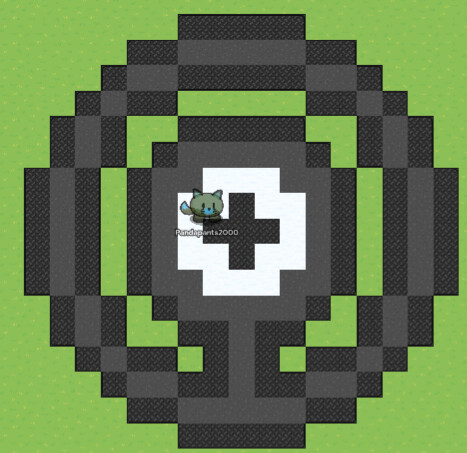
Aegislash
first add an outline like this
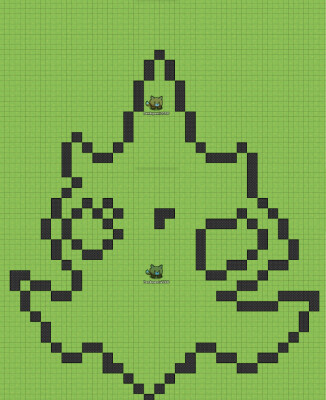
this one is very difficult so I will show you this one color at a time
you need purple, grey, gold, brown and white. (Purple plastic, dark scraps, dry grass, dir and snow)
first grey (dark scraps
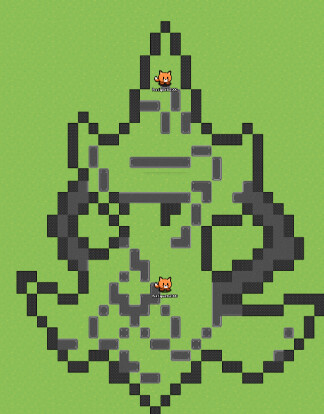
then gold (dry grass)

then add purple and white. (purple plastic, dirt, and snow)

Rayquaza
First make an outline like this

then add green, darker green, grey, white, yellow and red. (grass, green plastic, dark scraps, snow, gym flour, and red plastic)
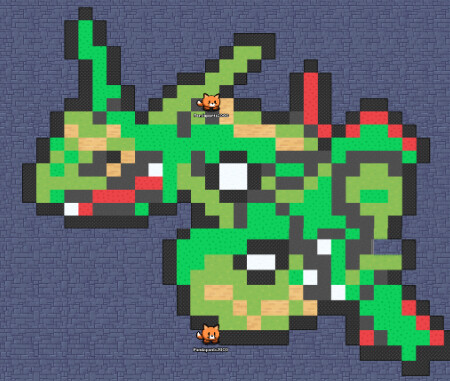
Mega Rayquaza
first make an outline like this
then add green, yellow, sand, and red (green plastic, dry grass, sand, red plastic, green plastic, gym flour)
if you want to add some pop, then add white, (snow)
If yours looks weird compared to the guide, I had to change the tail half way through and I didn’t want to change my progress and start the colors over. sorry for the inconvenience.
Gardevoir
First make an outline like so
Then add green, slightly darker green, red, grey, and white.
(Grass, green plastic, dark scraps, red plastic, and snow)
Sandile
Make an outline like this
Then add brown grey pink and white (dry grass, pink water, dark scraps, and snow)
Sogaleo
First make an outline like this
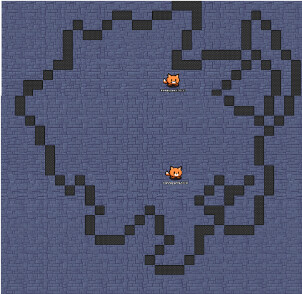
then add yellow grey orange white blue and lighter blue. (gym flour, dry grass, dark scraps, snow, blue plastic, water)

Litwick
first make an outline like this
then add white, purple, and grey (snow, purple plastic, and concrete)
Garchomp
First make an outline like this. (please note that this one is really difficult, I had to go back an fix 3 times)
then add blue, dark blue, red, grey, yellow, and white. (blue plastic, water (dark blue) red plastic, dark scraps, dry grass, and snow)
Sinistea
First make an outline like so
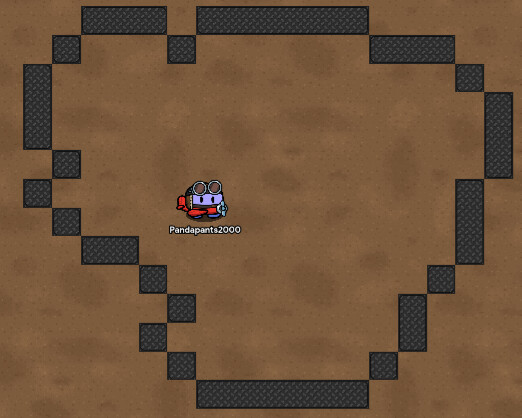
then add white, purple, bluish green, grey, and yellow (snow, purple plastic, lab floor green, dark scraps, and dry grass.)

sorry this one looks weird, it was pretty hard to do because of the lack of colors.
Sylveon
First make an outline like this
then add pink, grey, white, blue (blue plastic, pink water, snow, dark scraps)
Arceus
First make an outline like this
There you have it, if you want different pokemon, tell me in the comments. I did the best with the colors I had so don’t make fun of the colors.
I don’t make any pokemon on the weekends except on special occasions when I’m bored on the weekend.
Slides with all the pictures on it
Earned the Falling man approval