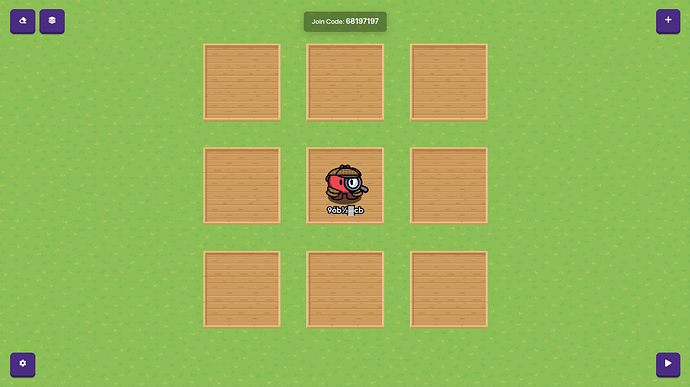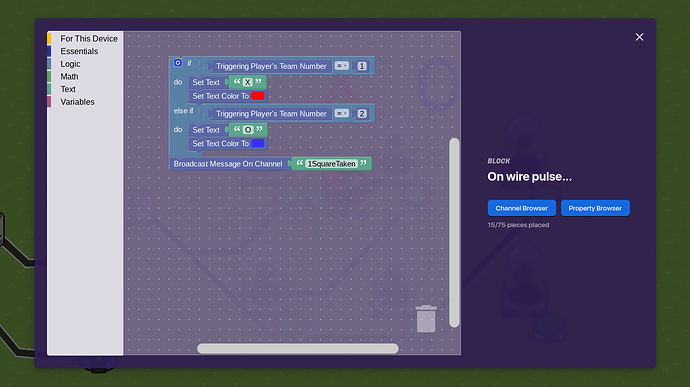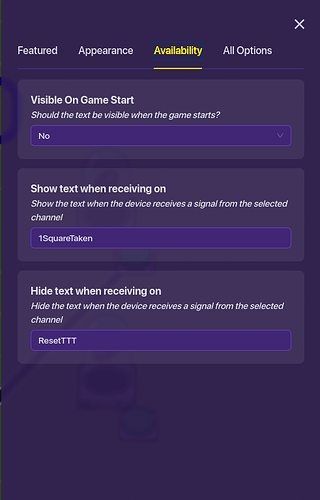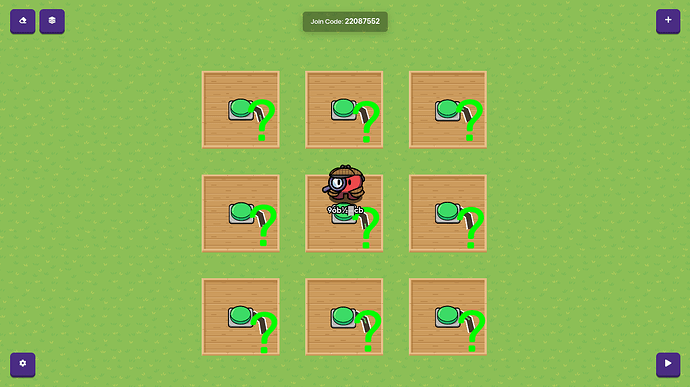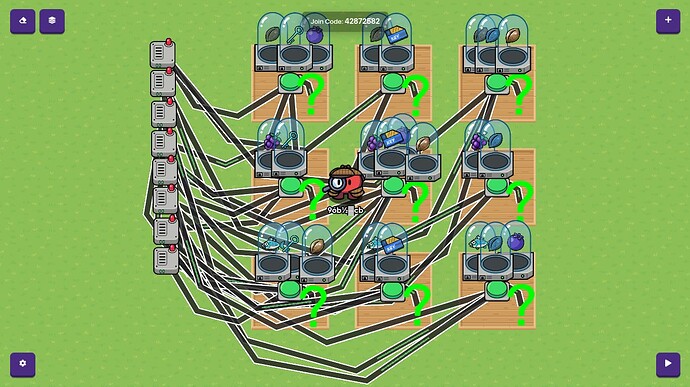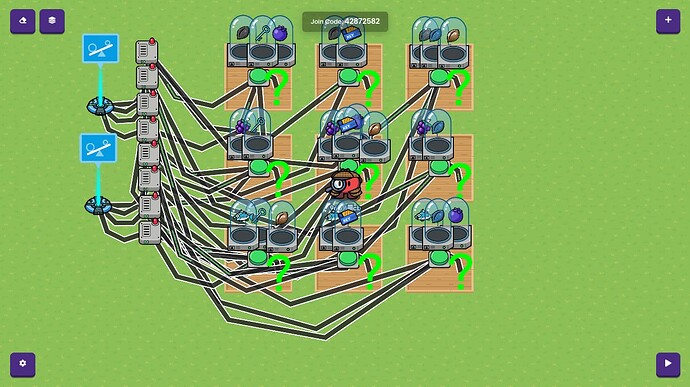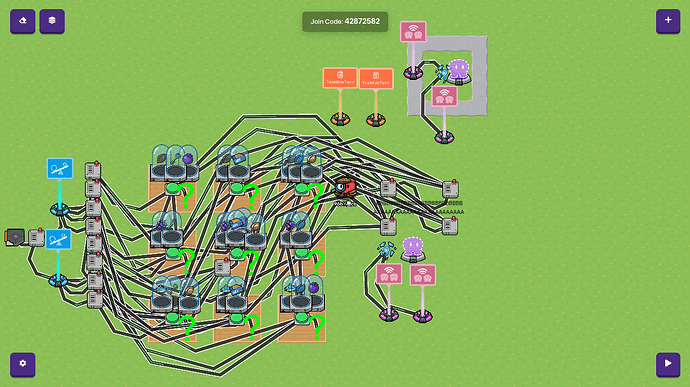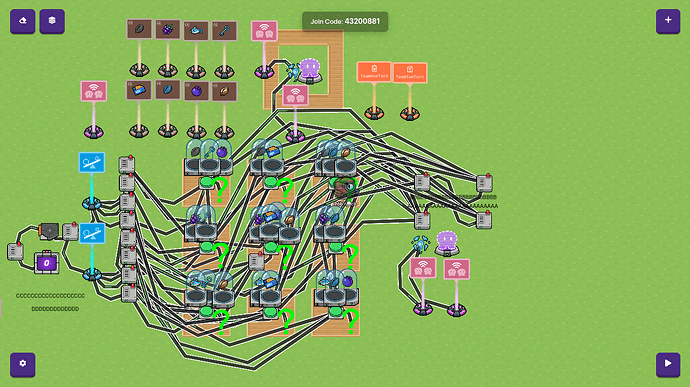Good afternoon everyone! Today, I will be showing you how to make Tic-Tac-Toe in Gimkit! This is a step up from Memory Match, and so it is closer to the upper portion of red tier. Let’s get building!
PART 1: MAKING THE BOARD
Step 1: Make a three by three square of any floor that you wish.
Step 2: Repeat this eight more times, leaving a space of one tile between each square.
Step 3: Label the squares from one to nine.
PART 2: MAKING THE HARDWARE
Step 1: Place down a button in any of the squares.
Step 2: Repeat this eight times for all of the other squares.
Step 3: Change the button message to “Claim Space?”, turn off the button visibility in-game, and tell it to disable the button when it receives a message from #SquareTaken, where # is the square that its on. Finally, tell the button to be enabled when receiving on the channel ResetTTT.
Step 4: Repeat this for the other eight buttons.
Step 5: Place a piece of text, and change the text to any single character EXCEPT X or O.
Step 6: Some text formatting.
This block code here changes what the text says, based off of which team causes the wire pulse. It also sends a message on a channel, which is important for the second part of the formatting.
This is here so when the square is taken, you can see which team took it, and it allows us to reset the game if needed.
Step 7: Copy and paste the ORIGINAL formatted text eight times and move them over to each square. As you are doing this, go into the blocks of each text’s code, and change the message channel it sends to #SquareTaken, where the # is which square the text is on.
Step 8: Wire each button to each respective text, so when the button is pressed, the respective button will run its block.
By now, your build should look like this:
PART THREE: MAKING THE SOFTWARE
This is where it gets serious. The reason for this section is to explain why I added all that I did. Most of this software was to make sure that ANY possible outcome can be represented and not break the game.
There are eight different ways to get a three-in-a-row in Tic-Tac-Toe. The three horizontal threes, the three vertical threes, and the two diagonal threes.
Step 1: Pick an item, and put that item into three different item granters.
Step 2: Pick a three in a row, and put each item granter at each square in the three in a row.
Step 3: Go into the item granter, and tell it to give the player the item when it receives a message from #SquareTaken, where # is the number of the square that its on.
Step 4: Repeat this eight times, one for each three in a row. It is intended to have more than one item granter per square.
Your build should look something like this at this point:
PART 3: MAKING THE REST OF THE GAME
Step 1: Place eight wire repeaters, and one extra for the middle square, because it uses one too many wires normally. In this tutorial, for consistencies’ sake, the middle square wire repeater will not be in the pictures until the end.
Step 2: Wire every button in each three-in-a-row to a wire repeater, and change the duration that they will wait to one second. Note: for the next step, it might be helpful to label which wire repeaters connect to which three-in-a-rows. Second note: these wires should be connected from the middle square wire repeater instead of the button itself.
Step 3: Place down two checkers.
Step 4: For both checkers, change the amount of checks run to 4, make it so any check can pass.
Step 5: Set each check to check for if the amount of one of the eight items is equal to three. Repeat this for each of the eight checks.
Step 6: Connect each wire repeater to the checker that has the corresponding item check.
Step 7: Place a trigger, and another wire repeater.
Step 8: Set the delay on the wire repeater to 3 seconds.
Step 9: Wire both checkers to the wire repeater, so when the check passes, the wire pulse is repeated.
Step 10: Wire the wire repeater to the trigger, so when the wire repeater receives a pulse, the trigger triggers.
Step 11: Turn off the trigger visibility in game, and tell it to transmit on the channel ResetTTT when it gets a message.
Step 12: Add four wire repeaters; two for each piece of text.
Step 13: Add a Turn Taker, Size 2, and connect every button to both pieces of text, as it says in this tutorial. Put one teleporter next to the Tic-Tac-Toe board, and another in a box. How to take turns (Help from Blackhole927 and PotionMaster) ![]()
Step 14: Put one spawn pad next to the first teleporter (Team 1 only), and put another in the box (Team 2 only).
And that’s it! The first actual game in Gimkit Creative, with an appropriate amount of wires to match! This is just bare bones, and can be improved in a number of ways:
- Add an reward
- Uh…
Anyway, as always, happy building!
This took like a week to figure out all the pieces, put it all together, and do it all again to write this post. If I post anything in the next two weeks, it’ll be a miracle.
UPDATE 1.0
- Added nine inventory item managers, one for each item, that reset the inventory when a three-in-a-row is achieved.
- Added two pieces of text, with nine blocks between them and a counter, that counts up whenever a square is taken, so when the wire hits the number nine, the game resets.