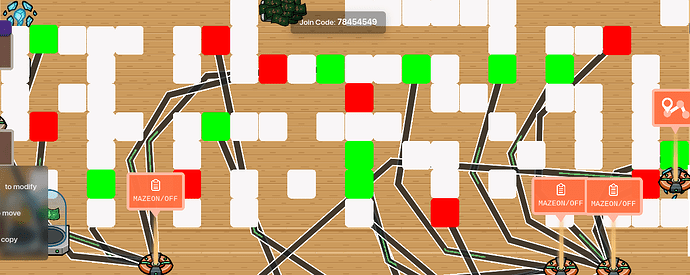Goals of this guide: Invisible maze with some blocks that blink on and off on different timers, and
the maze disappears on completion.
Step one:
Get a barrier and make it active on game start, not visible in game, color white, no border. use grid snap to size it to the size of 1 tile. Make it deactivate on MazeEnd.
Now duplicate it and make your maze out of these barriers.
Take one of the duplicates and change the color to something else. I did green. Make it activate on BarrierOn1 and deactivate on BarrierOff1. All the other settings are the same.
Duplicate that block, change the color to something else, I did red, and make it activate on BarrierOn2 and deactivate on BarrierOff2.
Put these blocks around in your maze, and make sure it can’t be beat without going through one. I
added a lot of them.
Step two:
Get four repeaters.
Repeater 1: Start on channel GameStart (If you don’t already have one, use a lifecycle device to make one.) When task happens, BarrierOff1. Task interval=5. Stop on MazeEnd.
Repeater 2: Same as the last but BarrierOn1, and Task interval=2.
Repeater 3: BarrierOff2, and task interval=7
Repeater 4: BarrierOn2, task interval=4
You can change the timing, just make sure that BarrierOff interval is higher than the BarrierOn interval.
(You can also add more colored Barriers in different colors with two more repeaters per color.)
Step three: Make a zone OR a teleporter where you want the maze to end, and make it so when the player is in the zone, or uses the teleporter, it broadcasts on MazeEnd. This will erase all of the white maze barriers, but for the colored ones, we will have to use wires. I did it this way, but you can change it if you want.
Step four: make a trigger that triggers on MazeEnd. In the trigger blocks, do this:
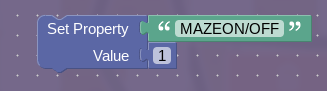
Then make a property, it doesn’t have to be called MAZEON/OFF, and wire it to as many wire repeaters as you think you will need. Make the wire repeater(s) no delay.
Then wire the wire repeater(s) wired to every colored barrier. Make it so when pulse received, the barrier deactivates.
Optional: you can put a waypoint at the end of your maze to make it easier. Be sure to make the waypoint deactivate on MazeEnd. You can also put props and and invisble buttons/vending machines around if you want people to find things in your maze.
Please tell me if I missed something, and good luck making this!
Finished Product: