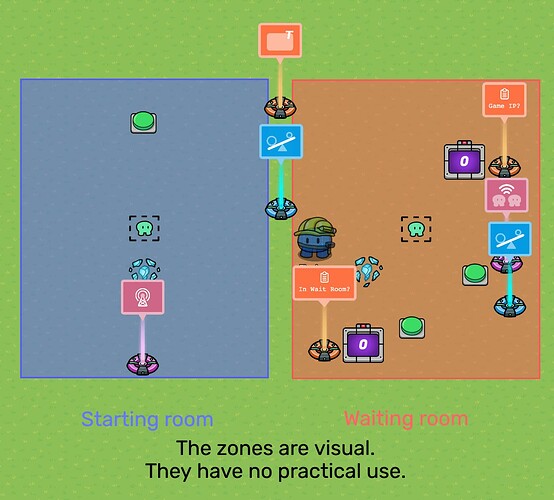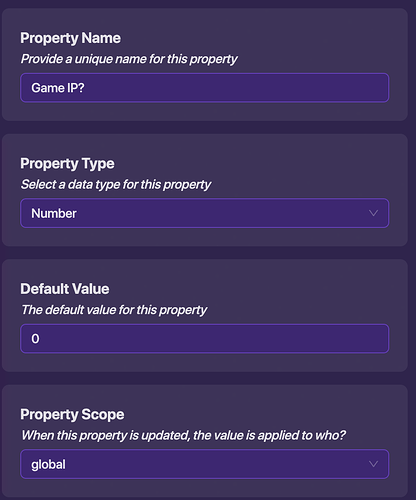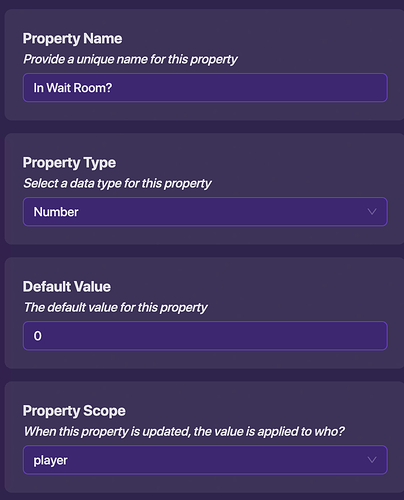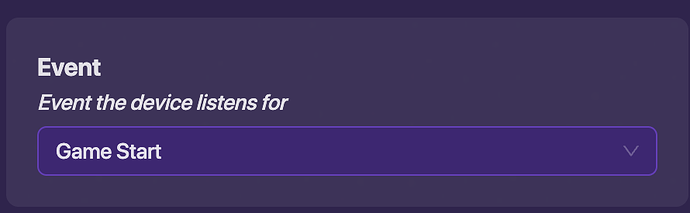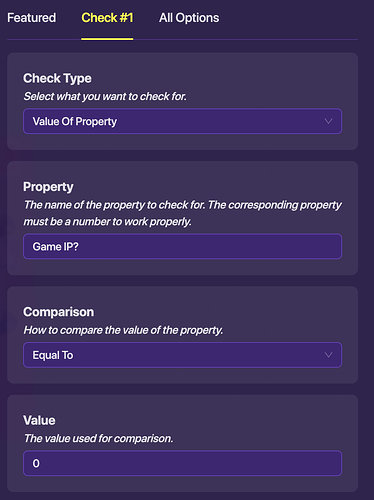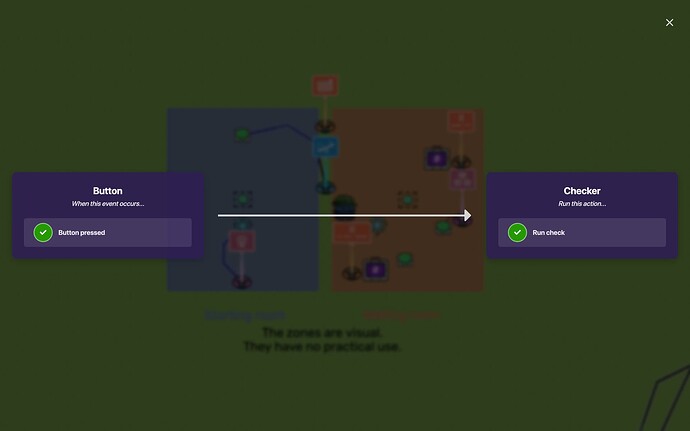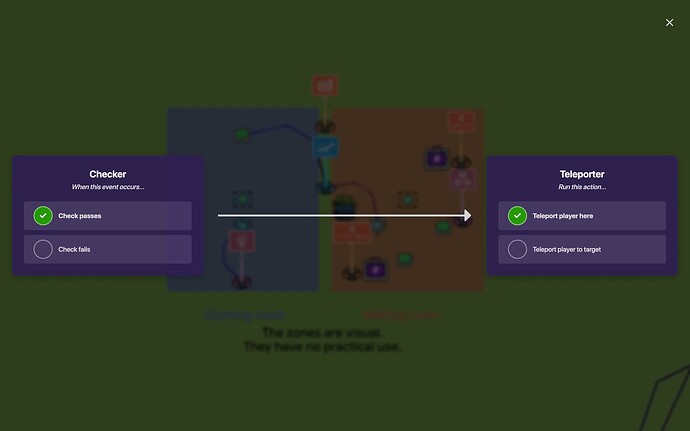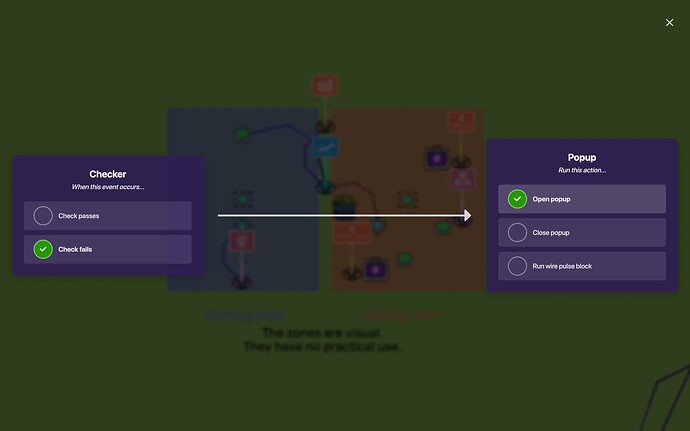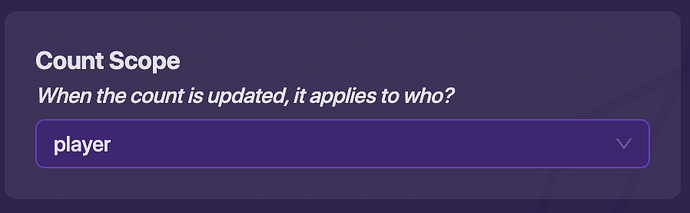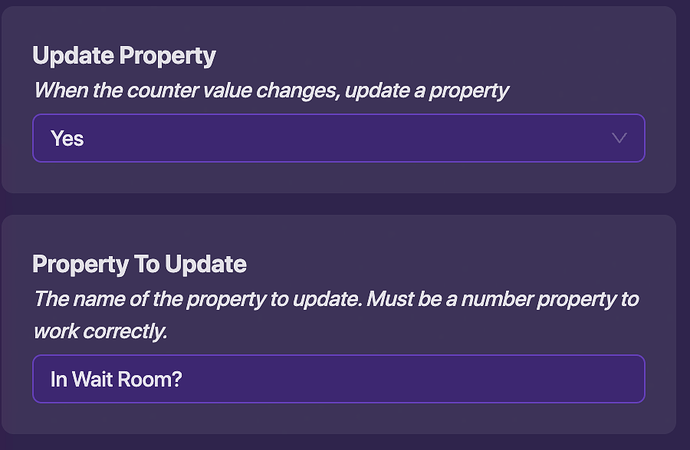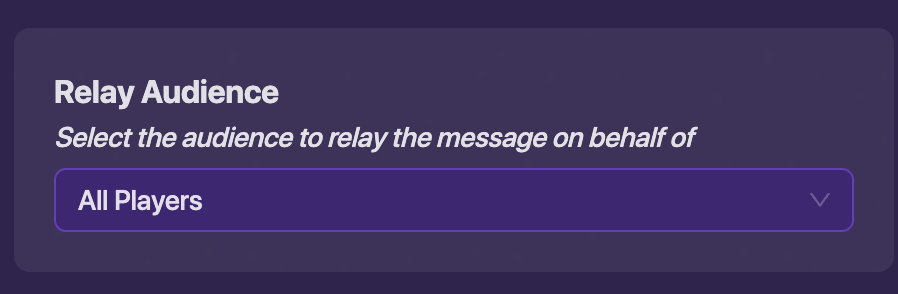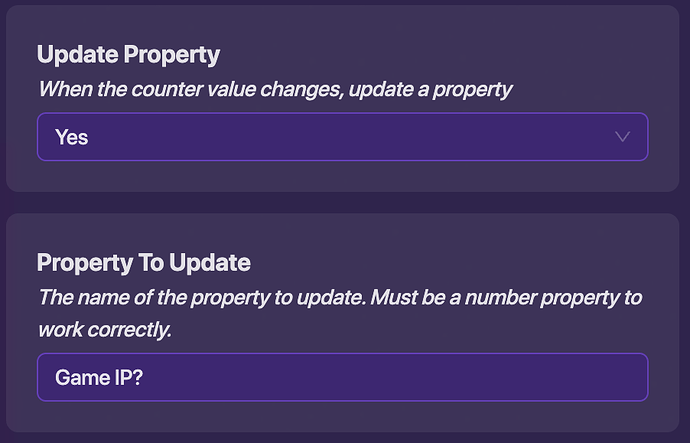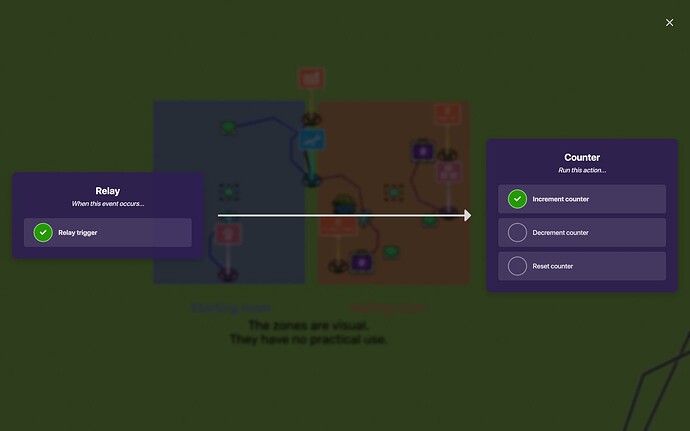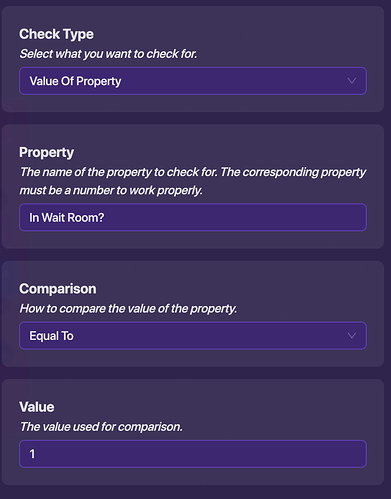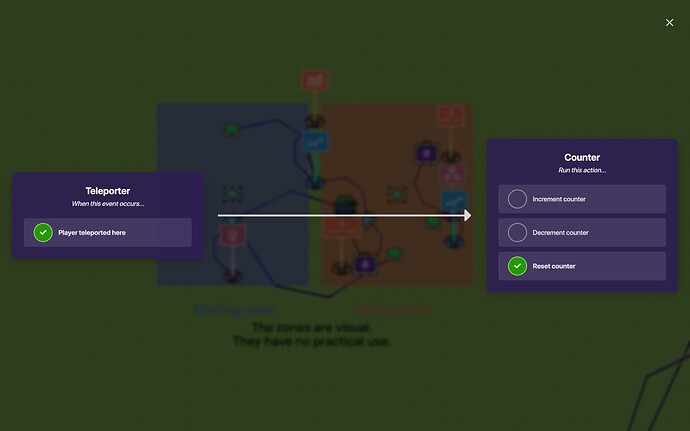In Game Waiting Rooms.
Today I will teach you how to make a waiting room for in game maps!
What is this Useful For?
If you have a map with several small maps inside of it and want to make small lobbies for the maps, this is for you! Maps with several escape rooms and/or mini games fit this topic very well!
This is what we will be making:
With this setup, you will be able to make multiple waiting rooms for different areas!
Setup all of these devices in whatever organization you want. Remember that you don’t have to place down the zones.
Here is the setup for the properties:
Notice that the scopes of the properties are different.
The life cycle used here isn’t required, but here’s how to wire it:
Now we’ll wire the first button in the starting room.
Setup the buttons settings to your liking, then setup the first check:
When the check passes, we’ll want to teleport the player into the waiting room. Otherwise, let’s send them a message that the game has already started.
Wire the checker to the teleporter in the waiting room when the check passes.
Now wire the checker to a popup. Change the popups settings to your liking. I think that the banner works the best for this.
Now lets connect a counter to our “In Wait Room?” property.
Set the counters active scope to be for a player only.
Now setup the counter to set the property:
Now wire the teleporter in the wait room to the counter:
Now we’ll wire the relay to the other counter. Make sure the relay is set for all players.
Setup the other counter. This time leave the scope set to everyone. Setup the counter to the “Game IP?” property (IP stands for In Progress).
Setup the start button to your liking. Try telling them that once the game starts, nobody else can enter.
Wire the button to the relay.
And wire the relay to the counter.
Now setup the other checker. Since we are sending the relay to everyone, we need to see if we’re even in the room before we teleport to our map.
Now when the check passes, just wire the checker to a teleporter that will take you to your map!
What if you want to back out?
Players might change their minds when deciding which map to play. Lets add a return button that will take you from the waiting room back to the starting room!
Its as simple as wiring a button to the teleporter in the starting room!
To make sure that we don’t get teleported when the game starts even though we left the room, wire the teleporter to the counter that sets the “In Wait Room?” property and reset it.
Now we need to make sure that we don’t get locked out of the map when the game ends. We could wire this to the teleporter again, but I think its better to do it straight from the spot where the game ends on the map. Wire the device used to end the game to the “Game IP?” property and reset it. The reason we reset the counters instead of decrementing them is so that we don’t accidentally get negative numbers.
Congratulations!
You’ve finished your waiting room! It took me a long time to make this guide, and if you’d like to see more, be sure to let me know!
- 1/10
- 2/10
- 3/10
- 4/10
- 5/10
- 6/10
- 7/10
- 8/10
- 9/10
- 10/10