So, I recently finished my How to Make an Airplane guide, and in it @PotionMaster said this:
It was true (lol), and it got me thinking: If I can make an among us character accidentally, then purposefully making it should turn out great! So here’s the guide on how to make an among us character in Gimkit Creative, for if you want to add that extra pizzazz to your among us map, or just want to make a character.
(Also I’ll be making a red among us character, but you can do whatever color you want by replacing all of the red barriers with your color)
And this is ideally what the finished product will look like:
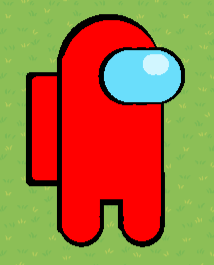
I’ll be using only barriers for this guide, and let’s start off with the body. Place down a red, rectangular barrier, transparency set to 1. Get rid of the border, and change the shape to one resembling an among us character’s body.
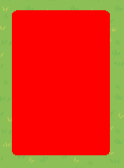
Next copy that, but make it a circle.
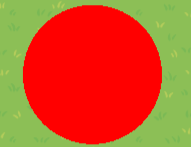
Place that on top to round off the top (you will have to adjust the circle until it fits the rectangle).

Make another red rectangular barrier like this:

And attach it to the back of the body for the backpack.

For the legs, copy that and make it look like this (x2)
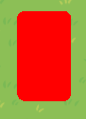
And attach it to the bottom.

You can leave it at that for the legs, but I made two more circles and attached those to the bottom to round them off.
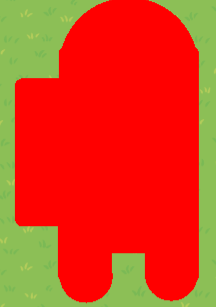
Next for the glass thing, make a light blue barrier circle, with 1 transparency and no border. Resize it to this:
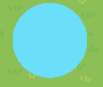
To make it longer, I copied that two times and added those circles to elongate it.

Now make a white/very light blue barrier circle, with 1 transparency and no border. Resize it the smallest it can go.
![]()
Copy that one time and add it on.
![]()
Now put that on the top right of the glass for the shine, and put the glass on the among us head.

You could leave it at that and call it done, but being the perfectionist that I am, I had to add black outlines. If you also want to, follow this direction:
It’s a bit tedious, but the make the black outlines I copied the shapes, made them black, made them slightly bigger, and put them behind to look like an outline. Honestly the most annoying part of this is making sure that the outline barriers are below the red ones.
Example (the backpack):
Copy it and make it black.
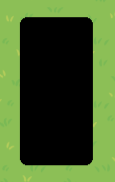
Make it slightly bigger.

Put it behind.
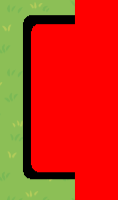
And after all of that, you should be left with an among us character that looks like this!
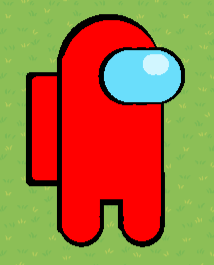
I hope you enjoyed this guide, uh credits to @PotionMaster for the inspiration I guess, and a ![]() would always be appreciated. Have fun!
would always be appreciated. Have fun!