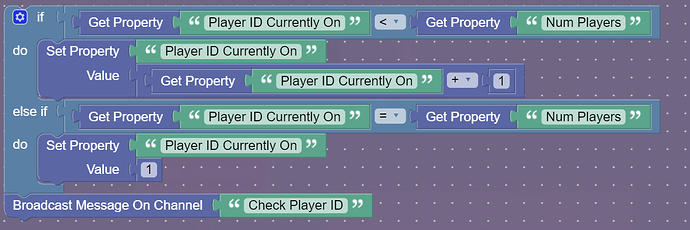This guide will help you effectively kick out cheaters and people you don’t want in the game. @Brayden-Shelton helped me with the idea.
Concept
This approach will use a player-scoped text property to store the player’s name. It will also use a player id, a concept I will explain in a later guide. This uses the player id to iterate through the list of players to ask the admin whether they want to do something with that player or not.
Also, in this guide, I use really bulky property and channel names to help you understand, but feel free to use anything you want.
Guide
First, we will set up the player id’s. I will use the order joined, since it is the easiest to implement. Make a one way door leading out of the spawn area. Use this guide for more help:
Note: the room the one-way door closes off should be the spawn room/area.
Now place a zone over the spawn area. Make it broadcast on “Player Spawned” when a player enters it. Now place a counter and a property called “Num Players”, which are both global. The counter should start at 0 and update the “Num Players” property. Also, make the property broadcast on “Player Entered” when it changes. After that, make a player-scoped number property called “Player ID”. Now make a trigger that is triggered when receiving on “Player Entered”. In the blocks, set “Player ID” to “Num Players”.

Now we have our player identification system. Let’s make the selection system.
First, place a popup. Make it open when receiving on “Open Admin Page”. Next, make a call to action saying “Punish” that broadcasts on the channel “Punish”. After that, make a 2nd call to action that says “Next Player”, that broadcasts on “Next Player”. After this, make a global number property named “Player ID Currently On”. Make a global text property called “Current Player Name”.
Now, place a lifecycle device that broadcasts on “Game Start” when the game starts. Now, make a property named “Is Admin” with a counter. The counter should update the property. 1 will serve as true and 0 serves as false (I hate using true/false for true or false ![]() ). Since the host triggers the lifecycle, the host will be the original admin.
). Since the host triggers the lifecycle, the host will be the original admin.
Now, make a button overlay that appears when receiving on “Give Admin”. This channel should be broadcast whenever you need it to be. The overlay itself should broadcast on “Open Admin Page”. Place a trigger that receives on “Next Player”. In the blocks, make it if “Player ID Currently On” is less than “Num Players” (not less than or equal to), it increments “Player ID Currently On”. If it is equal to “Num Players”, set “Player ID Currently On” to 1. Outside the if/else statement, make it broadcast on “Check Player ID”.
Here is a screenshot of this:
Now have a relay receive on “Check Player ID”. Make the audience everyone and make it broadcast on “Individual Check Player ID”. Now, have a trigger that receives on “Individual Check Player ID”. In the blocks, this should check if “Player ID Currently On” (global property) is equal to “Player ID” (player property). If they are equal, then it should set “Current Player Name” to the [triggering player’s name] block.
Make the “Current Player Name” property broadcast on “Player Found” when it is changed. Now, it should broadcast to a relay. The relay should broadcast on “Find Admin” to everyone. Make a checker that receives on “Find Admin”. After this, check if “Is Admin” is 1. If it is, then it should broadcast on “Change Popup Display”.
Let’s take a break and think about what we just did. We went and selected a player and gave ourselves the ability to toggle through the players. So now here is the part where the admin can choose players to kick out.
Go into the popup from this morning, the one where it activates when receiving on “Open Admin Page”. Make a block that receives on “Change Popup Display”. Set the title and text to whatever you want, but “Current Player Name” should be included somewhere in there. Now make another popup that receives on “Punish”. It should have 2 call to actions, one that kicks the player out and broadcasts on “Kick Out”, and the other one could be to subtract a bunch of cash or points. I’ll just show how to get the channel to the player scope we want.
I’ll call the channel for the specific punishment “Punishment”, but there could be as many as you like.
(for extra credit, you can use the same principle as @mysz 's popup shop to do this:
)
Now, place another relay down. Make it receive on “Punishment”, and broadcast on “Check Punishment”. Now, make a trigger that triggers on “Check Punishment”. Go into the blocks and check if “Current Player ID” is equal to “Player ID”. If they are equal, then broadcast on “Punish Player”. That channel should start the punishment.
Conclusion
This guide is so long and so versatile that it deserves a conclusion. First, how do you use this? The admin clicks on the overlay and a popup appears. The admin has a choice to either move on, or to punish the player. If they decide to punish the player, a popup with options for punishments appears.
Now, some ideas for punishments are teleportation to a 1x1 room, docking cash, setting speed to .5 (very annoying if they bought all the speed upgrades ![]() , or respawning them.
, or respawning them.
That’s it. I hope you find this guide useful, and as usual, tell me if there are any bugs.
- 1
- 2
- 3
- 4
- 5
- 6
- 7
- 8
- 9
- 10
- 11