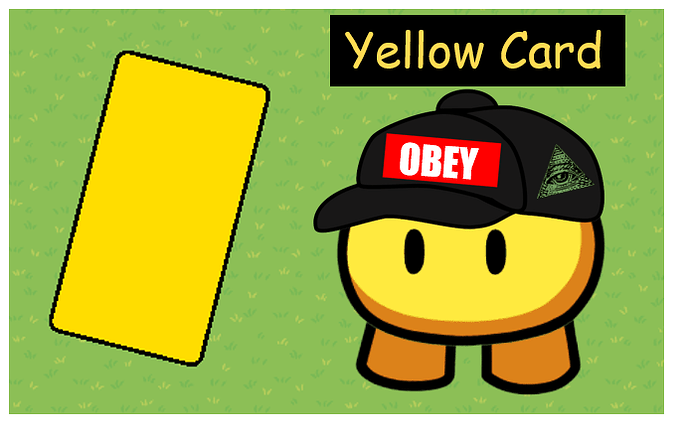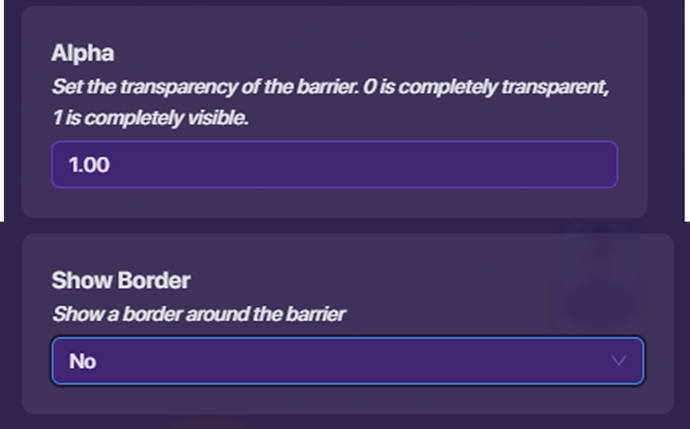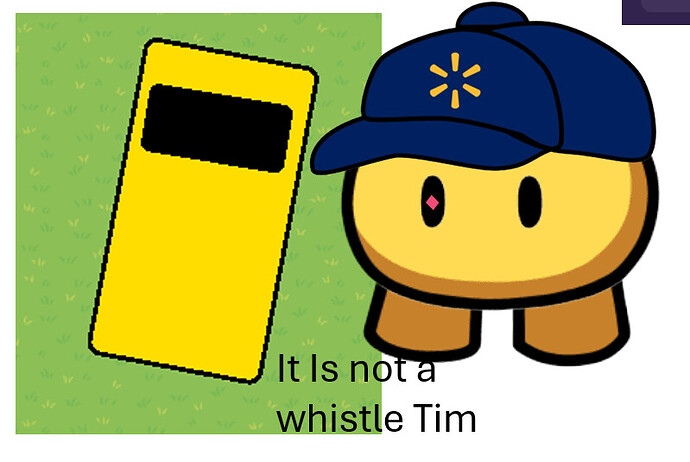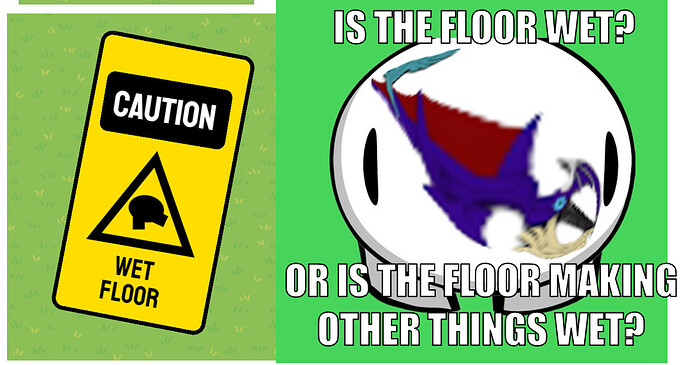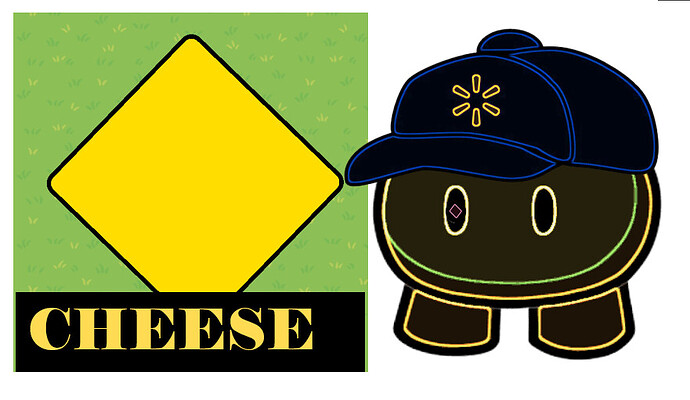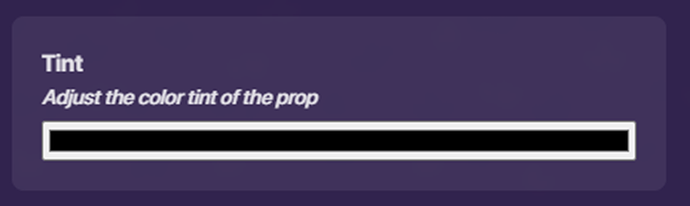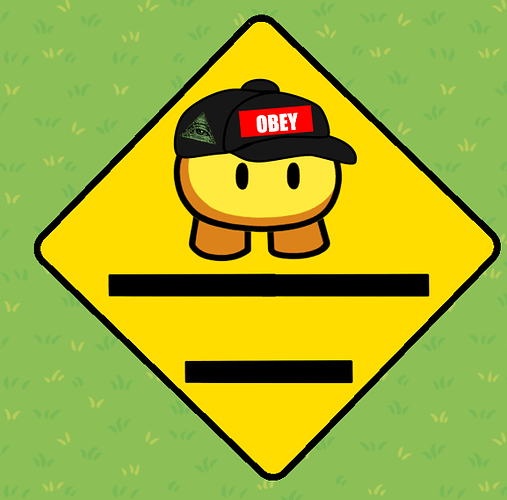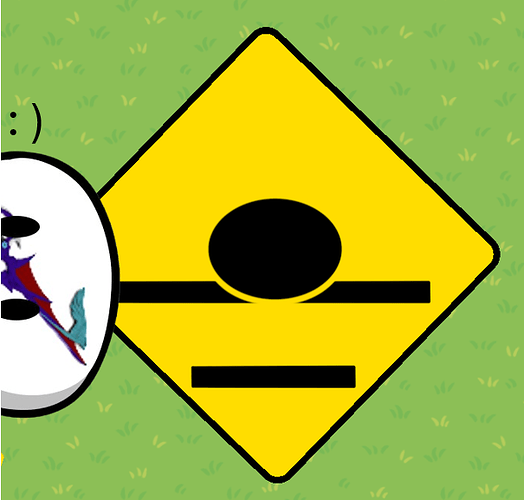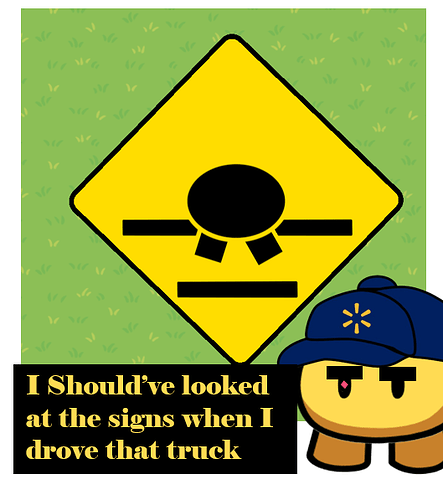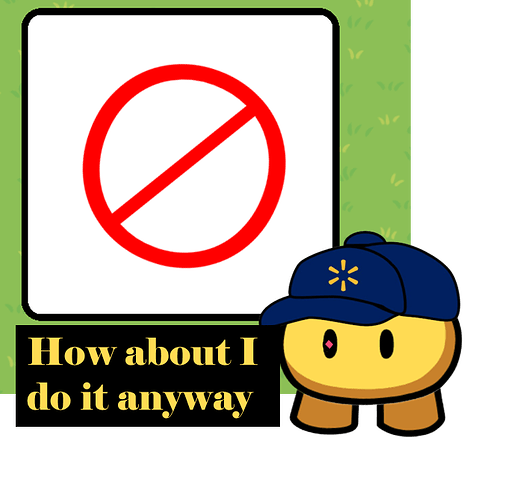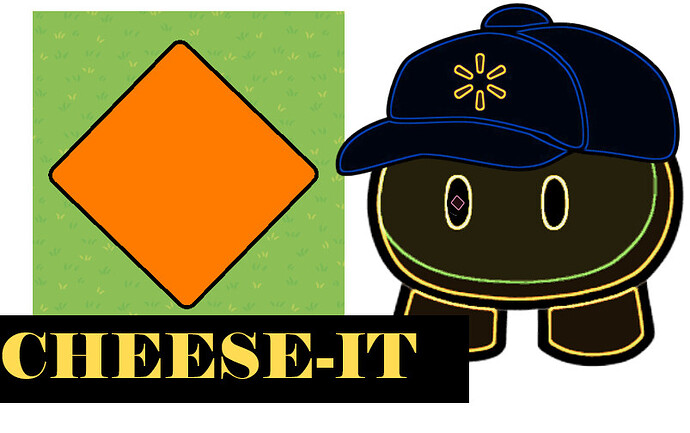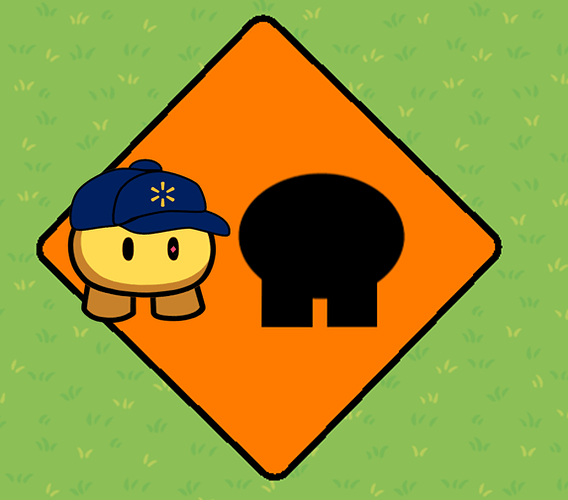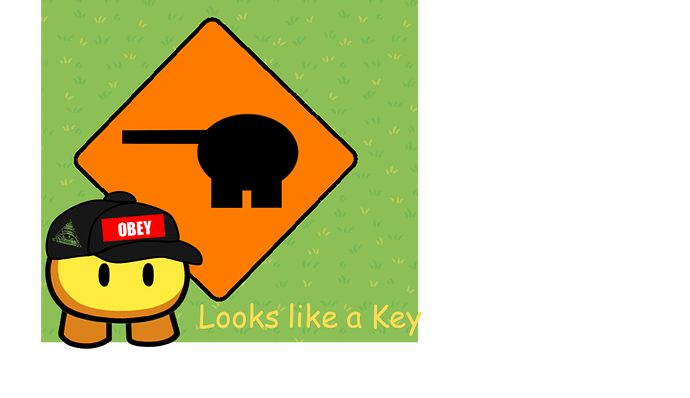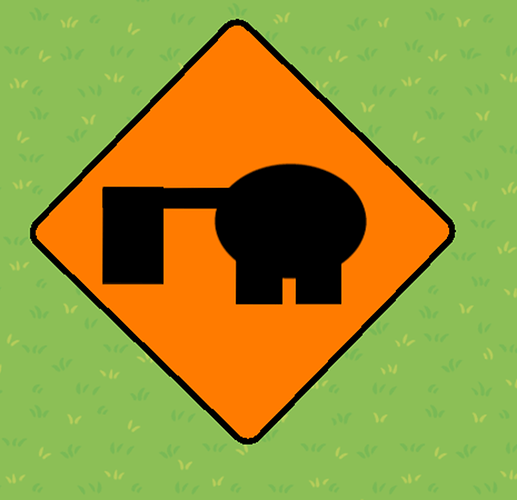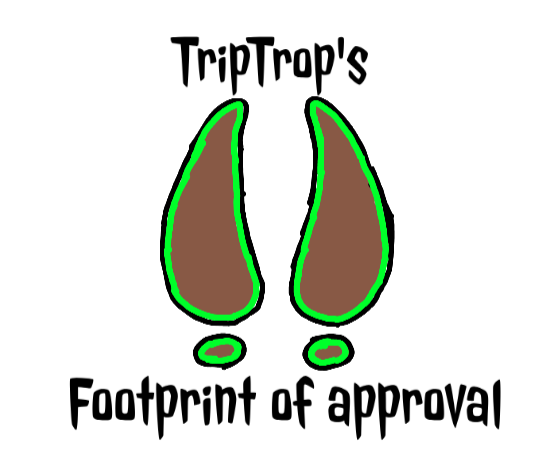Tim and his brother Joe, have been walking around town, and saw that NO SIGNS WERE THERE. We gotta make some new signs for the civilians!
We Need To Help Them!
What You Will Need
- Barriers
- Text
- Wood Poles
- A Good Internet
Wet Floor
- Get A Yellow Barrier With No Transparency And Position It Accordingly
- Get A Black Barrier With No Transparency And No Border
- Add White Staatliches Font That Says “Caution” On It
- Copy And Paste The “△” Symbol In A Black Text Device
- Copy And Paste The “⬮” Symbol In A Black Text Device
- Copy And Paste The “▅” Symbol In A Black Text Device Twice And Rotate Accordingly
- Add Black Staatliches Font That Says “Wet Floor” On It
And You’re Done! Now you can prevent gims from slipping faster than ban speedrunners get banned.
Someone Get Da Mop
Gim Crossing
- Get A Yellow Barrier With No Transparency And Position It Accordingly
A Perfect Diamond - Get Three Black Tinted Wooden Poles And Position Accordingly. Two Merged, One Alone.
- Copy And Paste The “⬮” Symbol In A Black Text Device. Make Sure To Give It A 7 Stroke Width
- Copy And Paste The “▅” Symbol In A Black Text Device Twice And Rotate Accordingly. Make Sure To Give It A 7 Stroke Width.
Now Gims Can Cross Da Road! Are you taking notes Gimkit kart 8? TIM CAN CROSS A STREET!
Never Mind
No _______ Sign
This will just be the basics to make any do not sign.
-
Get A White Barrier With No Transparency
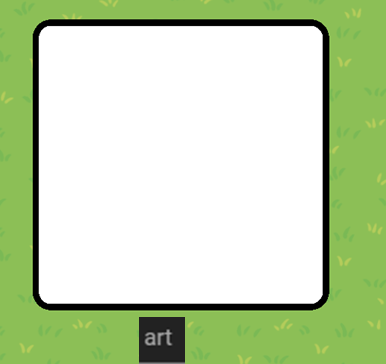
-
Copy And Paste The “⊘” Symbol In A Red Text Device. DO NOT USE THE
 EMOJI
EMOJI
-
Add whatever you want in it. The possibilities are Infinite.
No Parking Sign (Add A P Behind The ⊘)

No Right Turn Sign (Add A Behind The ⊘)
Behind The ⊘)

No Changing Your PFP After 7 AM Sign (Add A Behind The ⊘)
Behind The ⊘)

Construction Gim
This is mainly the “flag gim”
- Get A Orange Barrier With No Transparency And Position It Accordingly
- Copy And Paste The “⬮” Symbol In A Black Text Device.
- Copy And Paste The “▅” Symbol In A Black Text Device Twice And Rotate Accordingly.
- Get A Black Tinted Wooden Pole And Position Accordingly.
- Copy And Paste The “▅” Symbol In A Black Text Device One More Time And Rotate Accordingly. Make it bigger than the legs
Part Two Maybe?