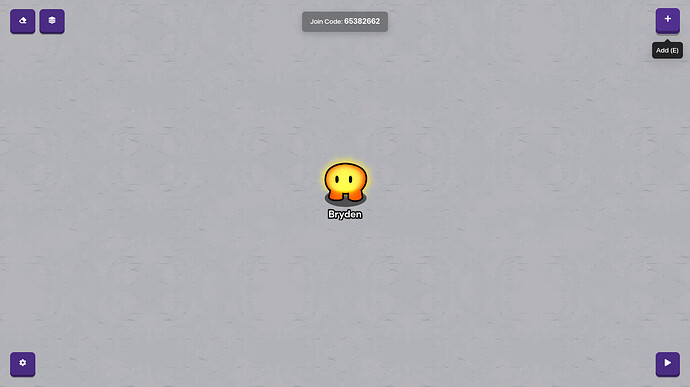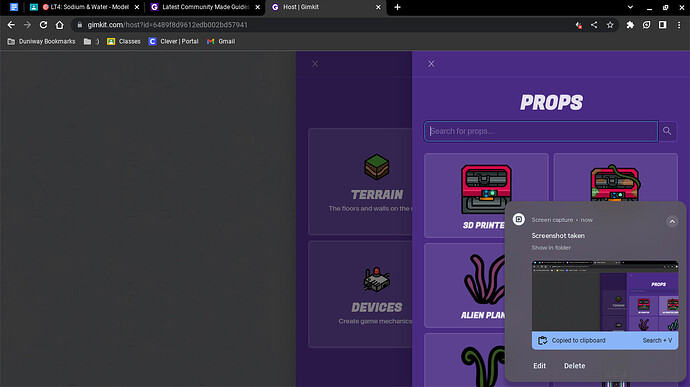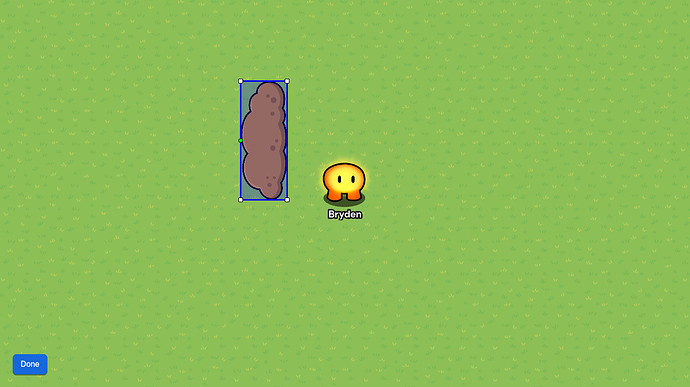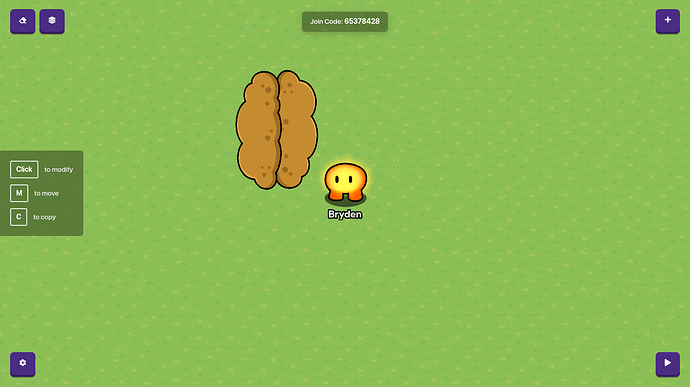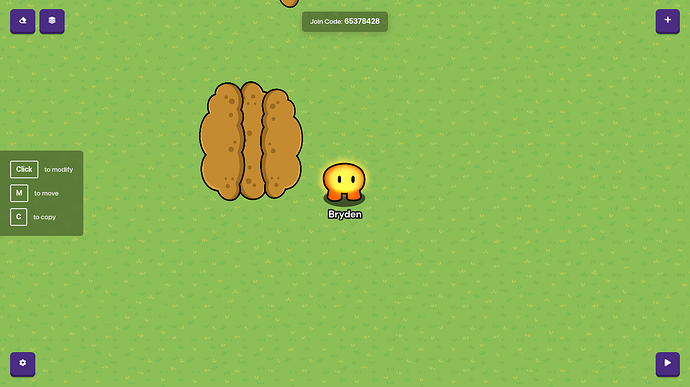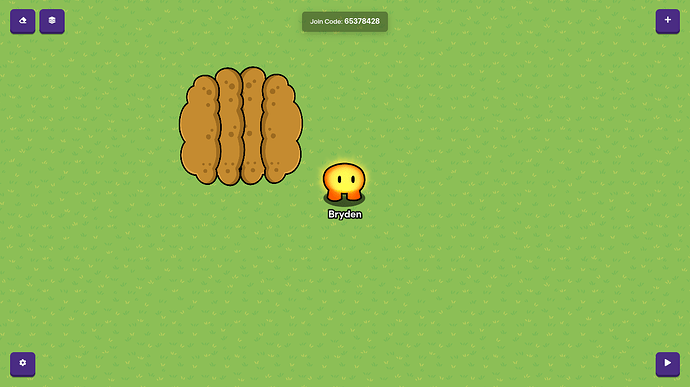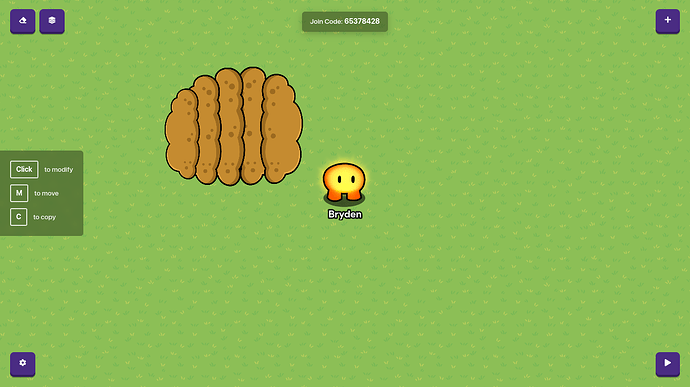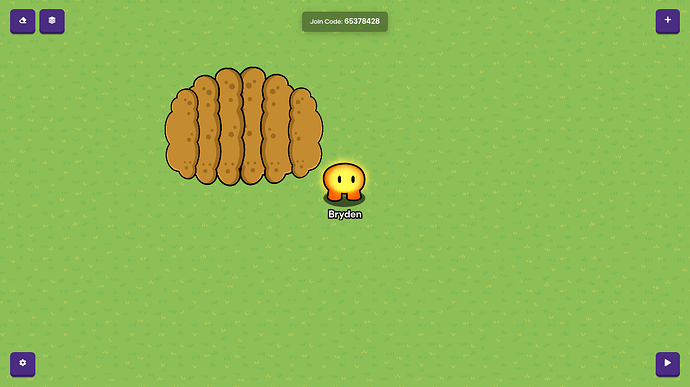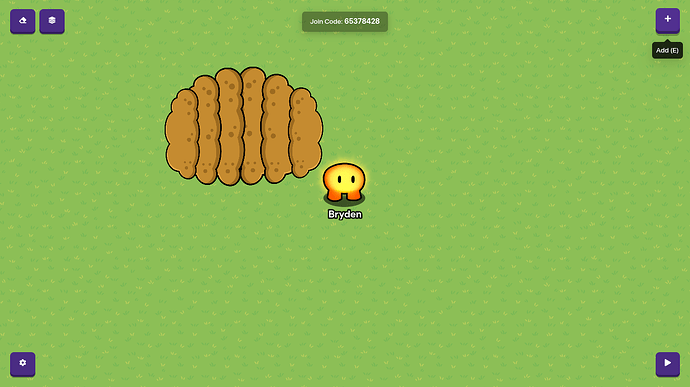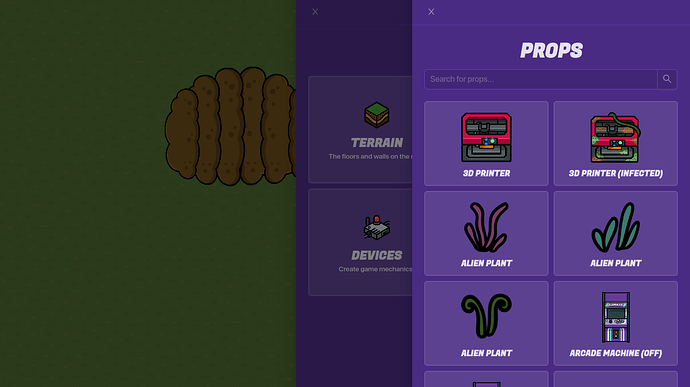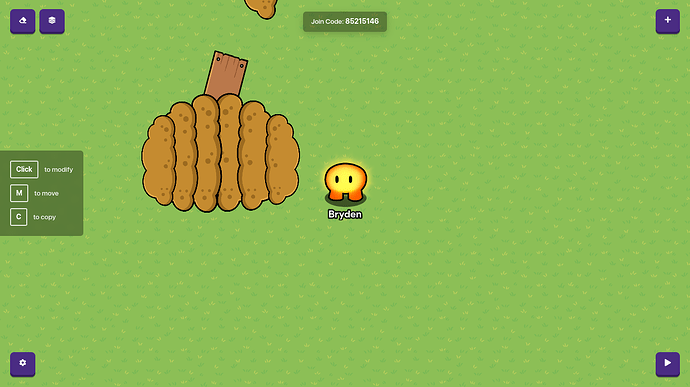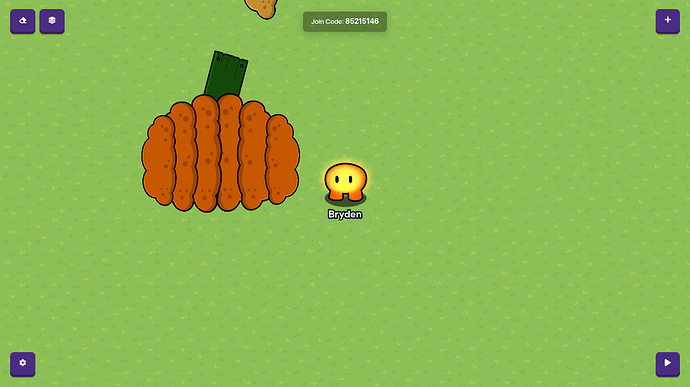sorry for the second step image 
3 Likes
WhoAmI
6
Btw, your (real name?) is showing in the pictures. You might want to edit that.
3 Likes
yea ik, Iv’e already leaked it 10 times
and for some reason gimkits being a lil fart and it wont let me change it
2 Likes
I just realized  im the first one to get 2 silver badges
im the first one to get 2 silver badges
2 Likes
WhoAmI
9
The higher love one, right? Along with licensed?
2 Likes
WhoAmI
11
Are there really only 19 people with member status?
2 Likes
yea
probably cause you have to spend a certain amount of time online and be active alot
2 Likes
i was the first to get both out of love and higher love so hopefully i can get crazy in love first so i can be the first to all 3
2 Likes
WhoAmI
14
List of Members:
Lxmas,WhoAmI,Frozen_cursor, NavyCatZ, Anythinger, who else?
4 Likes
WhoAmI
15
Very ambitious goal…maybe I can be the second.
3 Likes
do you share links like this?
1 Like
WhoAmI
18
Was this for the achievment?
1 Like
yea but it didnt work cause i dont know how to share
1 Like
the “first share” badge, how do i get it?
1 Like