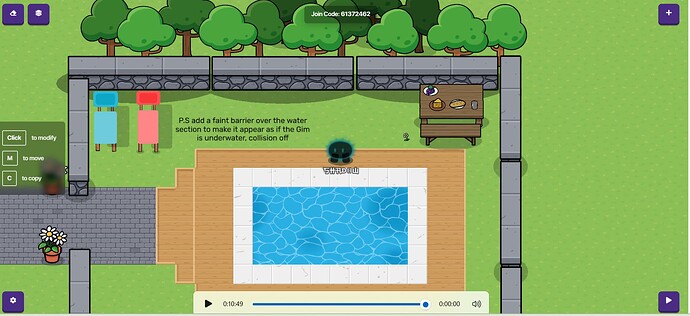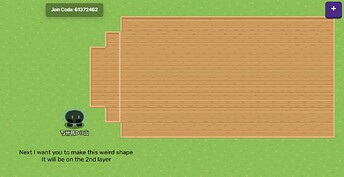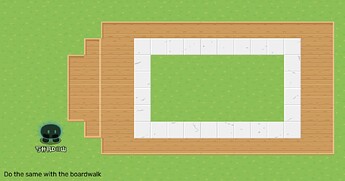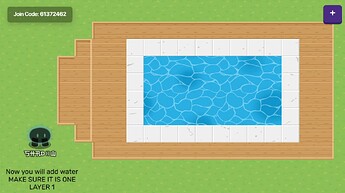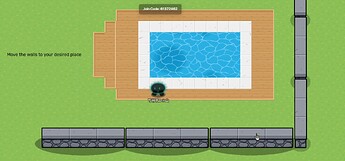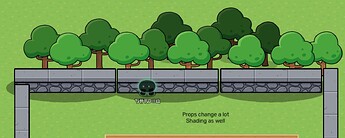Click Here: GKC Pool/Lounge Area?
IF the video doesn’t work, I guess I can make a guide with pictures :l
Also, the c0de is no longer va|id
Have any ideas? Put them in the comments and I’ll make a guide on how to create it.
Sooooooo I’m adding pictures, since some people are afraid it will get flagged since it isn’t a usual guide, but anyways here we go:
The Wall
Collision on for ALL the walls
Place a Dark Grey (or is it Gray) Stone Wall
Do 3 more but make the 3rd one vertical
Make 5 more, 2 vertical 3 horizontal
Lastly 2 more Vertical walls
TREES
Collision on this doesn’t really matter
Place a BUNCH of trees make sure the layers for them are behind the stone walls so they don’t look like they are floating. All of the Trees shadows will be off EXCEPT for the ones where the roots/base are visible. Shade/Change the tint of the trees to be darker as you get farther back.
Lounge Chairs
Get a barrier and a wooden pole, collision off, full tint(1.00), no outline/border. Copy the wooden pole twice for the 2 sizes Collision off on the wooden pole as well
Copy the barrier twice resize it, and re-color it to be darker
Make the legs of the chair as shown. (for the layers look at the video). For the shadow of the chair take a black barrier collision off, border/outline off, place it beneath the chair
P.S you may have noticed some decor not explained. Click below.
Below
This is just a light stone pathway with potted flowers
A random flower
A seating area, the only thing you should really need to know for this is that the grapes are the item image, layers for the food to be ABOVE the table.
Credits/other links:
How to make a pool you can go into, 1/10 ![]() - Community Made Guides - Gimkit Creative
- Community Made Guides - Gimkit Creative
How to make shadows in gimkit! (Guide) - Community Made Guides - Gimkit Creative