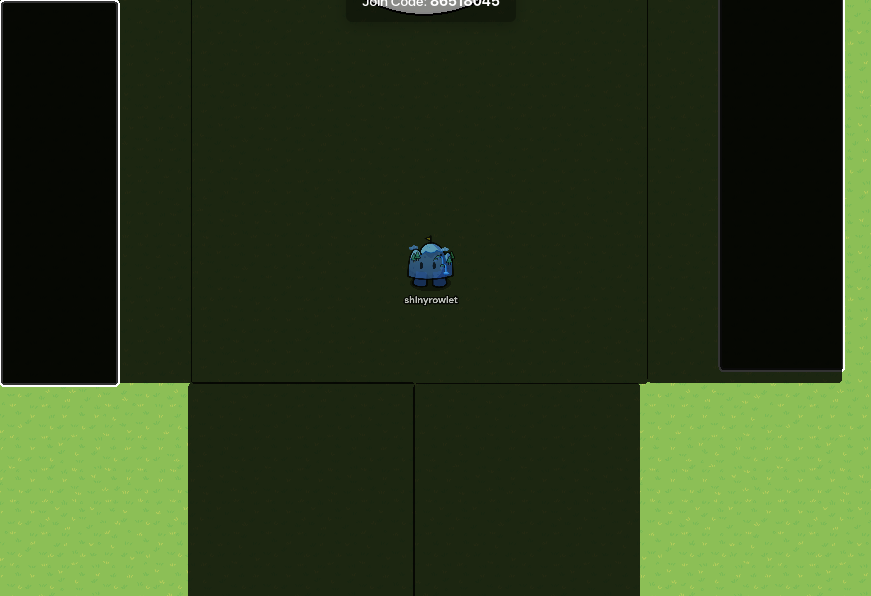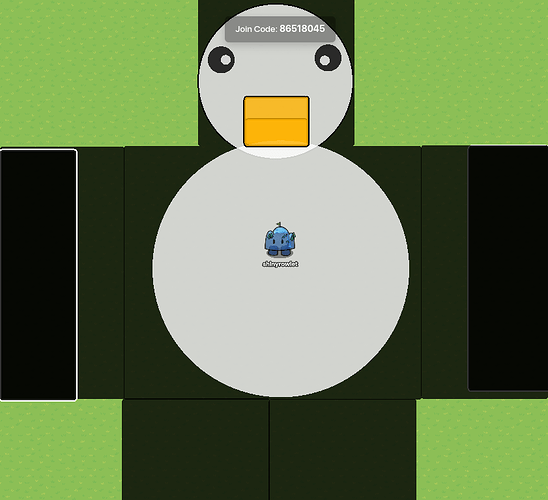Hello, and welcome to my first guide! Today I will be teaching you how to make a penguin!
I just wanna give credit to @Frozen_cursor for giving me the idea to make a penguin.
Step 1: The Body
First you’re going to get a barrier and color it black. Then you’re going to click on the button that says “Change Size” on the bottom left.
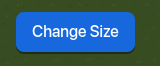
You’re going to make a rectangle that looks like this:
There goes the body!
Part 2: The Head
First you’re going to get another barrier. You’re going to make it a circle instead of a rectangle.
Then you’re going to change the color to white. It should look like this:
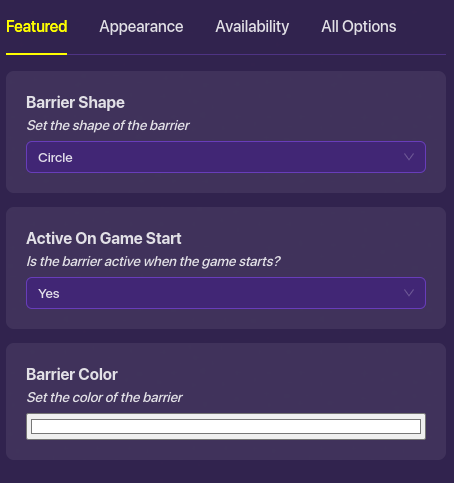
You’re going to put it under the body, like this:
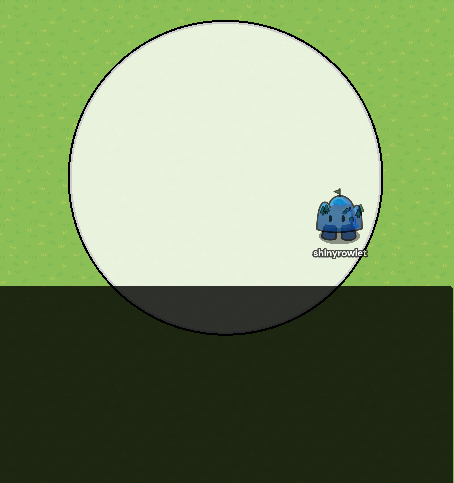
Next you’re gonna get another barrier. You’re gonna keep it a rectangle, but make a square the same size as the circle, just a little bigger than the top of the circle. It will be colored black.
Now you’re going to make two really small circles (made of barriers) and put it on either side of the white circle. You’re going to copy the big white circle and make it even smaller than the two black ones and put two inside of the black ones. Right now, it should look like this:

Now for the beak! You will get two barriers, keep them the same size, and make one half the size of a regular one. Put the first one on the edge of the top of the body and the second the same place. It should look like this:
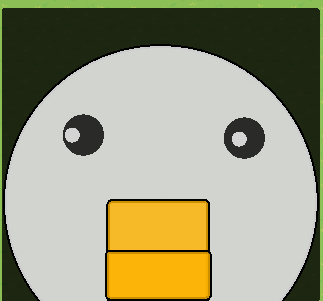
Step 3: The Arms and Legs
For the arms, just copy the body and half it down. Copy that for the other side.
For the legs copy the body and half it down from the top to bottom, instead of left to right. It should look like this:
Now let’s make the inner belly. You’ll copy the white circle from earlier and just make it fit in the body. Now you should be done!
Finished Project:
Your penguin should look like this:
Congrats! You made a penguin! (I know it’s a little cursed, forgive me!)