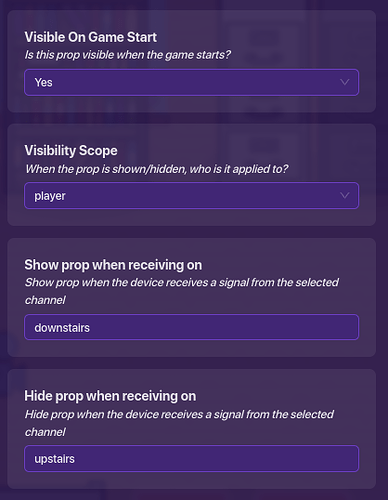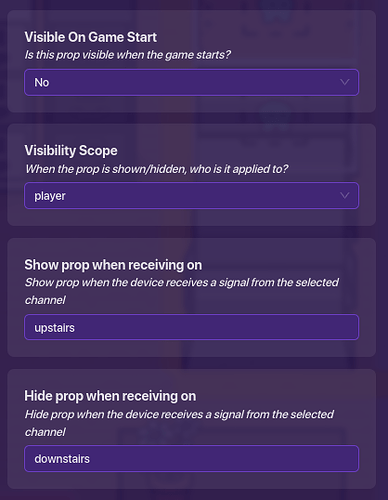I am aware that there is this guide made by @Oblivion_Gamez1245:
However, users have expressed confusion towards the guide as it lacks some explanations. In this guide I will be showing you my way of making a multilayer build that I think is simpler.
There are two ways you could do this. One way is to put an invisible teleporter that would teleport you to a different layer, and the other way is to place zones in the same place to hide and show props to simulate going up and down a layer.
The Teleporter Method:
As I explained, in this method you would place a teleporter at the top of the stairs, and this would teleport you to a different layer. This is very simple and straight forward, and is an easy way to create multiple layers. However, the one downside to this is that when you go into a teleporter, it shows terrain shooting by as you teleport, revealing to the player that you are just teleporting to a different floor, rather than staying and going to a layer.
- Place down some props to mimic stairs, this is how the player will get up and down layers. I placed multiple barriers on top of each other to create some convincing stairs.
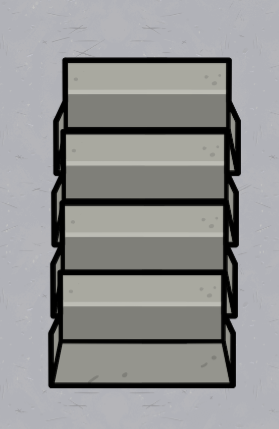
- Place down a teleporter at the top, and make the group Downstairs, and the group target Upstairs. And make it not visible in-game.
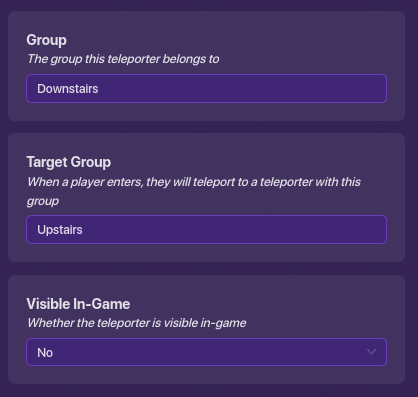
- Create a new similarly sized space as before, and place down the same stairs, except switch the group and target group,and place the teleporter at the bottom of the stairs.
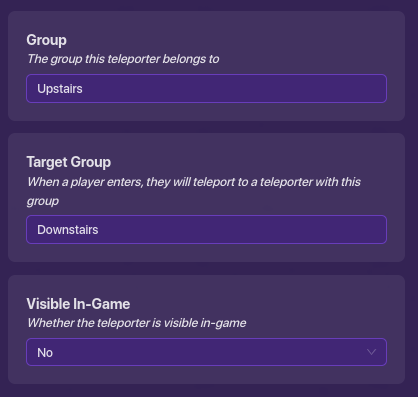
And that’s it for the teleporter method! This way when a player walks up the stairs they get teleported to a different layer, or “Upstairs”, and when they walk back down they will go back “downstairs”.
The Zone Method
The way this method works is a lot more tedious and time consuming. There will be a zone at the top of the stairs, and when a player enters it, all downstairs props will disappear and all upstairs ones will appear. As you can imagine, this takes a lot of time and is just more work, However, this way the player actually does stay in the same space and doesn’t go anywhere else, strengthening the illusion of going up or down layers.
-
Use the same stairs as the teleporter method, except get rid of the teleporter. Instead replace it with a zone. Configure the zone so that when a player enters it transmits on channel Upstairs.
-
Place another zone below the Upstairs zone, and make it Not Actuve on Game Start. Make the zone activate when receiving on channel Upstairs, deactivate when receiving on Downstairs, and when player enters zone transmit on channel Downstairs. It should look like this:
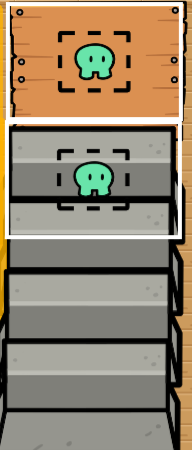
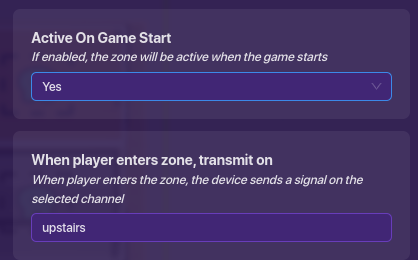
Upstairs Zone ^
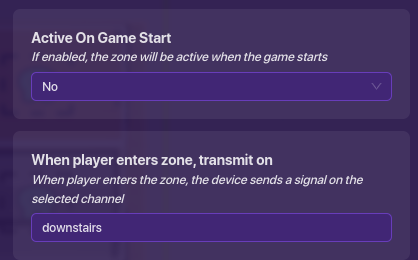
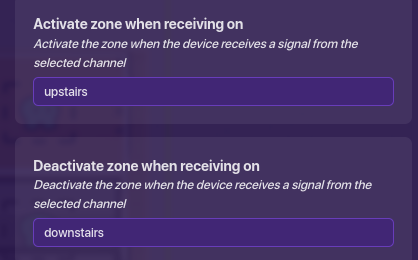
Downstairs Zone ^ -
Ok, now the very tedious and time consuming part. Go into the settings of all of the props you want to be seen on the downstairs floor. Make them hide when receiving on Upstairs, and show when receiving on Downstairs. You can also make the visibility scope player if you don’t want other players to be affected when a player goes upstairs.
-
Go into the settings of all of the props you want to be seen on the upstairs floor. Make them not visible on game start, hide when receiving on Downstairs, and show when receiving on Upstairs.Same thing with the visibility scope.
So yes, you have to painstakingly go into the settings of every prop and do this. Worth it? Up to you and your map.
And that is my two methods on creating a layered game. If you found this guide helpful, a ![]() would be much appreciated. Have fun!
would be much appreciated. Have fun!