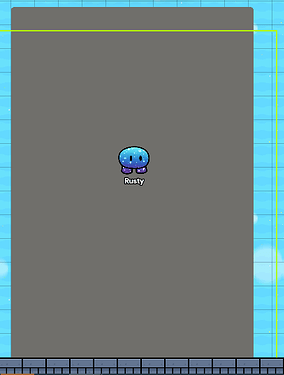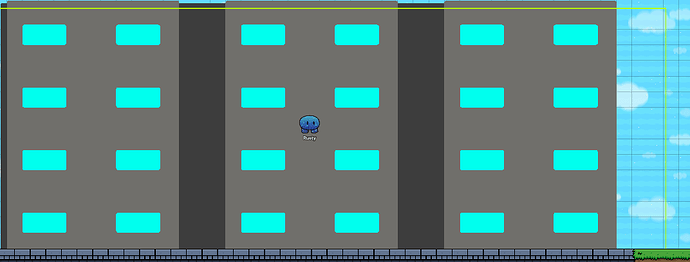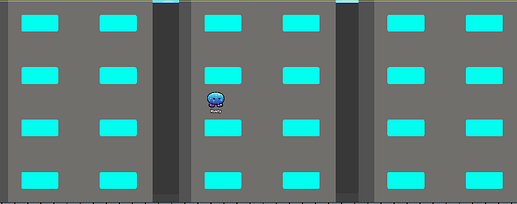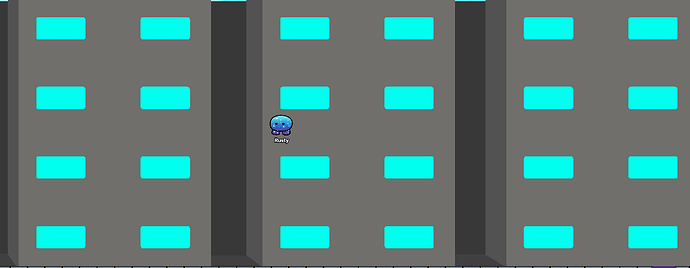How to create a very basic city:
What you’ll need is:
- camera view
- 1 grey barrier per building (no collision)
- at least 2 light-blue barriers (no collision) per building, per floor
- 1 dark grey barrier (no collision)
-
So first, get your camera view and make it as tall and long as your entire city. Once you have done that you can start on the actual buildings.
-
the buildings will be mostly made out of the grey barriers. Since these grey barriers are going to be your actual buildings you’re going to need to make your barrier a little taller than your camera view, and you’re going to it about 11 *64 grid spaces.
what it should look like so far
Know that the windows are added the barriers should look like
(camera at 0.6)
- Once you created the building itself you should add the windows using the light blue barriers I mentioned in the “stuff you’ll need” list. I would suggest making the first two windows only one grid space from the ground floor of your city. After the first floor I would then start to only add windows every 3 grid spaces and repeat until you reach the top of your building.
what it should look like with windows
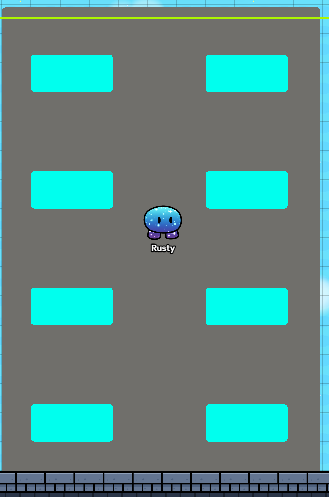
Note: Sometimes the windows will go behind the building itself. Just put a duplicated window next to the building so that’s somewhat submerged and move it up above the layer the layer the barrier that makes up the building is and you should be good.
- Now that your barriers resemble a very basic building, you can duplicate it and put in next to the original building. I would suggest about 3 or 4 grid spaces apart.
- once you have done that several times you can get the dark grey barrier and make cover the entire city. After you make it cover the entire city put in the very back layer and make sure it doesn’t go outside the boundaries of your city. ,
This layer is added so that the city doesn’t look like a row of buildings then the open sky. The extra layer makes it look more dense than it really is.
Final basic city result:
Anything outside of the camera view doesn’t really matter since your players won’t see it.
(camera view 0.5)
how to make the city template:
This section is for people that want to actually have the city be a main focus on their map. meaning this is going to walk you through on how to make a base that you can expand on when creating your city.
What you’ll need is:
- 1 grey barrier per building that is darker than your base building color (no collision)
- 2 grey barriers per building that are slightly darker than the previous barrier (no collision)
- So what you’ll need to do in order to improve on the building design, is to get the first grey barrier listed in the items list, make it as tall as your building, and make it poke out just a little bit to the left of the building. This is going to be the wall of your building meaning the more you make it poke out, the longer your building is.
- After you add the wall to your building, you can add the floor to the alleyway that is in between the buildings. Get one of the two darker grey barriers and make it behind the wall you just placed down in the step before.
What the first part of the floor should look like
(If you can’t see it, it’s in between the buildings)
- Once you have the first part of the floor, you need to grab the second dark barrier, put it a layer above the and make it slanted, so that it lines up to the corner of the main part of the building and the wall at the end of the alley way.
Finished City base:
Now that your building looks semi-3D, you have finished making the base for every building in the city.
Please make sure that you add decorations to your city since this is a very basic design and will not look good on it’s own