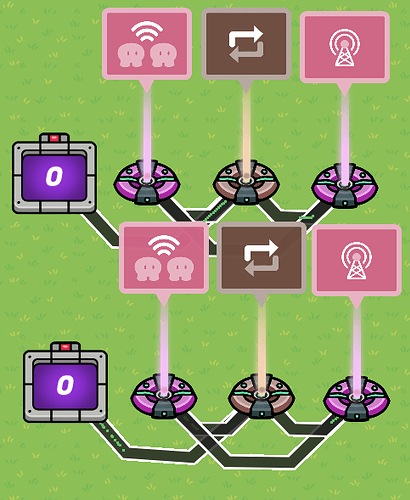how do you make it end the game when one person left
is there any way to make this in a specific area, like a zone?
That’s a good question.
To me, it hasn’t been answered.
Make the relay trigger a trigger that is default in active. Make the trigger activate when they enter the zone and deactivate when they exit the zone. Welcome to the forums! I hope you have a great time here!
Wait–does that work for counting if all players on a specific team have entered a zone?
You can make only a specific team be able to trigger the trigger and compare to the number of people on that team.
Okay, but here’s my predicament: In my game, there could be any amount of players, and I don’t want a specific amount of players. How do I do that?
You’d use another counter for the total number of people on the team.
How would I do that?
Going to Gimkit right now.
Give me the steps.
Make another player counter but only make the relay for your team. Use blocks or the comparing guide in counter-efficiency to compare the 2 numbers. I recommend blocks since it’s not just once.
The problem with my zone is that you can’t exit it.
How do they exit it then? Make whatever channel broadcast that teleports them outside deactivate the trigger.
No, no–the thing is, in baldi’s basics, you have to press a button to escape the school.
- When the button is pressed, it runs a check that checks for five notebooks. (research)
- If the check passes, a barrier blocking the exit will unlock.
- Then, there is a zone. The escaped players will be able to enter the zone and they will be switched to spectators.
What I want is to count the players who enter the zone, and when all of the players on that specific team enter the zone, (team 2, Baldi will not be able to enter the zone) it sends a popup that says, “Victory!” and the game ends.
Oh then don’t worry about exiting the zone.
So, you want me to use this guide, but do some of the specific things you asked for?
Yeah. You need to make 2 different counters though.
Two of these player counters? Dang! Alright.
Shoot, it’s getting super confusing.
I did two live player counters and changed the second player counter relay to all players on a specific team (team 1) but when I looked at the comparing counters guide my head exploded.
Could you perhaps give me pictures from those steps from your guide, so I can follow them from there. I understand it’s a long process and you would have to do two live player counters as well, but I really need this essential function so I can finish my game.
This is what I have so far: copied two live player counters with all of the correct settings and wires, and just changed the second relay to all players on a specific team. Could you build off from there?