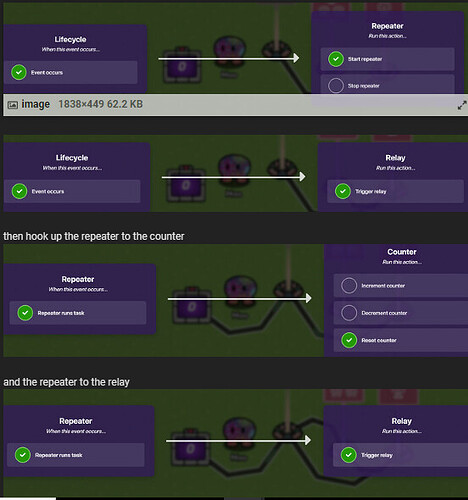The wires show the devices that they start and end at.
Idk what way some of the wires go…like the one from the counter…
oh…the part three section didn’t load properly for me duh….urrrrghhhhh sorry about that…
You can tell what device the wire starts at because wires always flow clockwise.
How do I make it so that when its only one person the game ends?
There are a couple guides on that, but the basic premise is to have a player counter and check if the property linked to it is equal to one, and if so, end game.
this is smart! Maybe use triggers as the repeater for a more acurate number:
do you put a channel ther?
Welcome to this community! I suggest you check out the FAQ & TOS! Read guides and check out more advanced stuff, and never forget to ask questions!
Can it count players playing in other games? (If the map is published)
wdym?ifenifenienfjnef
For some reason it’s not counting when a player leaves/is kicked. Is this intentional?
That’s what the live player counter is supposed to do… I mean have movie count if the players.
Blockquote
weird, it wasn’t decreasing for me when someone left. i kicked them just to make sure and it stayed at 2, despite only one person being in game
is the lifecycle needed?
The lifecycle here starts the counter when the game starts, so generally, yes.
However, if you for some reason wanted to control when the player counter started, you wouldn’t need a lifecycle.
This was so helpful. Thanks. I’ve tried other tutorials, and they didn’t make sense.
Off topic, but:
You’re back? I thought it was blocked for you?! Oh no, you’re going to kill me for not being on Duolingo for months!
Also, JTrain22, all the other guides should work and make sense.
I guess this guide is probably simpler to understand.
It was, sadly. But at long last I have found a way to get around it, so I am back… for now!
The Duolingo owl always gets revenge. The Duolingo owl always knows.