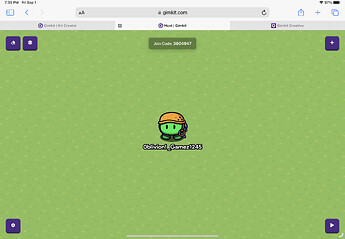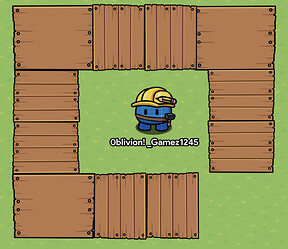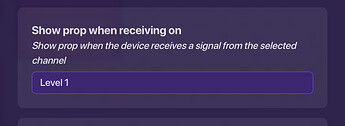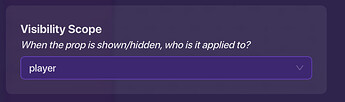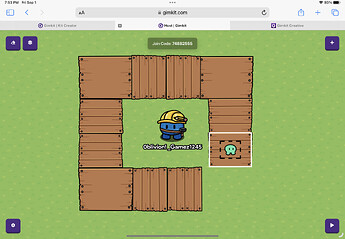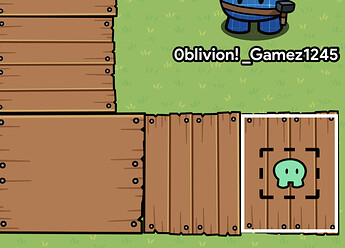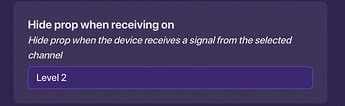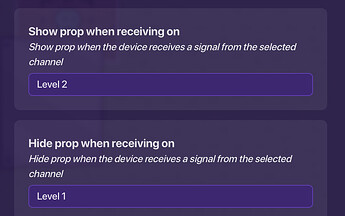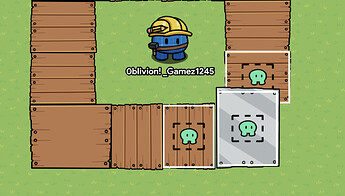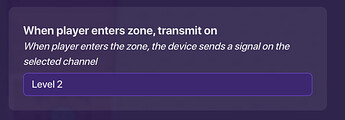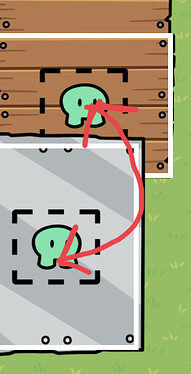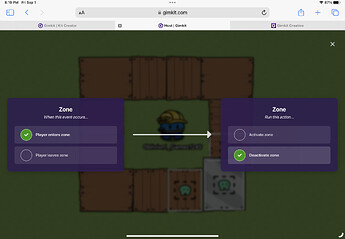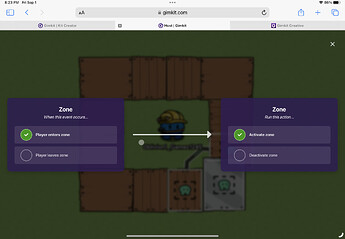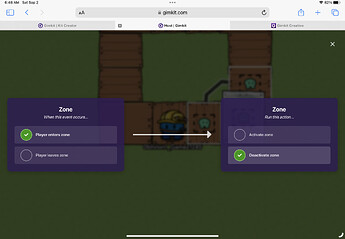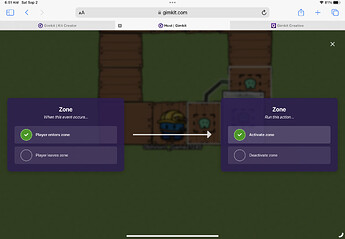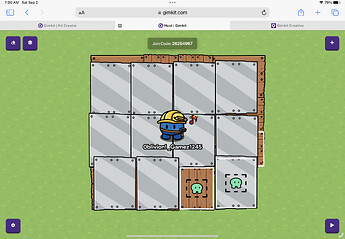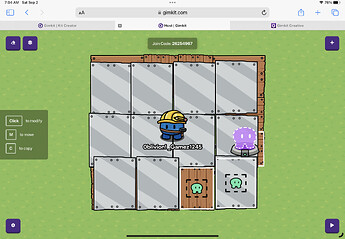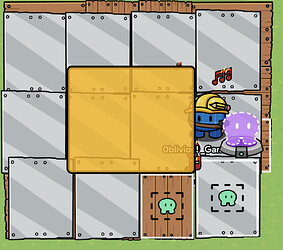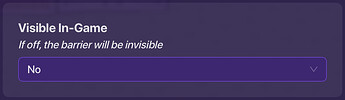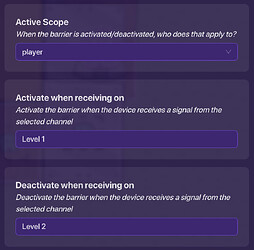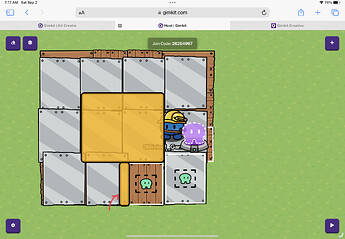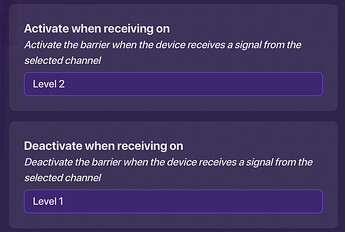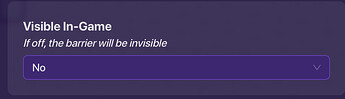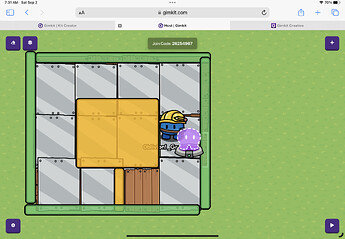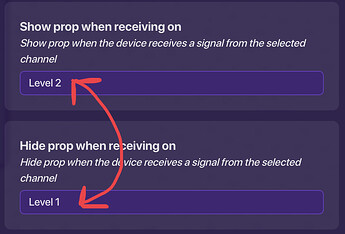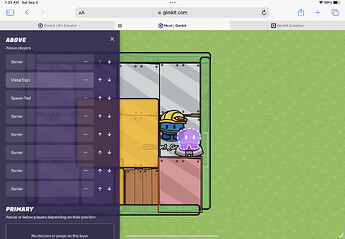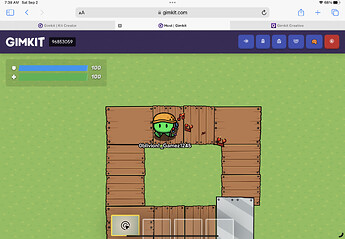Ok! Let’s say mister summit seeker wants to get to floor 2 in his apartment building. Let’s make some stairs to help him. But wait! We can’t just use teleporters because of the annoying moving affect (btw, gimkit, fix that!), so we’re going to have to use a different approach. Let’s try and use this technique I made by hiding and showing props of different layers. Let’s switch to our builder, Mr. Blueprint and builder this thing!
First of all, we’re gonna need some stairs, pick a prop that looks like stairs, I’ll be using signs.
Now, using your prop/props, make a small spiral staircase!
I think Blueprint Did a good job!
Next, in the show prop selection, write “Level 1”.
Make sure to make the visibility scope “player”.
Now! Let’s pull out the nifty little zone device. Place one here and set when player enters zone, transit on “Level 1”.
And then one here with when player enters zone, transmit on “Level 1” again.
This is so that whenever you enter the staircase, you will show the stairs!
Now, we need a way to hide these stairs when they enter Level 2 because you can’t see the stairs if your on the level above it (unless you have x-ray vision, which, I hate to break it to you, summit seeker does not ![]() )
)
In each prop, set hide prop when receiving to “Level 2”.
So far…
…That does nothing, bum.
Well, it’s easy to explain why! There is nothing to trigger level 2! Let’s really quickly fix that.
Let’s build the start of level 2.
This prop should be set to show when receiving “level 2” and hiding when receiving “Level 1” because it’s not on level 1, but level 2! Make sense, I hope so (for mister summit seeker’s sake)!
We’re doing so good! Now we need another zone right here.
This time, set the player enters zone, transmit on “Level 2” so this will make Level 2 show!
Now, sadly this next part may be confusing, but I will explain it. We need to connect a wire between the level 2 zone, and the zone at the start of the staircase.
Set it to: When player enters zone—————Deactivate zone.
This is because these two zone are over-lapping. If that were to trigger and then the other one trigger, it would be a disaster.
Next, we need to make a way to reactivate it. Luckily, there is a zone right in front of it! Connect those two zones with a wire saying: Player enters zone—————activate zone.
We also have to do the same for the level 2 zone so it’s not glitchy. Connect a wire between the first zone at the bottom of the staircase, and the level 2 zone saying: player enters zone—————deactivate zone.
Almost done, we just got one more wire left in this tricky part. Connect the lat wire from the zone at the top of the staircase to the level 2 zone. Set it as: player enters zone—————activate zone.
We should have sort of a wire triangle, activating and deactivating the overlapping zones.
We’ve come a long way since Mr. Blueprint started building the staircase, but we still need to finished the design of our second floor! Build that up, making sure to keep the settings the same as the first metal sign.
Nice job Blueprint!
I know I want to test it, so let’s place down a spawner here…
…and click play!
That’s soo cool! Right? But shouldn’t there be a border? It shouldn’t be like a mountain where you can just fall off the edge, we can use barriers.
Set visible in game to no,
And set active scope to player, activate when receiving on, to “Level 1” and deactivate when receiving on, to “Level 2”.
Let’s also add another barrier here to make a railing,
This time, since it’s a railing, we want it to activate on only level 2. Set the settings to this:
Let’s add barriers around the whole staircase, this should be always active.
Make sure to set visible in game to no.
This is optional, but wouldn’t it be a lot better if you could see just a glimpse of the other layer. Let’s try it. Add 2 more signs. They should cover up the two visible zones.
The setting should be the opposite as before.
Also, set the metal sign to the above layer.
If you don’t want to do that, then you are finished! Summit Seeker finally can get to floor 2 in his building!
Vote Dificulty:
- 1/5

- 2/5

- 3/5

- 4/5

- 5/5