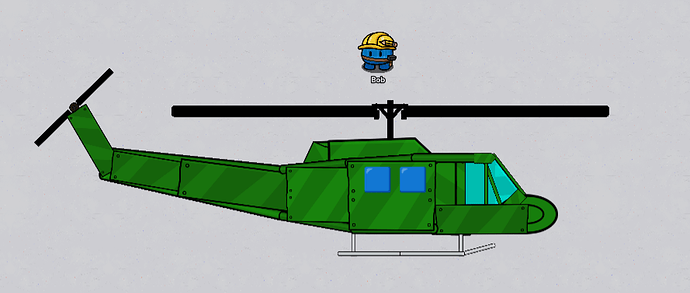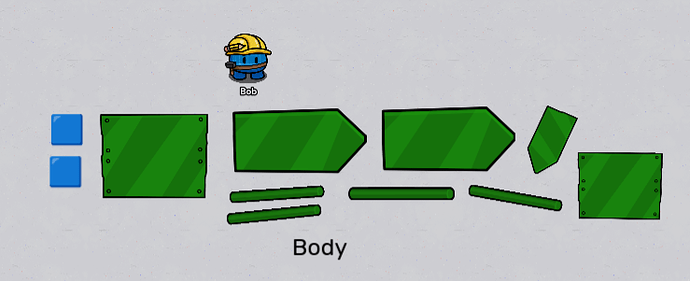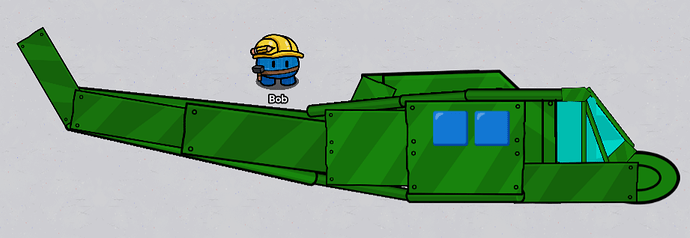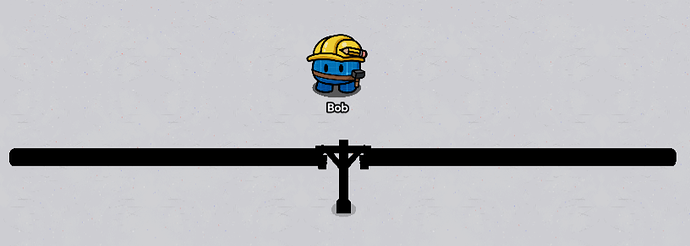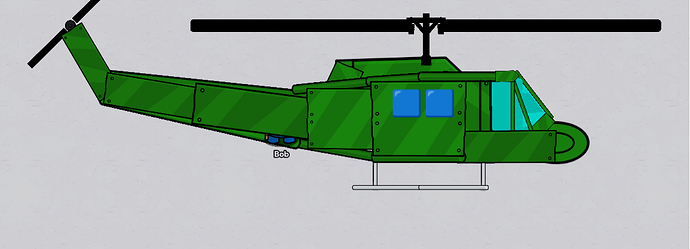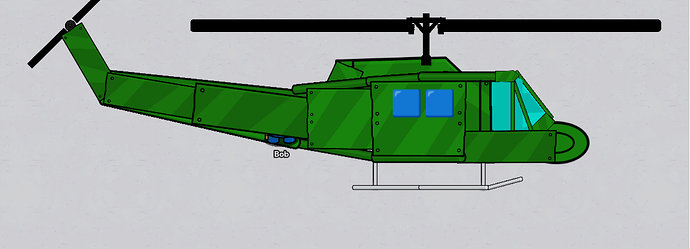Modeled after the Bell UH-1 Iroquois Huey helicopter used by the US military
As you are building, feel free to adjust your build so that it is more accurate, the above image is the ideal result
Colors Used:
Green (R=30,G=158,B=15)
Blue (R=0, G=255, B=238) Blue used for barrier (R=0, G=189, B=176)
Black (R=0, G=0, B=0)
Everything else that does not have specified color is default color
Nose
- Materials
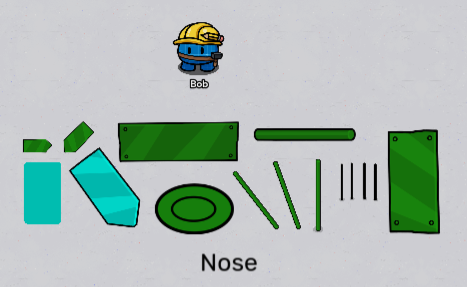
Blue Barrier x1
Blue metal sign x1
green ceramic plate x1
green metal signs x4
green metal poles x4
black metal poles x4
Green ceramic plate x1 - Place ceramic plate

- Add an metal arrow-sign, as shown in the picture

- Add a rectangular metal sign

- Add a metal pole

- Add the Arrow-shaped Metal sign

- Add the blue barrier
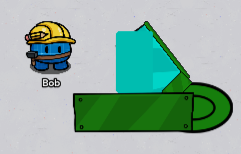
- Add another green arrow-shaped metal sign

- Add two more green metal poles

- Add another sign, and a metal pole
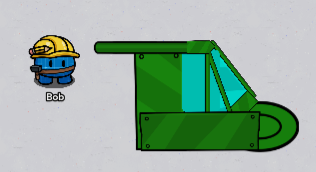
- Add the four black metal poles like so
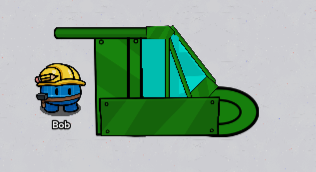
Done! Put it off to the side for now.
Body
- Materials
Green Rectangular sign x2
Green Arrow-shaped metal sign x3
Green metal pole x4
Size 61 Text containing emoji x2
emoji x2 - Place rectangular metal sign

- Add the 2
 emojis, to make windows
emojis, to make windows

- Add 2 metal poles
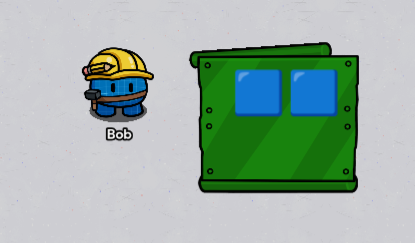
- Add 2 more metal poles
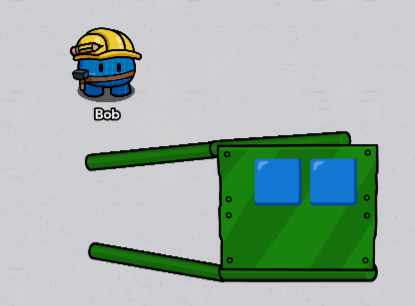
- Add a rectangular metal sign
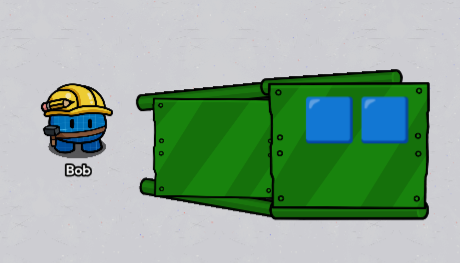
- Add two Arrow-shaped metal signs
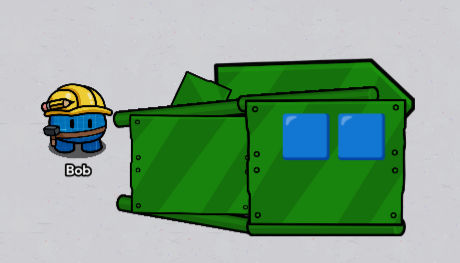
- Add another arrow-shaped metal signs
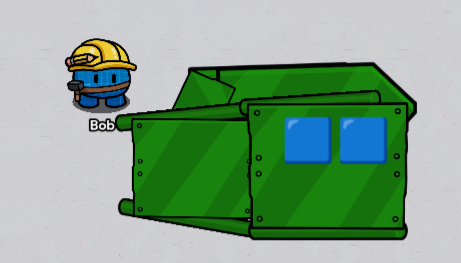
- Attach the body onto the nose (feel free to adjust to make the pieces fit)
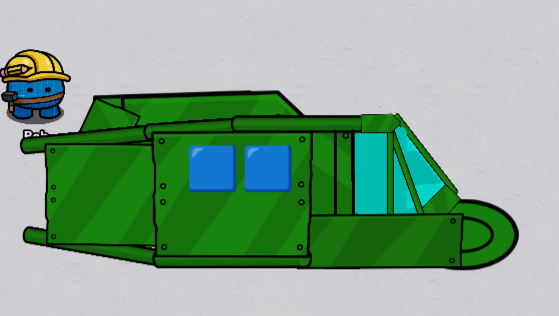
- The body is now done. We are halfway done!
Tail
- Materials
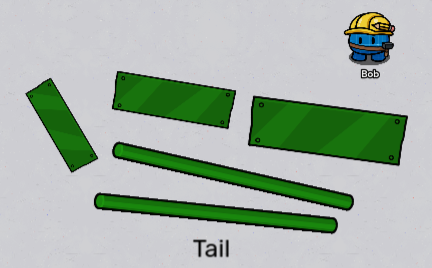
Green Metal Poles x2
Green Rectangular signs x3 - Place rectangular metal sign

3.Add another Rectangular metal sign

- Add two metal poles
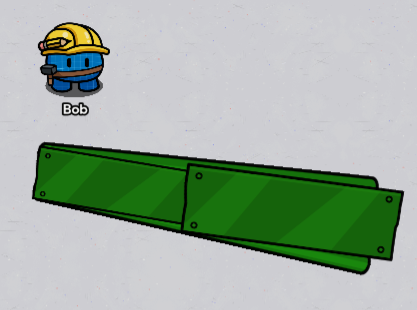
- Add another Rectangular metal sign
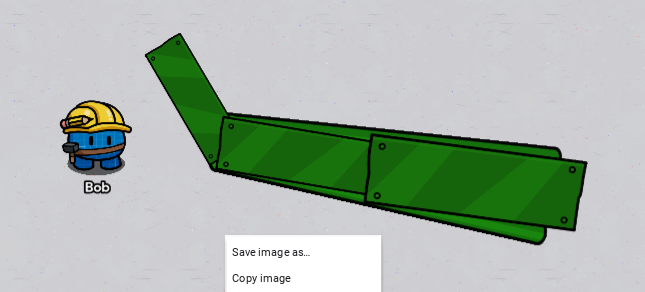
- Attach it to the body
Now it is really coming along!
Propellers
- Materials
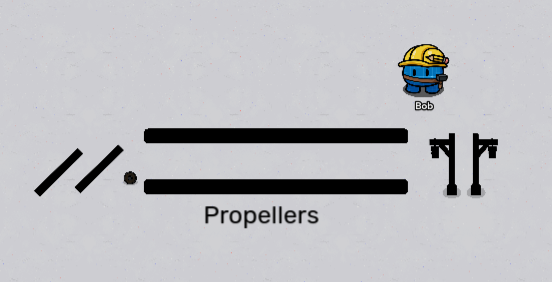
Black Barriers x2
Black Wooden poles x2
Wooden Shield x1
Black Medieval streetlight (unlit) x2 - To make rear propeller:
a. Place wooden sign

b. Add two wooden poles, like so

- To make front propeller:
a. Place medieval streetlight

b. Place another medieval streetlight

c. Add barriers
d. Add propellers onto the body and tail of the helicopter, like so
Almost done!
Landing skis
- Materials
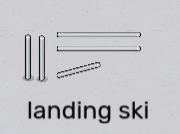
Metal poles x5 - Attach two metal poles to the body
- Add two metal poles
- Add metal pole
Now the Helicopter is done! Add decals and stuff onto it if you want
This took me a while to make, so feel free to ![]() this guide if you enjoyed it!
this guide if you enjoyed it!
- Greatest thing ever
- Lovely Stuff
- Decent
- OK, i guess
- Bad
- FAIL
- So bad my computer crashed then melted a hole through the earth all the way to China