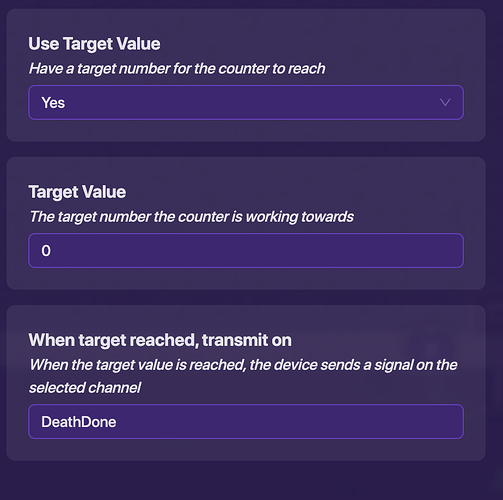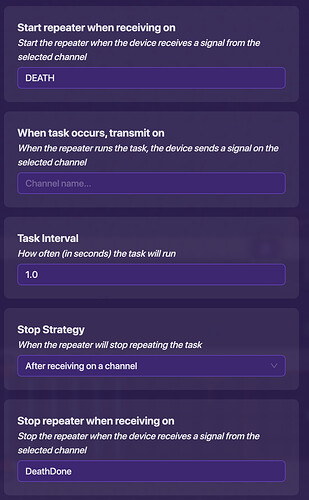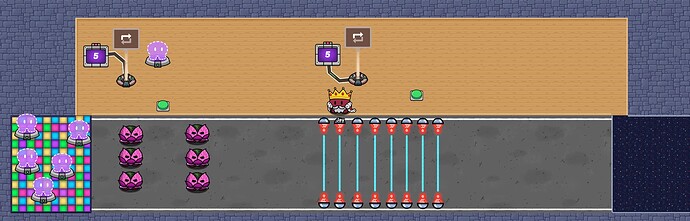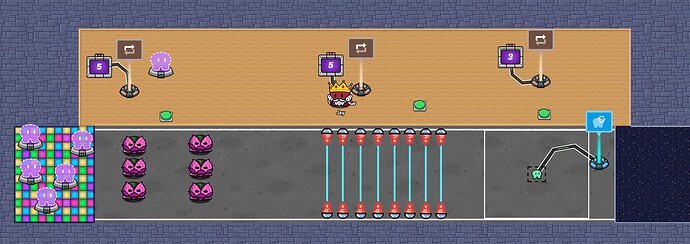Hello! In this guide, I’ll be showing you how to make a deathrun map. If you don’t know, deathrun is a game where players have to make it to the end of a path filled with death traps that are controlled by a Killer.
First, you want to make two long tracks on top of each other using whatever terrain you want. The bottom track needs a starting point and an ending one, so change the terrain of both ends of the bottom track. It should look something like this:
Make sure to add spawn points at the starting point of the bottom track, and one starting point anywhere on the top track. Make the spawn points on the bottom track only accessible to team 1, and make the spawn point on the top track only accessible to team 2. Also make sure to add walls separating the two tracks!
TRAPS: This one’s a biggie.
I’ve only came up with 3 traps, but you are always free to make your own!
First we have the sentry trap. This is when sentries with legendary weapons spawn around players, instantly killing anyone who gets in the sentries’ way.
To pull this off, you’ll need a button, some sentries (doesn’t matter how many), a counter and a repeater.
Put the button in the top track, and the sentries in the bottom. I prefer to space the sentries in a circle. Make it so that when the button is pressed, it transmits on the channel DEATH, make the sentries activate on this channel, as well. Then adjust the sentries’ settings so that the sentries have legendary zappers and deactivate on the channel DeathDone. DeathDone is the channel in which all the traps will deactivate on.
Now place the counter and the repeater on the top track and wire them together so that when the repeater runs a task, the counter decrements value. Adjust the counter so that the starting value is 5, its target value is 0, and when it reaches its target value, it transmits on channel DeathDone.
Now adjust the repeater so that it activates on channel DEATH, and make sure the task interval is at one. Also make it so that when it receives DeathDone, it deactivates.
Now we have a working Sentry trap! Your trap should look something like this:
Now for the laser trap. Of course, when activated, the lasers instantly kill anyone in the laser’s path. To do this one, place some lasers a little farther down the bottom track. You’ll need the same materials from the sentry trap and do the same process, except the devices should be transmitted and receiving on DEATH2 and DeathDone2.
Your laser trap should look kinda like this:
Finally, for the zone trap. for this you’ll need to place a zone a little farther from the lasers. Adjust it so that it fits the bottom track. You need the same devices PLUS a respawner. Wire the zone to the respawner so that when a player enters the zone, they respawn.
Do the same counter and repeater process but have all of the devices should be on channel DEATH3 and DeathDone3. Remember, you can always change how long the traps last by adjusting the counter.
The layout and traps of the map are now done! Your almost finished product should look something like this:
FINAL STUFF: We’re almost done!
Time to create the ending mechanic. This is when a player gets to the end of the path, teleports to the top track where the Killer is, and kills the Killer to end the game!
To pull this off, you’ll need to put one teleporter at the end of the bottom track and one teleporter at the start of the top track. Adjust the teleporters so they can actually teleport someone and adjust the top teleporter so that it can’t teleport players back to the bottom track.
Spawn an item granter by the teleporter on the top track and wire them so that when a player teleports to the top track, they get a weapon to kill the Killer! It should like kinda like this:

To make sure that only one RANDOM person is the killer, we shall use this device chain: A lifecycle wired to a relay wired to a team switcher. Adjust the team switcher so that it switches someone to team 2. Then go to Map Options and change the team mode to cooperative.
The device chain should look like this:

Also, get another lifecycle and team switcher. wire them so that when a player gets KO’d, they turn into a spectator.
Now we’re done! Of course, you can add plenty of more decor or mechanics if you’d like. This is what I was able to come up with:
What I did was that I added some popups that show when the game starts to tell players their role. To do that you need to wire a lifecycle to the notification.
I hope you enjoyed my guide and learned something ![]()