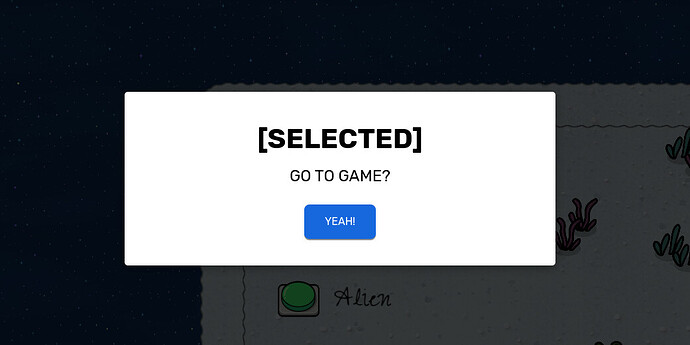You know in some video games you can choose your character, and each has different weapons? This guide will teach you how to do that in your GKC game.
Step 1
Choose Your Choosable Characters
Some characters and their gadgets I recommend are:
Snowman ![]()
Gadget: Snowball Launcher
Wizard ![]()
Gadget: Wooden Wand
Lord of the Rings
Gadget: Blaster
Alien
Gadget: Quantum Portal
Dark Entity
Gadget: Evil Eye
Hunter
Gadget: Slingshot
Robot
Gadget: Zapper
Cook
Gadget: PML
But of course, you can do whatever you want.
Step 2
Make The Choosing Area
Props and Terrain
You want this area to have minimal props, or small ones, for you don’t want the player to be distracted from making the biggest decision of their GimLives. I recommend alien plants, coral, rocks, and stuff that goes with your theme. As for the terrain, as long as it goes with your theme, it works.
Step 3
Make The Choosing Thingies
Devices and Wires
For my example, I’ll have the player choose from 3 choices, the Robot, the Alien, and the Dark Entity.
Put down 3 buttons, 3 item granters, 1 popup, and one teleportal. Mine is laid out like this:
Then wire each button to the item granter across from it. It should be like this:
When Button Pressed → Grant Item
After that, wire each button to the popup like this:
When Button Pressed → Open Popup
The popup:
Then the popup is wired to a teleportal.
When primary call to action clicked → teleport player here
The teleportal will be at the spawn point of the actual arena. Then your players start fighting and you handle it from there.
How it’ll go:
You spawn in to the lobby, and you press a button.
You get teleported to the character choosing area.
You press the button of whatever appeals to you and turn into that character, receiving their weapon.
You enter the arena and shoot it out with your friends, now enemies.
Thanks for reading! Bye!