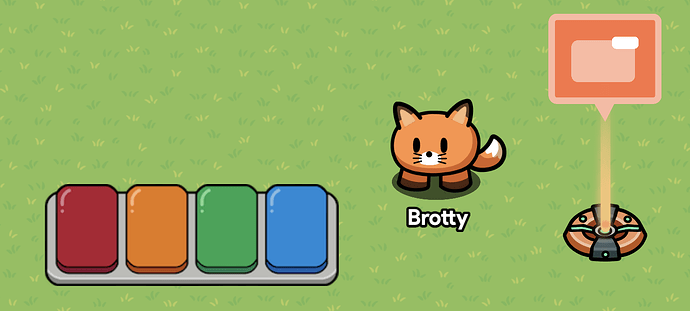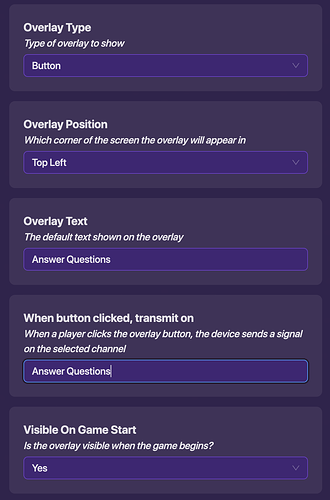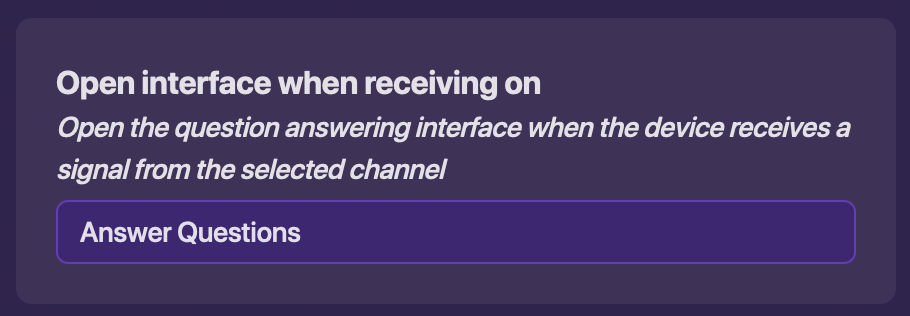Brotty
November 8, 2023, 11:46pm
1
To do this, place down a Questioner and a Game Overlay.
Then set it to the following settings:
This will make it so the widget will send a message when clicked. Then, in the Questioner, all you have to do is this:
This will be the receiving end and will open the Questioner when clicked. There we go! If you want to make it so answering a question will give you an item, you can check for new tutorials.
5 Likes
Haiasi
November 8, 2023, 11:47pm
2
Nice First Guide and welcome to the community @Brotty !
You may want to credit these guides though:
Find the moving energy tutorial here .
Devices you will need:
Questionare
Game Overlay
Place the Questionare and the Game Overlay
[image]
On the Game Overlay, switch the type to button and make the text “answer questions”
[image]
Connect the Game Overlay to the Questionare with a wire and select (Button Pressed [image]
You really wanna make a button that says “Answer Questions”, like gimkit’s gamemode, like this -
[image]
And you want it. Really. But how?
Yep! You found the right guide. In this guide, i’ll show you how to make a answer questions button, like the title said!
Chapters - Total - 6
1: Something Important
2: The Aimed-In (Intro, Current Target)
3: Resource Needs (What you’ll need)
4: The Main (Tutorial)
5: Button-Tester (Testing Answer Questions Button)
6: Finished-In (Outro)
Chapter 1: S…
Aubec7
November 9, 2023, 12:20am
4
Great guide! very useful for beginners!
Brotty
November 9, 2023, 12:23am
5
Thank you! ⠀⠀⠀⠀⠀⠀⠀⠀⠀⠀⠀⠀⠀⠀⠀⠀⠀⠀⠀⠀
Welcome to the forum and nice first guide, @Brotty ! Looks like you don’t even need any suggestions from me!
2 Likes
Nice guide and welcome to the forum!
2 Likes
Add no-pictures
this guy joined before you… why are you saying welcome…