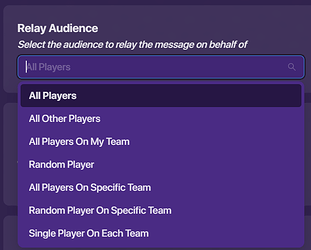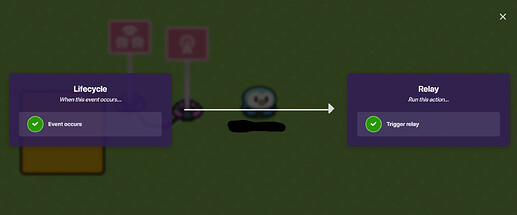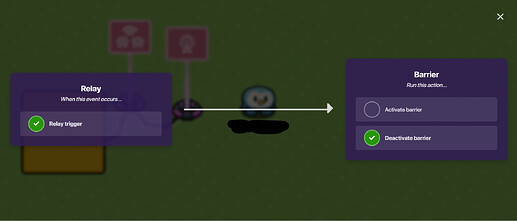Hey! In this guide, I will teach you simple ways to make areas only one team can access. The first thing you need to do is get a barrier, relay, and a lifecycle.
What you want to do next, is copy the setting for the barrier below.
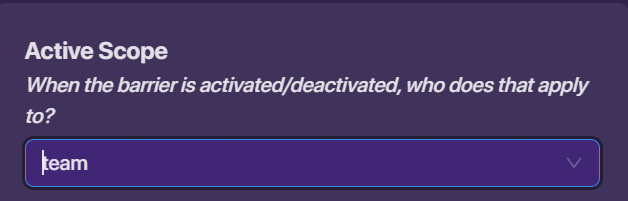
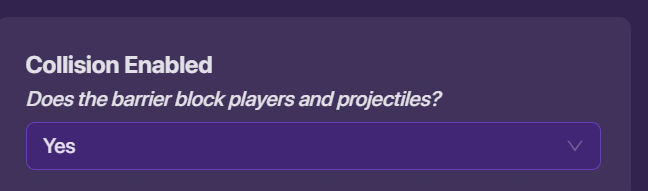
Configure the barrier size to be the size of the area you want to block off. For the relay, go to the Relay Audience setting.
Set it to ‘All Players On Specific Team’. Then, below it, a setting will pop up that says, Team. Set it to the team you want to have access to the area. Then, get a wire, and connect the lifecycle to the relay in that order. The settings for the wire are below.
Next, connect a wire from the relay to the barrier. The wire settings are below.
Now, anyone who isn’t on the team you selected for the relay will not be able to go into the area that is covered by the barrier, while the team you selected to have access to it can go into it freely. If you would like an example of this in a game, I made a red vs blue pvp map. (PvP Red v.s. Blue) Thank you for reading