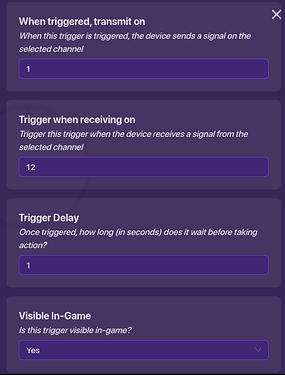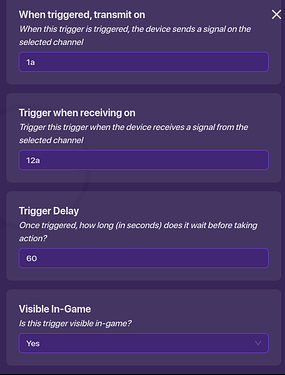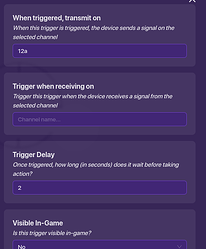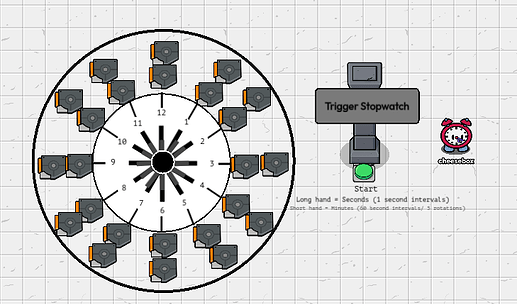Introduction
Picture this: You’re sitting inside your home, in the peaceful city of Gimkitia, when you’re wondering what time it is. Sadly, you have no clock, and you don’t even know how to use the rusty old sundial the apartment manager gave you. Luckily, you remember a tutorial you saw on the internet about how to build a clock. It went something like this guide…
Disclaimer!!!
Although I’m sure there are plenty of other guides on how to make clock and things of that sort, I made this guide as a way to share my idea of a sort of clock where you can see how it functions, kind of inspired by those translucent computer mice where you can see a little of the different parts inside of it.
So people don't get mad at me
Before you go in the comments and type out ‘oh this would be so much better if you used recursion and just typed in block code grrrrr!!!’ I know. In fact, just to prove to you I know, I’ll tell you quickly. You just create a property called like time have the default value be 12, and then make a trigger and do ‘when triggered, broadcast on channel [get property time]’. There you go, that’s your recursion code. Yeah, it’s easier to make, I admit it. You happy?
Actual Instructions
This clock focuses more on looks than simplicity, so looks are gonna be the priority here. First, make a barrier, then change the shape to circle. Change the color to white. After that, make some lines using the text tool and type an underscore( _ ) and rotate it 90 degrees. Place it in the middle at the top, and place another one at the bottom. Then, make one that’s not rotated, and place it in the middle on the left, and then one at the right. Put 2 more rotated in between each, and put the corresponding numbers using text devices. It should look like this.
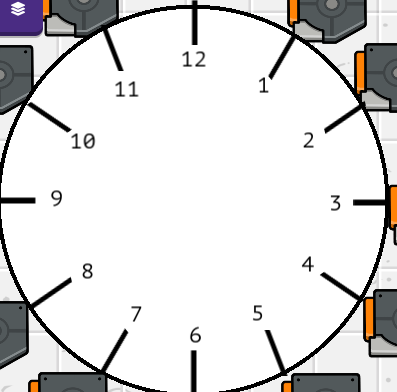
Then, place a 2 rings of triggers around the clock shape, 2 above each number. Make sure to KEEP THEM VISIBLE It should look like this.
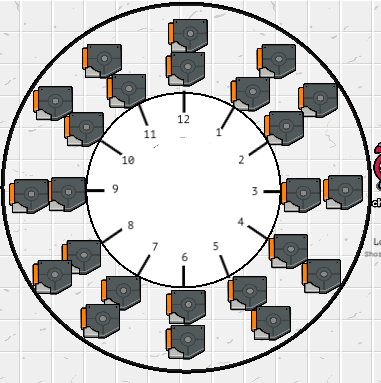
For the inner ring of the triggers, have the settings on each set like this, with the receiving on be the number its above, and the broadcast on be the next number. Make sure the delay is 1, so there’s one second in between each broadcast.
For the outer ring, set it to the same, but with ‘a’ after both numbers, and the
delay be 60 seconds, so there’s 1 minute between each broadcast.Next is the actual hands of the clock. Place 12 long black hands and 12 gray short hands in the center, like so, and place a black barrier over the center.
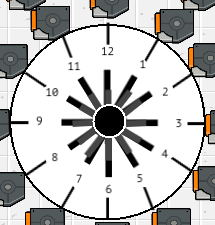
Now, have the settings for the black rods set like this, where the show channel is the number it’s pointing to, and the hide channel is the number after that. MAKE SURE THE ONLY TEXT VISIBLE ON GAME START ARE THE HANDS POINTING TO 12.
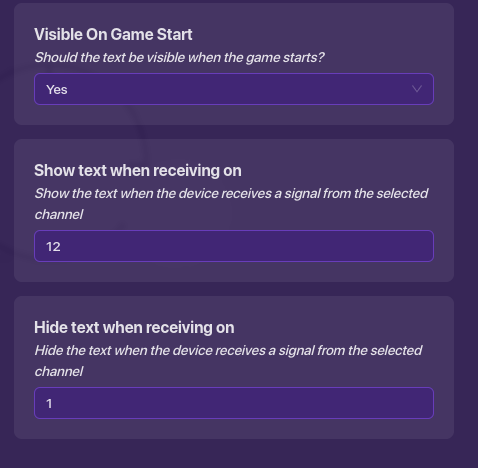
Now, the same way for the gray hands, except adding an a again.

Now, you need to set up the mechanism to start the clock. Place down a button and a trigger.
Have the button set to when pressed, broadcast on '12' and wire the button to the trigger, with the options Button Pressed -> Trigger. Go into the trigger’s settings and have it like this. Make sure to disable player collisions. The trigger delay being 2 is important, it helps decrease the lag of the minute hand.
Altogether, the clock should look something like this:
Nice job!
Conclusion
As you sit down in your chair, with your newly-built clock on the wall, you feel accomplished. You can finally look up to see the time, and that time is… wait, what the heck is this weird thing???

Thank you for reading my guide! If you enjoyed it, please let me know what you think/ what you want me to make in the replies! Also, please vote on a difficulty below. Thank you!!
- 1
- 2
- 3
- 4
- 5
- 6
- 7
- 8
- 9
- 10