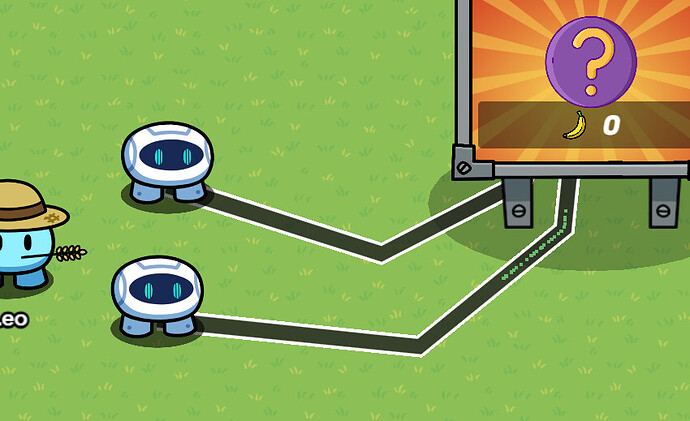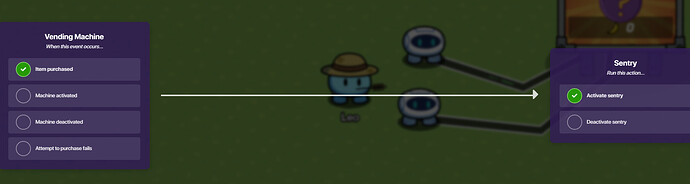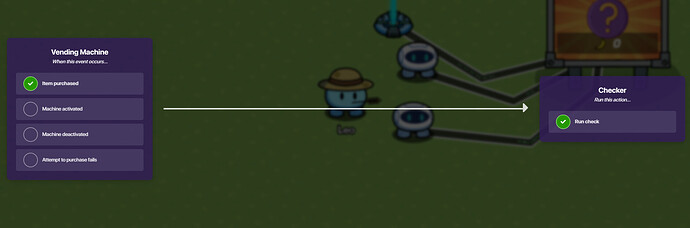ill show you
Okay so place two sentries, a button and a checker.
Make one on your team and one that is not on your team.
The sentry that’s on your team is inactive on game start
Wire the Button to a Checker.
Button Pressed > Run Check
Wire the Checker to the Sentries.
Check Passes > Deactivate Sentry Not on your team
Check Passes > Activate Sentry On Your Team
Did it work, @StacheIsTaken?
Don’t forget to mark a solution if it worked!
imma try that, thanks!
that was my idea lol
how do I make it visible and invisible?
Set “Active On Game Start” to no.
Go to the “All Options” tab (scroll in the setting tabs) and go to the very bottom.
i knew that but I just couldn’t find it, my bad.
what do you need this makes it so the sentry your team
know all this, I’m just confused how the checker works.
ill show you
The checker can check for an item or property if it is greater than, less than or equal to to your set number.
what length of distance does it check and does it check your inventory?
Make it on the same team at you
It checks the item once an event causes it to run.
It has no distance like zones, triggers, buttons, vending machines, item spawners or checkpoints.
I assumed you wanted to use a checker because you wanted a player to have a certain item to not be shot at.
at what length does it check?
It does not have a length.
It can run once an event causes it to run a check.
For example, if I wire a Lifecycle to a Checker, the Lifecycle is the event that causes it to run the check.