im trying to make a hide button but it’s not working because its not hiding for some reason
Place a button down. Wire it to the Game Overlay. Make it so that when it’s pressed, it deactivates itself and hides the overlay, then activates another button. When that button is pressed, make it deactivate itself and activate the original button, and show the overlay.
i meant a button type overlay
You can still hide it like that…
When do you want to hide the overlay?
when it’s not needed because it gives you shield to help you survive
Hold on for a second… im going to test.
i have this:
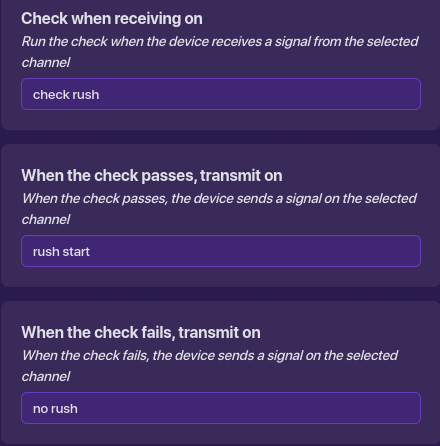
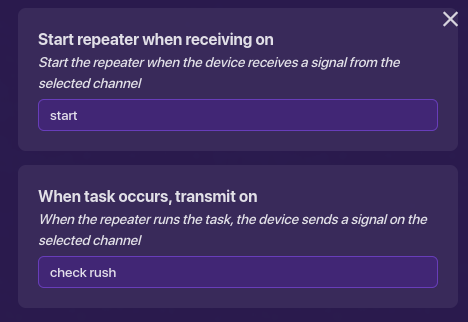
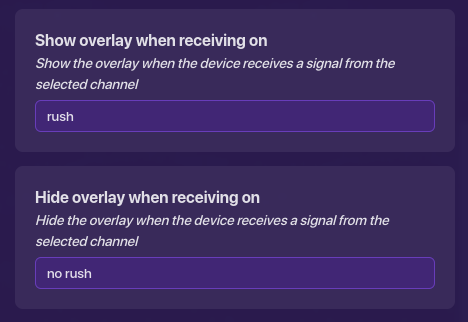
Do you want one time use? Or many time uses.
many times but i cant even get it to deactivate once
https://gimkitcreative.wixsite.com/game-sharing/group/code-sharing/discussion okay use this ill share the game
im going to look into it
ill be back in a bit.
i still have not figured out… even after many different tries
What is your system exactly? It may be the system that’s the problem instead of the overlay button.
What transmits rush and no rush?
Hi! What do you need help with?
you can wire to a trigger that transmits on a channel when triggered, and when the overlay receives on said channel, - hide overlay. Or you could just wire it to a trigger, then wire the trigger back so that when it is triggered, - hide overlay.
If i read the post wrong, and this is not what you were asking for, please let me know, because I’ve been misinterpreting posts all day, lol.
Edit: sorry @mysz, didn’t mean to reply to you.
do you need it to hide really, like would it be 100% necessary, or could you save memory and time and not hide it, just curious
no trying to sound mean if I do