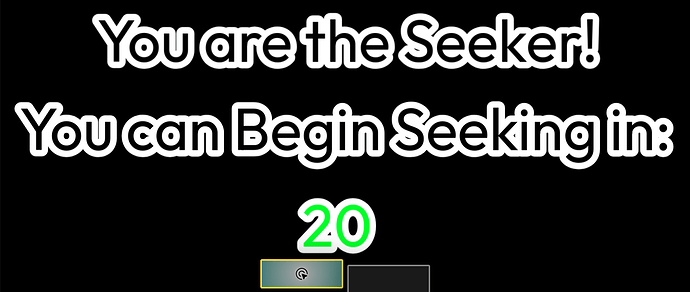Credit to ULTIMATE HIDE AND SEEK TAG for the idea.
I think in your case tho, you don’t need to have such an accurate one
There should be a guide on this. Just search in game timer in the search bar.
Yes but none of them have the thing he is looking for.
So currently, I am almost done a guide on it.
You just update a property using a counter with a target value of 0 and starting value of 30. A trigger loop decrements the counter every trigger of one of the triggers. Then broadcast on a channel that updates the text via blocks. The block code would be:
Set text, get property, “[the property goes here]”
More info on trigger loops here.
Your back!? [1]
I thought you weren’t coming back until August. Unless it is August for you, which my clock is wrong on so many levels. Jk lol. ↩︎
just coming on for a while probably
(at least the regular organization hasn’t completely left yet)
Nope just checking in.
WDYM, TrainGuy53?
since roddy is using the idea from ultimate hide and seek tag, the timer is used with a text device, so, i’m asking if roddy wants to use the text device as the timer, or a counter
That’s what I do in the guide, though.
ok never mind what is said then
What you need:
Text
Counter
Property
Wire Repeater
Trigger
Text blocks
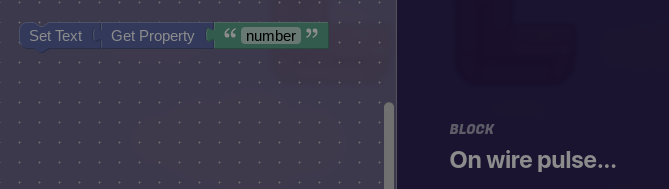
The name of the Property can be anything you want
Counter
Visible in game: no
Updates a Property: yes
Property to update: must be the same one from Text
Starting number: 30
Target number:0
Property
Name: same one from Text
Type: number
Wire Repeater
Delay: 1 second
Trigger
Visible in game: No
Colision enabled: No
Wires:
When countdown starts>Wire repeater
Wire Repeater>Counter (Pulse received, decrement counter)
Wire Repeater>Trigger (Pulse received, trigger)
Trigger> Wire Repeater (Triggered, send a pulse)
Counter> Trigger (Target number reached, deactivate trigger)