yes gimkit creative has keybinds
here is a list of keybinds
Q = open eraser
E = open build menu
Z = open wire connecting menu (usefull)
Q then E = open terrain placement (uses the most recent terrain you placed)
Q then E then Q = re open eraser (combine with one above for super cool editing powers)
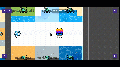
and one you might know already
C = copy the device/device’s you’re hovering over or selected
M = move the device/devices you’re hovering over or selected
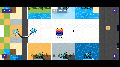
yea that’s about it
if you have any to add that I don’t know about fell free to put them in the (I forgot if they’re called the replies or comments hahaha…)
PS I will update this but I will be going offline soon since I live in Australia