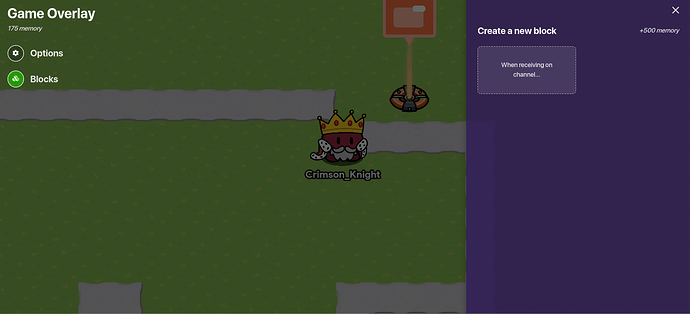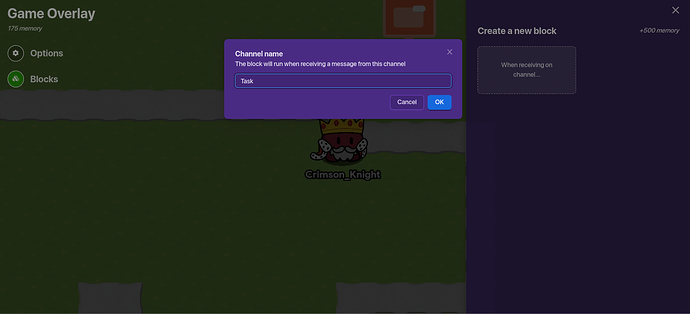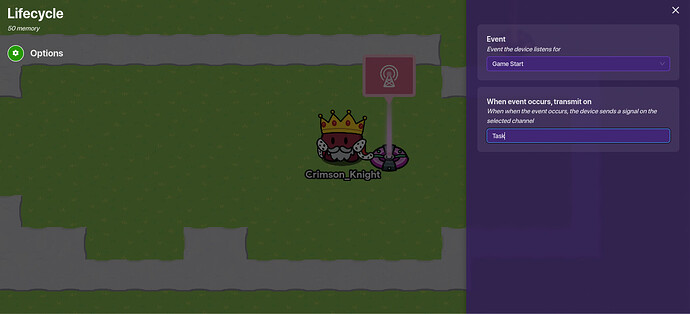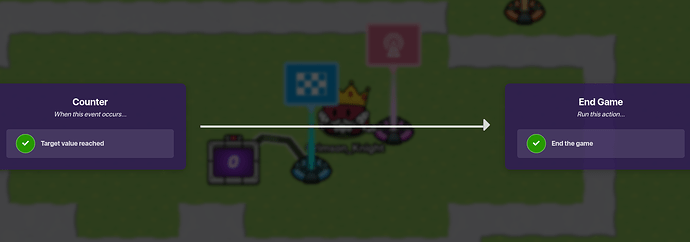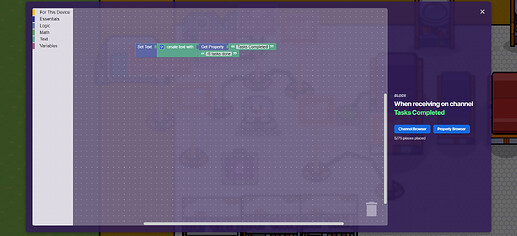I want the player to do some tasks, and I should use a tracked item when setting it. I want them to do 8 tasks, and the game overlay says Tasks Completed. Every time a task is completed, one number will decrease. How would I do that?
Use a button and a counter, 8 on the counter, so each time they press the button it can say ( Task complete ) ( if they do the thing eight times, it won’t say anything afterward. I am 30% sure…)And, if you don’t want the overlay, I suggest using the notification device.
Okay, also I want a tracked item not a button for the game overlay, but if that works I can give it a shot.
@leo_flowers , I’m still a little bit confused, what should I do? Can someone else try to help as well? I’m trying to make like a task bar with a game overlay. When 1 task completed, make the task from 8 to 7. Any ideas?
It doesn’t have to be like among us though. ![]()
Well if you’re making it track an item, (For this example let us say we are using bait)
You would give every player 8 bait at the start of the game, then the the player completes a task you would wire a notification and say that the player completed one of the eight tasks, then you would wire that to an item granter, enter a -1 in the granting area, then continue that until all the “bait is gone” I recommend also hooking it up to a counter that starts at 8 and has a target value of 0 , so it goes down when the player finishes a task (It can be invisible as it is only a means of ending the game when the player finishes all 8 tasks.) wire the counter to a end game device, target value reached - end game.
Okay @leo_flowers , I was just looking at the link you gave me. So, I am not so good with blocks, how do I do that part? Which part like the property, counter, game overlay and popup and stuff like that? Which one do I use to make the blocks? If anyone else knows, feel free to help!
Also, I’m going to look at @Crimson_Knight 's solution, don’t worry, I gave it a like!! Also I liked @leo_flowers post too!
I am not really good with block code either, but I can try to help. ![]()
Okay, would you know which one I’d use? The link you sent me said: Now, we’re going to head over to the block section and make a block, for When Receiving on Channel . Make the Channel name task . Make it look like this: and the picture, you know like that. Also said that The /30 part is the total amount of tasks, so that depends on your own map.
One last step. Place down a lifecycle device. Put it to Game Start , and put When event occurs transmit on to task . Even though the overlay is set to start on game start, it only activates that block when receiving on channel task , so this will make it present at the start of the game. This should be it, a working task bar! If you wanted to make the game end when all the tasks are completed, put a target on the counter, and the target should be the total amount of tasks. Then wire that up to and end game device, so that When Target is Reached → End game.
Nwm, when they say When receiving on channel that is when you click on block and on the side of you screen it will say create receiving on channel or wire pulse block, click on receiving on channel
Okay, I know the picture of the blocks since the guide leo_flowers gave me have a picture, I just want to know which piece I put it in. Like the counter, property, and the game overlay and stuff like that.
Game overlay, got it!
Overlay
Yeah, and when you click on it it should say channel name, type in “task”
Also for " The /30 part is the total amount of tasks, so that depends on your own map" in the text block do “/8 tasks done”
Okay, I put this on the game overlay and things so far aren’t working. Am I doing it wrong:
Do I have to change the game overlay?
The overlay should look like this:
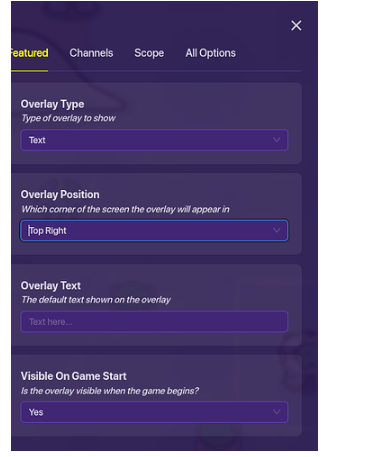
So, there is a problem with the button. I used the channels to use the buttons and then I was expecting the game overlay to go down to 7, but it wasn’t. Anything I did wrong again?
Can I see your counter you property and your button settings?
Okay, it will take a while, but I did everything that the guide did that leo_flowers did. Hey @leo_flowers , have anything in mind?
Is the property type number??