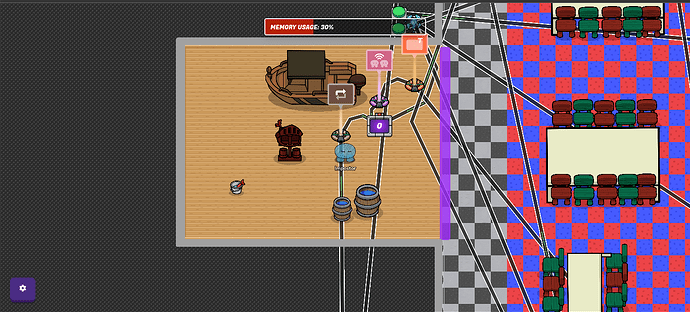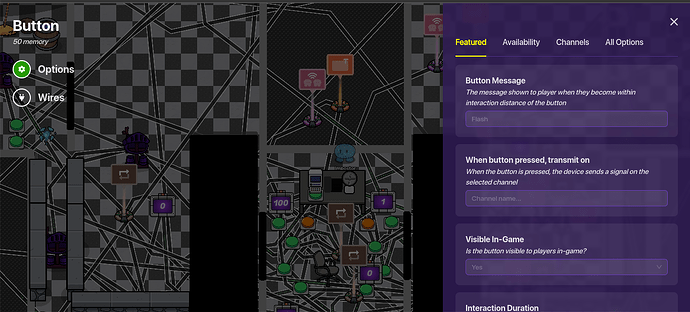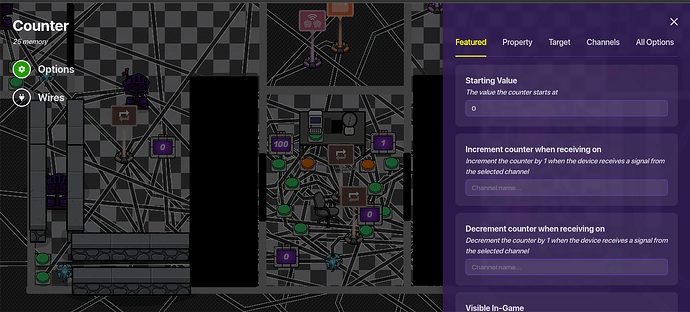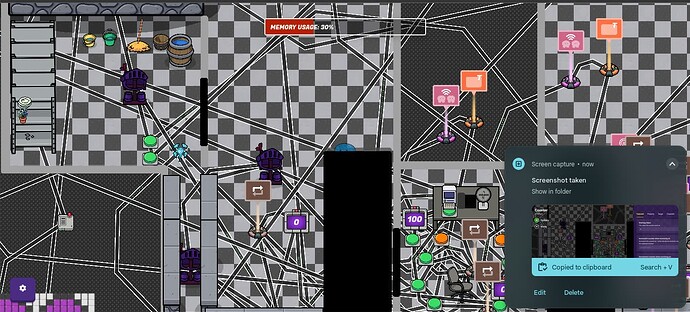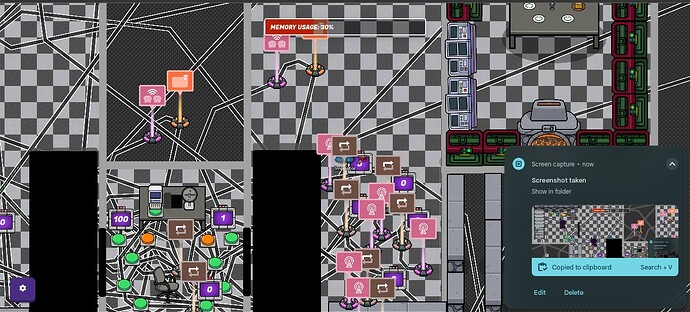Hello everyone! Lots of people have been trying to make FNAF games but have been struggling with animatronics and all that stuff, but I have a guide for Foxy & Bonnie and there will soon be a complete guide to FNAF! Let’s get started! (Quick disclaimer: FNAF maps are banned from being published to gimkit so don’t publish it or it will probably get banned!)
Foxy (I used an armor stand and looked up Foxy’s RGB colors)
- First of all, you need cameras with teleporters for this to work
- Once you have your camera, make sure you have one for pirates cove/1C
- Place down a lifecycle and make sure it’s on game start
- Place down a Relay with an interval of 1.0
- Set the “time to run” to however often the minimum the player has to check the camera is
- Place down a counter and set the target value to the same as time to run
- Now connect your lifecycle to the relay with the wires Event Occurs >>> Start Repeater
- Now attach your repeater to the counter with wire Repeater Runs Task >>> Increment Counter
- Place down a popup and put the heading as “Foxy Killed You!” or whatever you want
- Put the content to whatever you want
- Place down a relay and set it to all players
- Now connect the counter to the relay with Target Value Reached >>> Trigger Relay
- Connect the relay to the popup with the wires Relay Triggered >>> Open Popup
- Finally, for the teleporter you placed as the camera for 1C, connect it to the counter with wires and put Player Teleported Here >>> Reset Counter
Now you have a working Foxy in your game!
Bonnie (Bonnie is more difficult)
- In the player room, add two buttons on the right and left side and make the message “Flash!”(make them not active on game start)
- Now add multiple armor stands with bonnie’s color around the map in the order you want them to go
- Make sure all of them are hidden except for the one on main stage
- Make multiple timers Timer Tutorial (Credit to Blizzy) , one for each armor stand
- Now starting with the place you want bonnie to go after the main stage, connect it’s corresponding timer to the prop with wires Target Value Reached >>> Show Prop
- Now add wires to the prop you made visible and connect it to the prop before (mainstage in this case) with the wires Prop Made Visible >>> Hide Prop
- Repeat this for all your bonnie armor stands
- Now for the last one where bonnie is right outside the room or in the vents, connect it to those two flash buttons we made earlier with the wires Prop Made Visible >>> Activate button
- Add a counter and make the target value 3
- Make it not visible in game
- Connect both of the buttons to it with the wires, Button Pressed >>> Increment Counter
- Now make another timer with the time to run as 15 and target value 15
- Add a relay and set it to all players
- Add a popup and make it say bonnie and whatever you want for the content
- For the timer you made in step 12, wire the final bonnie outside the office to the repeater with the wires Prop Made Visible >>> Start Repeater
- Now make it like a normal timer and wire the counter to the relay with Target Value Reached >>> Trigger Relay
- Wire the relay to the popup for bonnie with Relay Triggered >>> Open Popup
- Place down an end game device and wire the popup to it with the wires Popup Closed >>> End Game
- Now for the counter you made for the flash buttons to connect to the final bonnie stand with the wires Target Value Reached >>> Hide Prop
- Connect the flash counter to the bonnie relay from step 12 with the wires Target Value Reached >>> Stop Relay
- Connect the flash counter to the bonnie counter from step 12 with the wires Target Value Reached >>> Reset Counter
That Should be all for Bonnie, let me know if you have any questions and I hope you like my first guide!