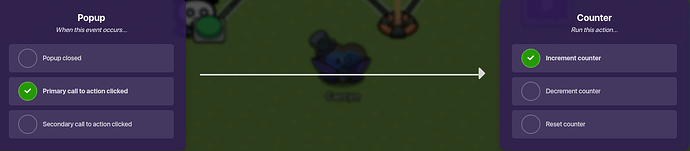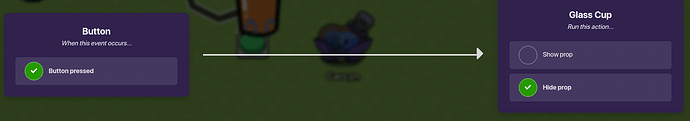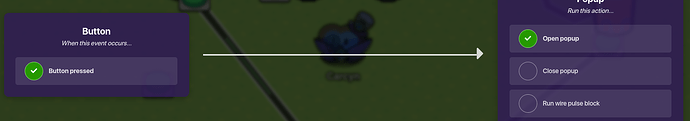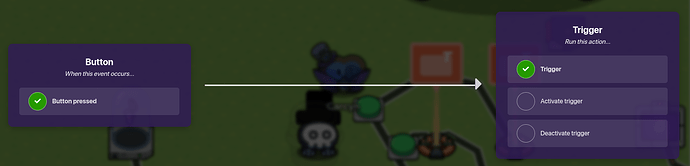hello!
thank you for taking the time to read this guide! in this guide, i will show you ways to enhance your interaction with NPCs. these methods can make sentries seem more human or provide more gameplay options for you. I hope you find this guide enjoyable and helpful!
now, let us begin >:]
[DISCLAIMER: all codes shown in this guide are invalid. It is also recommended to read this guide in order.]
.
.
how to actually make a sentry interactable
why not accomplish two tasks at once by not only creating a guide on enhancing NPC interaction but also demonstrating how to do it?
first, create an NPC, which can be a friendly sentry or a character made of props/barriers.

next, add an invisible button inside the NPC with a large range. You can also customize the button message to be something like “Talk to [NPC NAME]?”.
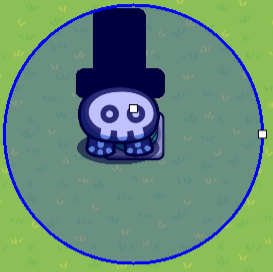
now, wire the button to a pop-up with the following settings: “button pressed - open pop-up”.
Set the header of the pop-up to be what the NPC says, and set the option to be what the player says. When the player selects an option, it will open a different pop-up that shows the NPC’s reaction. And that’s it! You now have an interactable sentry. : D
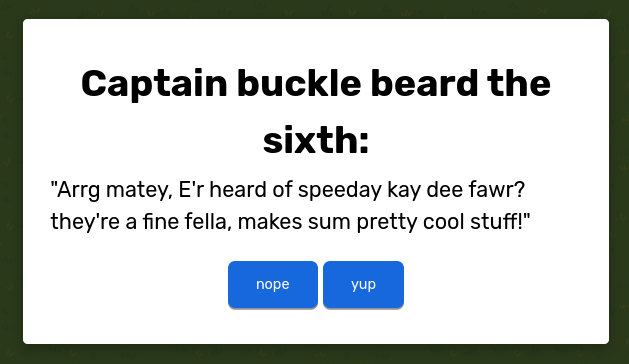
.
.
Positive things:
getting to know them better
first, ensure that you have created at least one pop-up for the NPC. next, create two options, one of which should be something nice.

link the pop-up to a counter so that when the nice option is selected, the counter gets incremented. you should now set a target value for the counter, and it is recommended to set it to four or five.
now, create a second pop-up and a second button that is deactivated at the start of the game. place the button where the original button was. connect the counter to the original button and set it to “counter reaches target - deactivate button.” then, connect the counter to the second button and make it so that it activates when the target is reached.
now, connect the second button to the second pop-up. make it so that when the button is pressed, the pop-up opens up. now, make the pop-up more friendly towards the player. you can repeat this process as many times as you like, allowing the player to gain the NPC’s trust more and more (and even allowing the NPC to develop romantic feelings towards the player 0_0’').
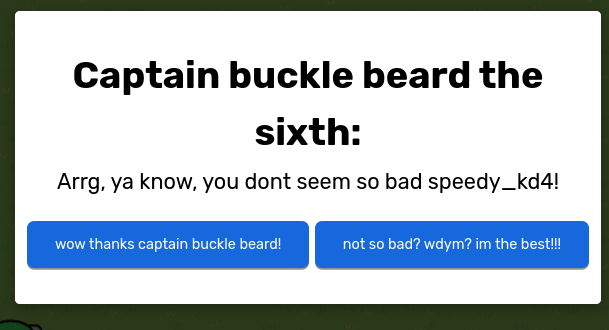
giving them a gift
alright, let’s create a gift for our NPC!
first, let’s make the gift. it could be a prop or a special item. for instance, I made a glass of orange juice.

next, we need to add a button to the gift and make it invisible. the button should say something like “Pick up [ITEM]?” when pressed. we will then wire the button to the gift and set it so that it deactivates when the button is pressed.

after that, we will create another button on the NPC that won’t be active. this button should say “Give [NPC NAME] [OBJECT NAME]?” when pressed. we will then wire the gift button to the new NPC button and make it so that the NPC button activates when the gift button is pressed.
now, we will create a pop-up that will open when the new button is pressed. the pop-up should say something kind, perhaps thanking the player for their gift.
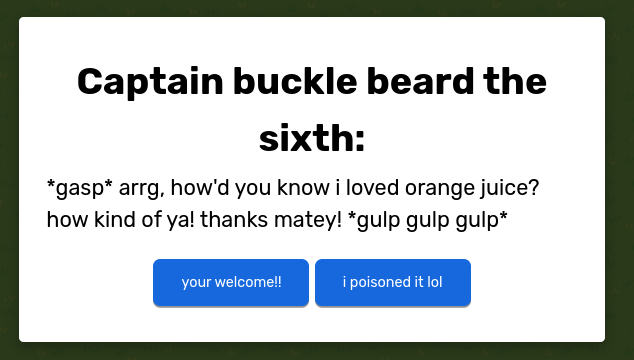
additionally, we could use the same technique we used in the previous drop-down (getting to know them better) and bring them a gift that increments a counter, making them like the player better!
them giving YOU a gift
to make an NPC give you a gift, you can create an item granter and set it to give the item you want to receive.

then, create a button and a pop-up and connect the button to the pop-up. In the pop-up, mention that the NPC wants to give you something. when you close the pop-up, the item will be granted to you. that’s it!
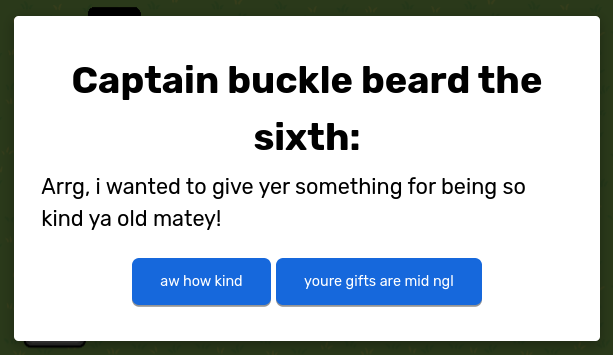
.
Negative things:
being mean
this is going to be the exact same as getting to know them better, but being mean instead.
first, ensure that you have created at least one pop-up for the NPC. next, create two options, one of which should be something mean or negative.

link the pop-up to a counter so that when the angry option is selected, the counter gets incremented. you should now set a target value for the counter, and it is recommended to set it to four or five.
now, create a second pop-up and a second button that is deactivated at the start of the game. place the button where the original button was. connect the counter to the original button and set it to “counter reaches target - deactivate button.” then, connect the counter to the second button and make it so that it activates when the target is reached.
now, connect the second button to the second pop-up. make it so that when the button is pressed, the pop-up opens up. now, make the pop-up more angry towards the player. you can repeat this process as many times as you like, allowing the player to make the NPC angrier and angrier, could be really funny!

stealing from them
wow, you’re stealing from them now!? unbelievable…
anyhow, first we need an item to steal.
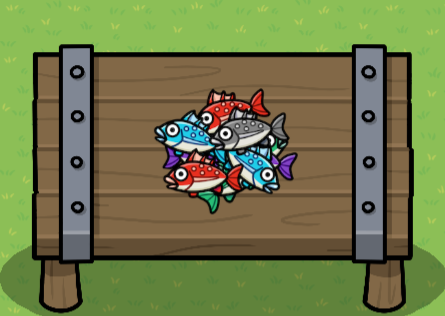
i made a fish stack, for example.
now add a button next to the item that will be stolen. have it say “steal [NPC NAME’S] [ITEM NAME]?.”
Now, have it so that when the button is pressed, a pop-up will open. It will have the NPC speaking, and them being angry at you. You could do the same thing i did in the dropdown ‘being mean’ and have that increment a counter.
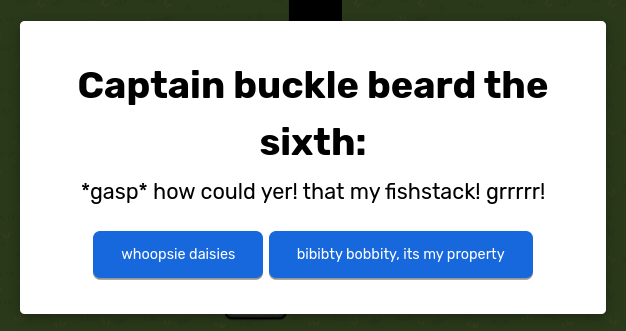
them turning hostile 0_0
uh oh, now they’re REALLY mad!
if you want to create a situation where your NPC gets angry at the player after being attacked, this is what to do.
first add a sentry to your NPC if you haven’t already. if your NPC is already a sentry, skip this step. make sure the sentry is deactivated at the start of the game and that it is set to “team sentry.”
now, let’s place a prop, such as a barrel, on top of the sentry. set the alpha to 0.15 and enable prop damage. give the prop minimum damage.
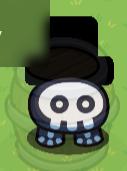
then, wire the prop to a pop-up and set it to “prop destroyed - open pop-up.” The pop-up will display the NPC yelling at the player.
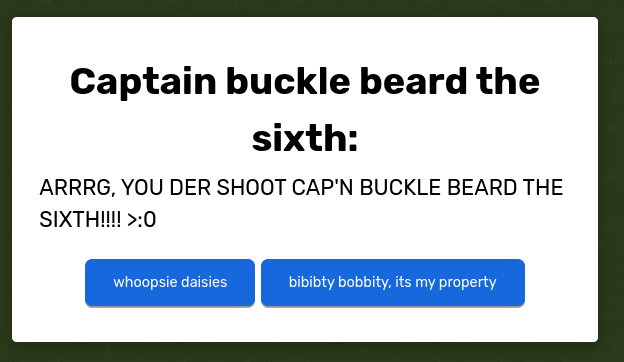
that’s it! now, when the player attacks the NPC, the pop-up will appear, and the NPC will become hostile and try to attack the player.
.
Other tips:
randomizing interactions
another thing you could do is randomize NPCs’ interactions by letting them say different things each time you talk to them, this can make them more human-like and give them more depth.
first, create multiple pop-ups with unique dialogue and channels.
now, ensure a button is added to the sentry to trigger a trigger when pressed.
make a trigger block. make it look like this. (with each channel being one of the pop-ups.)
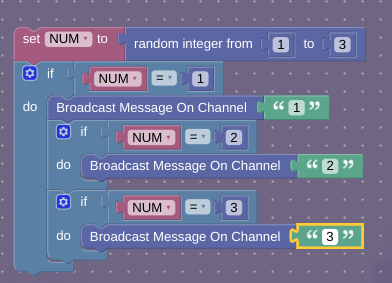
and there ya go!
typewriter text
another way to improve NPC interaction is by using typewriter text. you can learn how to implement this technique by following this guide.
(thank you to @TorontoBulls1 for the idea!)
speedy's very cool inspiring NPC pep-talk
the word NPC stands for ‘Non-Playable Character,’ with emphasis on the character aspect. these are still characters, and they need to have the essential elements that a functional character needs. give them a backstory and lore. provide them with a unique personality that relates to their role in the game. for instance, if your NPC is a knight, make them stoic and aggressive. if your NPC is a pirate, give them a pirate accent! NPCs are the backbone of your game, and they make it feel realistic. they are incredibly important, even if you don’t realize it.
wow, you made it to the end of the guide, awesome job! i hope you enjoyed reading it as much as i enjoyed making it. if you have any ideas on what tags i should put for this guide, let me know.
as always, hearts are greatly appreciated, and thank you so much for taking the time to read it.
have a terrific day/night, my friend! <3