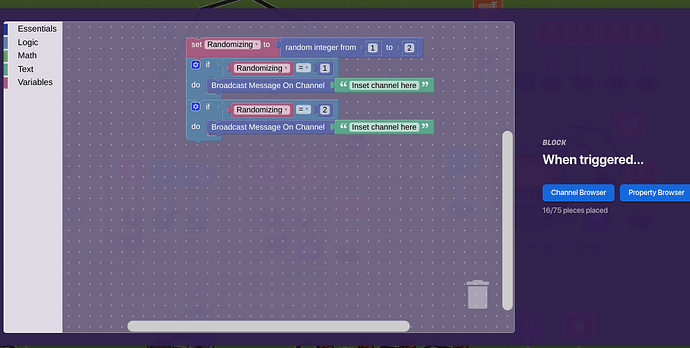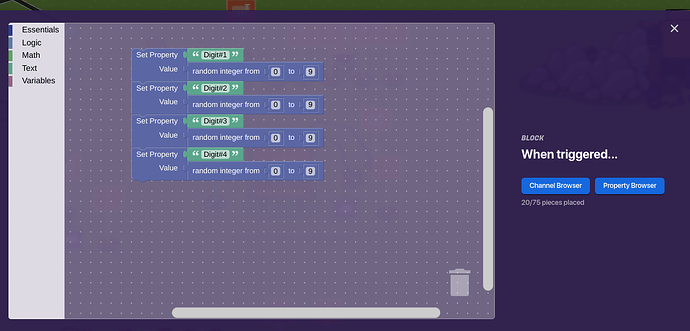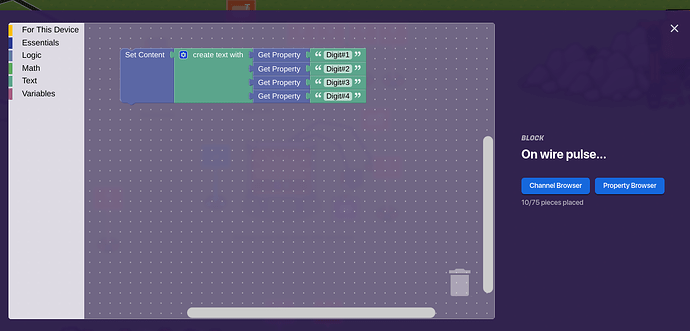Intro
So recently I started making a gallery of sorts so I could build the solution to some of the questions that were asked, and I kinda wanted to make a wiki hoping that some people actually search before they post, but if not you can just put a link to this guide.
Add on if you have any ideas add them, honestly it doesn’t even have to be common just something that you have seen asked before. (I will add photos)
The questions & Answers
How do I make it so when a player is KO'ed they spectate???
Materials needed:
1x Lifecycle, 1x wire, & 1x Team switcher
Steps:
Use a lifecycle set to player knocked out & and Team switcher set to specific switch strategy and Team: Spectators. Then wire the Lifecycle to the Team switcher. And boom there you have it.
Uses:
Just for the basic mechanics of a battle royal game, squid game, honestly there would be too much to list here. (Plus my brain isn’t working right now)
How do I make it so only one team can use a barrier
Materials Needed:
1x Barrier, 1x Wire repeater, 1x button, & 2x wires
Steps:
Get a barrier that is set to default, (You can change the color and length), then put down a wire repeater that is set to whatever team you want to be able to open the door. Then put down a button on default settings. (You can change them) Wire the button to the wire repeater: Button Pressed > Repeat the wire pulse then wire the wire repeater to the barrier: When the wire repeater receives a pulse > Deactivate barrier. And there you go.
Uses:
A prison door, FnF game, etc,.
How to Teleport to and from a place
Materials Needed
2 buttons and 2 teleporters
Steps
First, put a teleporter down and change the “Target group” to a channel name and the “teleport here when receiving on’s” name. (They must be different)
Then, put another teleporter to wherever you want to teleport to and from. Set the “Target group” and the “teleport here when receiving on’s” names (The “Target group” must be the same as the first teleporter’s) & (The " Teleport here when receiving on" must be different.
Next, you have to place a button above teleporter 1. Then change “when button pressed transmit on” to the same name as Teleporter 2’s “Teleport here when receiving on” .
Then put another button on top of teleporter 2 and change it’s “When pressed transmit on” channel name to teleporter 1s " teleport when receiving on"
And there you have it, when you push button 1 you should teleport to teleporter 2 and when you push button 2 you should teleport to teleporter 1.
Uses
Practically anything
How do I make a Randomizer
Materials needed
A triggering device and a trigger.
Steps
Get a button or another triggering device, then get your trigger and go to the block code: When triggered go to variables and create a new variable named “Randomizing” or something like that then put the block code like so:
Make the trigger not visible and not trigger able by player collision. Then wire the button/Triggering device to the Trigger:
Button Pressed > Trigger(You can make it chose a random integer of whatever numbers you want, you just have to make the same amount of
If - DoUses
If you want a puzzle or random barriers, I can’t think of anything off the top of my head right now.
Questions that need a randomizer to work:
How do I create a random 4 digit code
Materials Needed
A pop up, A button, A Trigger, 4 properties, & 2 wires.
Steps
First get the 4 properties and place them side by side, make the property names: Digit#1, Digit#2, Digit#3, and Digit#4. Then, get a button: When button pressed transmit on “Open4digitcode” and Deactivate button when receiving on: “Open4digitcode”. After that, get a trigger: Not visible in game and not trigger able by player collision. Wire the button to the trigger, then go back to the trigger open it’s block code and do:
Now, get a pop up: Open pop up when receiving on “Open4digit code”, and wire the button to the pop up.
Button pressed > Run wire pulse. Go to the pop up’s block code: On wire pulse…. And there you go.
Uses
A locked door, a puzzle, etc,.
How can I Talk to a sentry/NPC/Merchant
Materials needed
1x Sentry
3x Popup
1x Button
Steps
- Button Pressed By Player
- Activate Popup
- Popup Has Two Choices On Call To Action Button, INformation In The Middle Of The Popup
- Wire Two Things:
-Call To Action1 Clicked - Open Popup
-Call To Action2 Clicked - Open Popup
Uses
Now Your Players Can Confidently Speak And Trade WIth Merchants And Enemies, With Multiple USes Throughout Your Game. For More Info, Refer To
Cool ways you can make NPC interaction better! [3.5/10 ![]() ]
]
How to make a Good Adventure Game (Difficulty:![]() )
)
Questions Associated with*
Contributers
Contributers
(I added Hacker, Ohioian, & Foxy cause they came up with some of the ideas)
@THEHACKER120
@Foxy
@OhioianOG2
@GimGuy