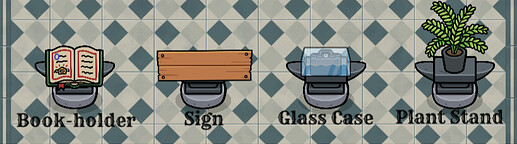Wow! It’s been about a MONTH since the last guide, and I totally forgot about this whole thing, so I guess it’s about time for part 3! I’m sorry for this one being a little short, I’ve been less active lately, so I’ve had less time to come up with these. This one’s going to have a few more ‘futuristic’ builds, since I’m working on a spaceship map, but there are some non-spacey ones as well.
Enjoy!
Spaceship Engine

This has gotta be one of my favorite builds that I’ve done. I don’t know why, maybe it’s the compactness of the whole thing or the consistent color scheme, but something about it makes me really proud that I made it.
To start, put down 4 vertical spaceship barriers like so:
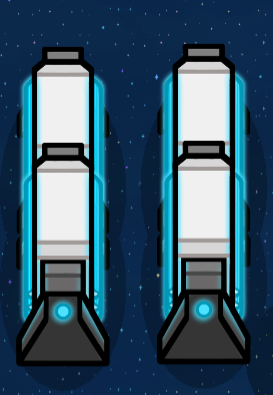
Then, put down 2 gray space containers on top.

After that, put down a horizontal spaceship barrier in the front, and a rotated space container in the back.

Lastly, put down 3 metal signs to cover up some of the seams in the engine. Now, you’re done!

Designer Tip:
If you wanted to make the engine seem more like it was ‘connected’ to your ship, you could add space trash or metal poles coming out of the sides and into the floor to make it look like there are pipes sending fuel to the ship. Maybe you could add functionality to them, like making the player have to fix them!
Control Center
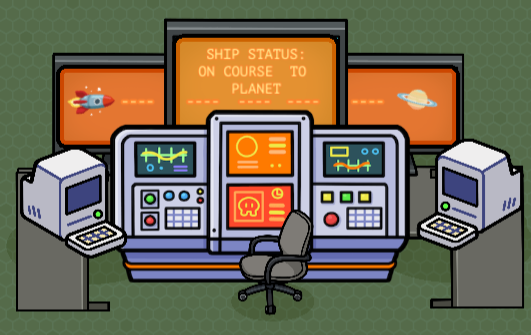
Another space-y one! If you want your ship to have a more futuristic and tech-y feel to it, this is the perfect thing to add to an empty room!
To start, place down a command table with two tables coming out of either side.
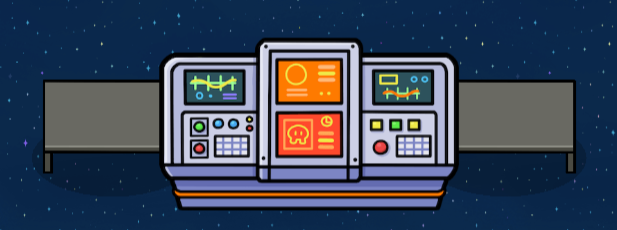
Then, rotate 2 more tables, and place them on the end of each.
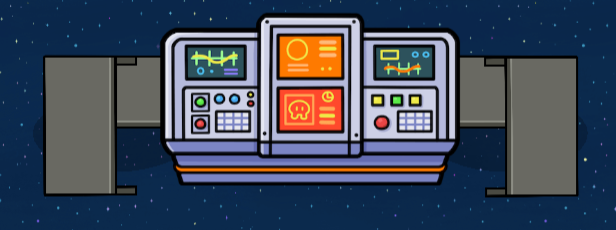
After that, place 3 televisions behind the command table; 1 bigger and 2 smaller.

Then, put 2 (infested) computers on the top corners of the tables. Make sure they cover up the crack in-between the tables.

Lastly, place orange (255,125,0) barriers on top of the televisions with 0.8 alpha, so they match the color of the command table.
You can also put text on them, if you want to match the table, use text color 255,255,155 and stroke color 255,130,50. (And a chair, if you want.)
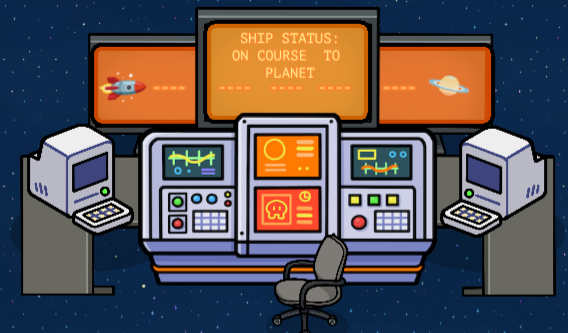
And now, you’re done!
Designer Tip:
Want to make your ship feel automatic? Try having the screen cycle through different texts every so often, so it feels like it’s checking things!
Example texts:
WELCOME TO THE [INSERT SPACESHIP NAME]
RUNNING DIAGNOSTICS: 75%
SHIP ON COURSE FOR: [INSERT PLANET]
SHIP STATUS: HEALTHY
Snow-Globe
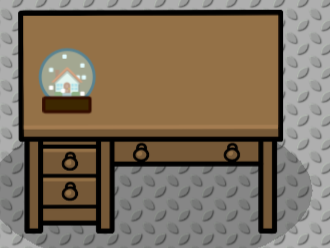
A cute little decoration idea for if you have an empty shelf or a dresser is to add a snow-globe!
A pretty simple build, use these special characters:
For the glass, ⬤ [ Alpha 0.4 , Text Color (185, 245, 255), Stroke color (0,155,255) ]
For the base, ▂ [ Alpha 1.0 , Text Color (60, 40, 0), Stroke color (50, 15, 0) ]
Along with a few white periods for snowflakes.
Besides just the basic house, some ideas for things you could put inside of your globe are…
A Snowman (As a seasonal decoration)

A Japanese Castle (As a souvenir from Japan)

Teddy Bear (A baby shower gift?)

I’m sure there are other ideas of things you could put in the globe, but I’ll leave that up to you if you want to make something else inside of it.
Pedestal

This one can be used in a lot of different scenarios. It’s pretty easily built, but can be used in a lot of different ways. All you need is 2 anvils.
Here are some different examples and styles.
Thank you for reading, and I’m sorry again that this one was shorter! Please tell me what you thought about the builds, and vote on a difficulty! Thank you!
- Spaceship Engine
- Control Center
- Snowglobe
- Pedestal
- All of them!!