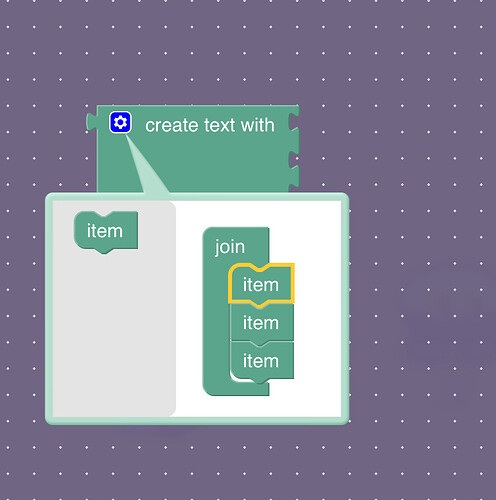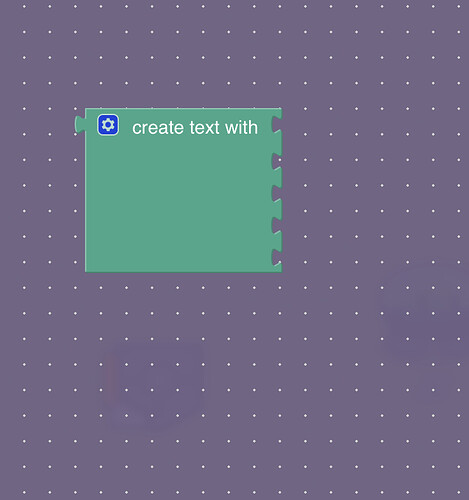If you need to store even more data, you could use an encoding system. I think (can’t confirm, sneaking on forums in math class atm) that text properties support all of unicode, so you could use base 65565 encoding or something to store absurd amounts of data.
would something like this work?
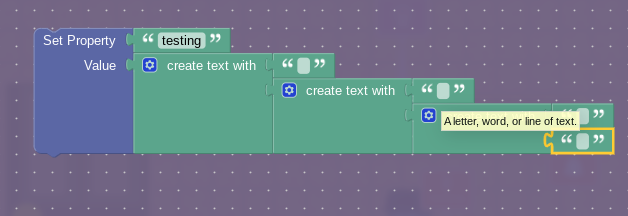
You don’t need that many create text with blocks
it was an idea
I just did that for the concept
No, this will max out at a limit of 512 characters. Encoding is needed in order to store more data.
You can bypass the character limit, look at this:
It shows a good example of an ENTIRE library of words in ONE property.
I’m in Ela class rn - I’ll look into it - thanks!
What do u mean? I don’t think I can help, but if u explain, there’s a chance I can try.
For Foxy's eyes only...
@Foxy, I can’t believe the topic was flagged. Can u give me a link to your Padlet? I’m on a different device.
Oh wow- I didn’t realize you could do this
@FusionLord this is what you’re looking for, ignore what I said, as it is unnecessarily complex.
currently in study hall lol, but I think all these are good answeres
I was replying to gimkit101
You can use the “create text with” function to bypass it, this is either an oversight by gimkit or just a niche feature.
It’s absolutely an oversight… but I don’t think there’s any need to file a bug report anytime soon ![]()
gimkit101
people were being off-topic despite several reminders
padlets are in bio
Wait then how would you convert the text to a number?
You can use an “interpreter” to see if letter = letter, then use the create text function to create text with a “translated” property and the number it corresponds to. (horribly inefficient but it gets it done)
You can convert text to a number by putting it into a text property and then multiplying by 1. It has to be a property though cause it won’t let you multiply a string. I learned this from @Blackhole927
Okay - I’ll see what I can do. Just don’t expect something so soon.