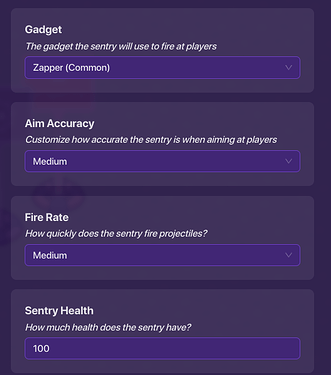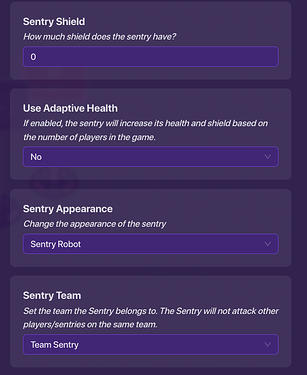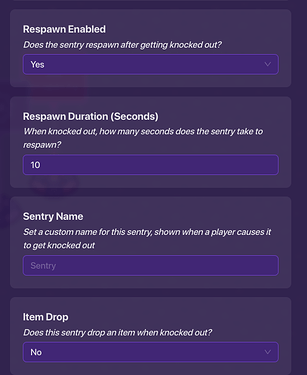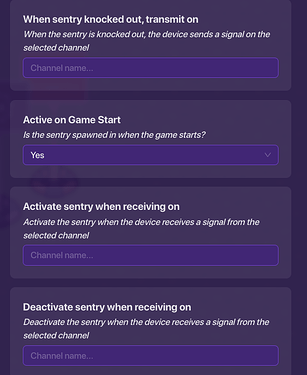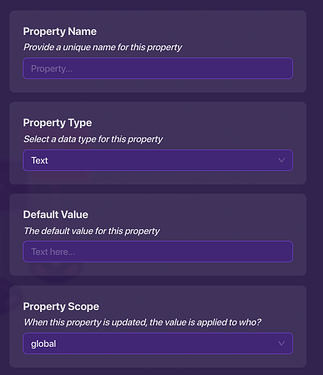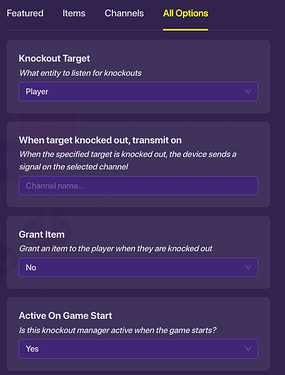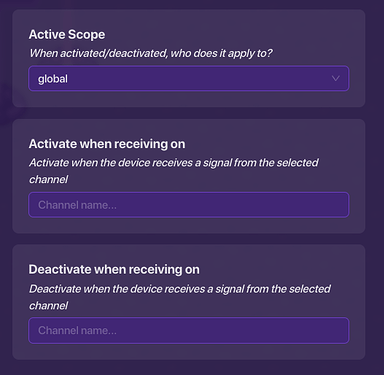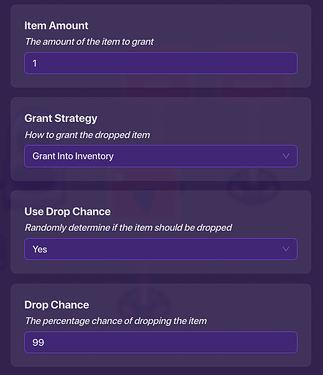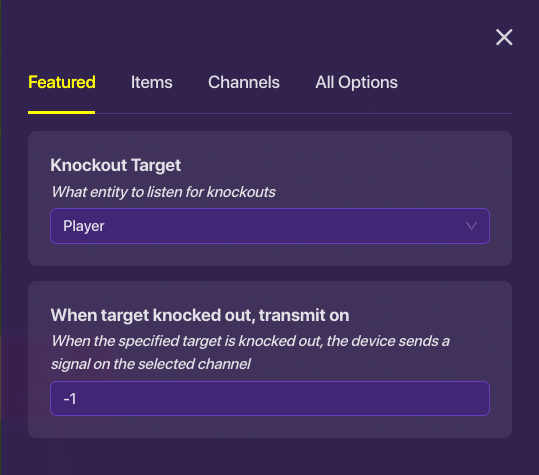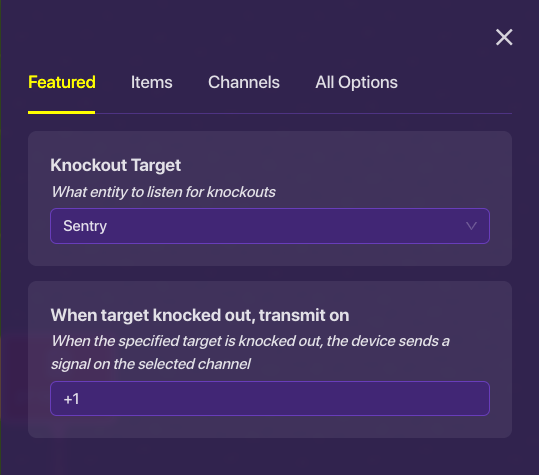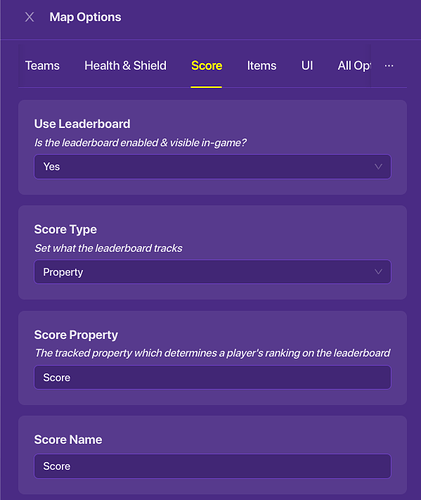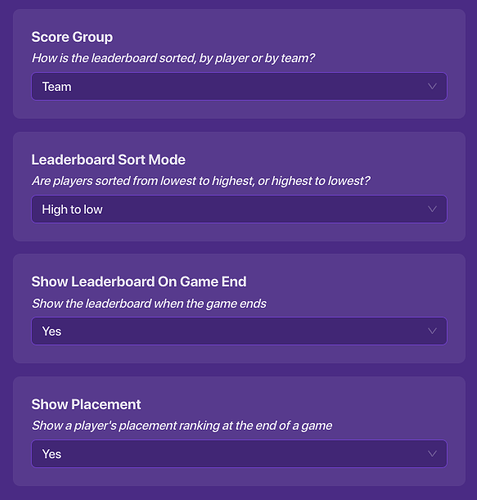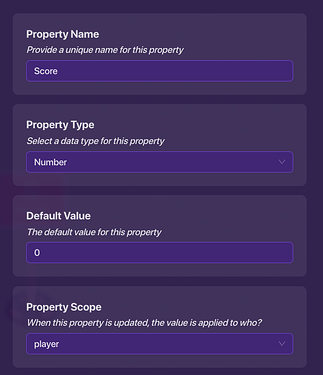In this tutorial, I will explain the Sentry, Property, Life Cycle, and Knockout Manager as well as use these to track your Kill/Death as a score. Difficulty ![]() If you haven’t already I recommend checking out my introduction guide.
If you haven’t already I recommend checking out my introduction guide.![]() Gimkit Creative Tutorial Introduction
Gimkit Creative Tutorial Introduction
Sentry
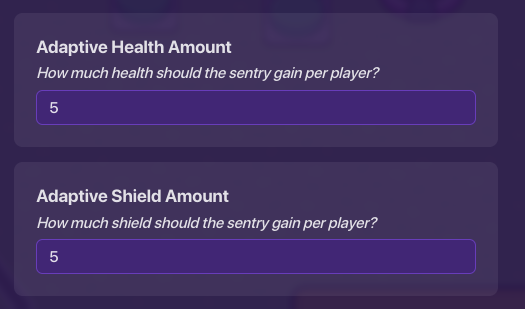
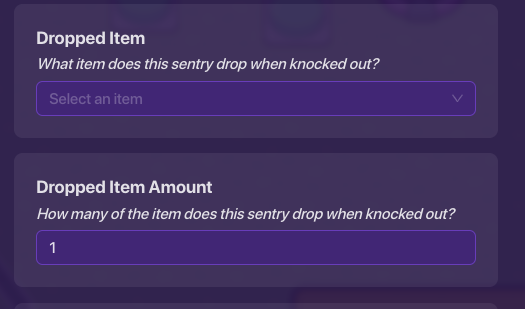
Gadget- The weapon that the sentry is using.
Aim Accuracy- The chance of the sentry firing directly at you.
Fire Rate- How often the sentry fires.
Sentry Health- How much health the sentry has.
Sentry Shield- The amount of shield the sentry has.
Use Adaptive Health- Whether or not the sentries’ health will change with the number of players.
Sentry Appearance- Whether the sentry is a robot, green plant, or purple plant.
Sentry Team- The team the sentry is a part of(will not attack the people on this team)
Adaptive Health Amount- The amount of health added to the sentry for each player in the game.
Adaptive Shield Amount- The amount of shield added to the sentry for each player in the game.
Respawned Enabled- Whether or not the sentry will respawn after it’s knocked out.
Respawn Duration(seconds)- How long it takes for the sentry to respawn.
Sentry name- The name displayed when the sentry knocks someone out or is knocked out.
item Drop- The item that will be dropped when the sentry is killed.
Droped Item- The item that will be dropped.
Amount of Item Dropped- How many of the selected item will be dropped.
When Sentry Knocked Out, transmit On- When the sentry is knocked out it will transmit on this channel.
Active on Game Start- Whether or not the sentry is active when thew game begins.
Activate Sentry When Receiving On-
The Sentry will be activated when received on this channel.
Deactivate Sentry When Receiving On- The Sentry will be deactivated when receiving on this channel.
Property
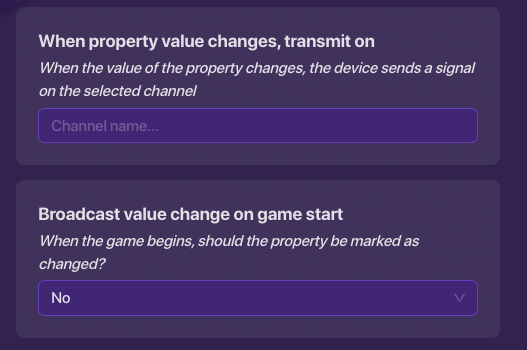
Property Name- The name of the property
Property Type- Whether the property is a text, number, or true/false value.
Default Value- The starting value for the property.
Property Scope- When the property is changed who does it change for.
When Property Value Changed, transmit On- If the property is changed this channel will be transmitted.
Broadcast value change on Game Start- Will say if the value is changed when the game starts.
Knock Out Manager
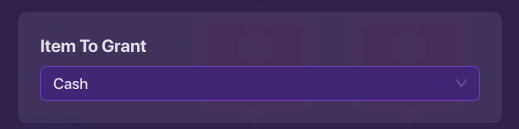
Knockout Target- If the knockout manager it looking at players or sentries.
When Target Knocked Out, Transmit On- When the “Knockout Target” is knocked out it will transmit on this channel.
Grant Item- Whether or not the player is knocked out will be granted an item.
Active On Game Start- Whether or not this device works when the game begins.
Active Scope- When this device is activated/deactivated who dose it change for.
Activate When Receiving On- The device will activate when it receives on this channel.
Deactivate When Receiving On- The device will deactivate when it receives on this channel.
Item to Grant- The item that is granted on death.
Item Amount- The amount of the selected item.
Grant Strategy- How the item is granted(To the player, on the place the player was knocked out, or on the player that is knocked out the other player)
Use Drop Chance- Whether or not there is a chance that the item will drop instead of it always dropping.
Drop Chance- The chance that the item will drop on death.
Sentry-Knockout Scoring
This system will grant points for knocking out sentries and take points if the sentry knocked you out. There is also a variation using life cycles instead of Knockout managers for PvP.
- Setup
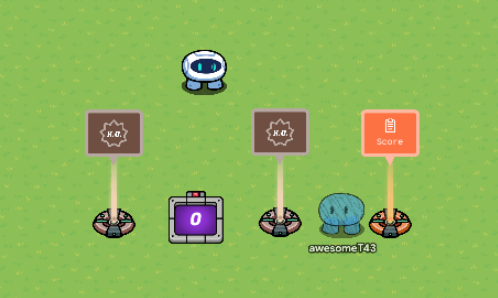
Other Resources
- Knock Out Manager x2
- Map Options
-
Counter
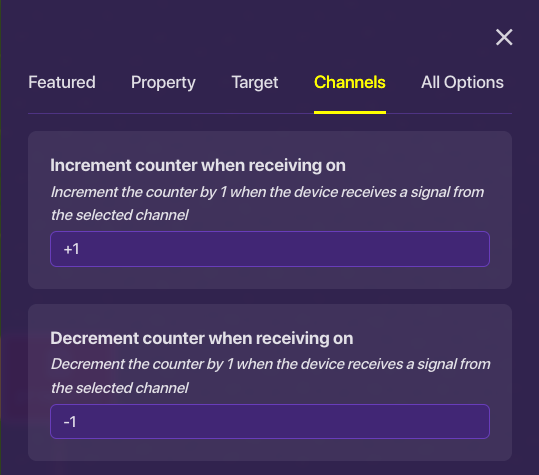
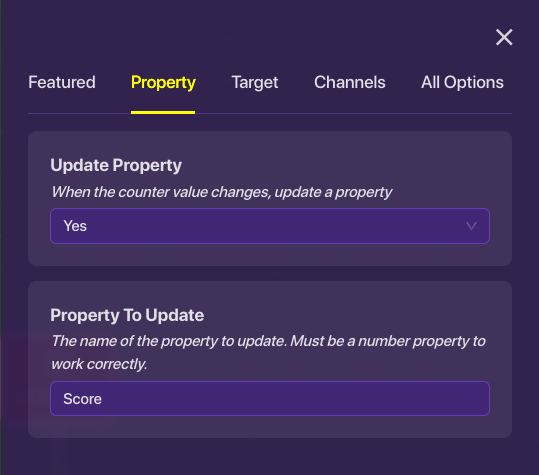
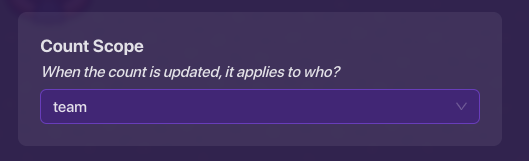
-
Property
- Sentry
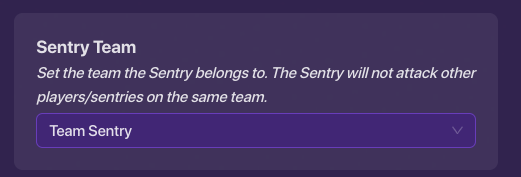
PvP Variation
The only change is that you need to remove the Knockout manager for the sentries.
Polls
Should I use this format for the rest of my guides going forward?
[poll type=regular results=always chartType=bar]- Yes
- No