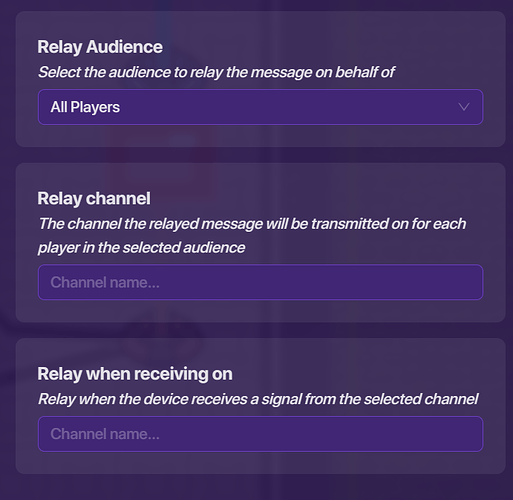So i was using this guide, How to give yourself God Mode! [![]() ] - Community Made Guides - Gimkit Creative and it doesn’t seem to work, it just gives admin to a random player, it doesn’t give it to the specific person.
] - Community Made Guides - Gimkit Creative and it doesn’t seem to work, it just gives admin to a random player, it doesn’t give it to the specific person.
What are you struggling with?
try using a relay set to “you”
there isnt a option for that
by the guide, it should work if you put a specific name, and in the block code I made sure to put “hi” but when I tested it, it just selects a random person…
Alright. Use a relay that triggers on “Game Start” and set player scoped. That should just work for the host. Then, connect it to a overlay that has “Activate on Game Start” off.
Maybe put the relay set to host, that would hopefully be you.
Try putting the name you enter games with
i did, but its not working, also welcome to the forums
let me try it.
thats why i used this guide, i don’t want the host to have it…
Can I see the settings for the relay?
You do realize that there is only 3 scopes which is player, team, and global right? There is no “host” scope.
oh it thought there was.
why can’t it be a random person?
You could always just put an invisible trigger somewhere/ an invisible button that gives you God mode
Actually, no, I was mistaken.
- All Players
- All Other Players
- All Players On My Team
- Random Player
- All Players On Specific Team
- Random Player On Specific Team
- Single Player On Each Team
well on the guide it shows how to do if a players has a specific name, then they get this mode
What if you replace the lifecycle with a button that’s wired to the trigger