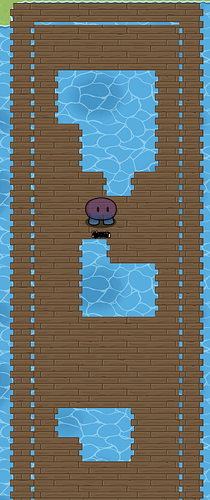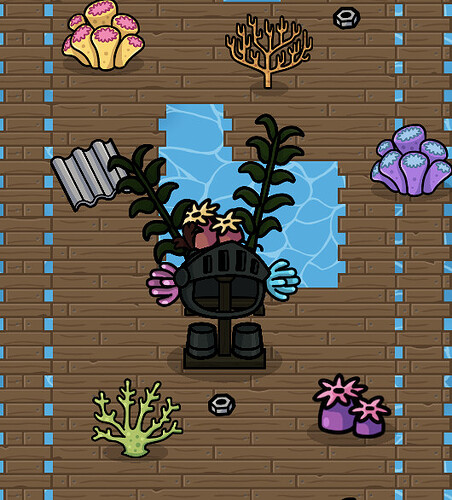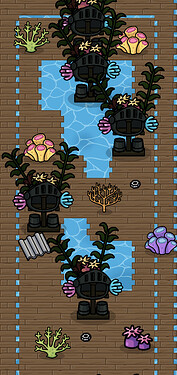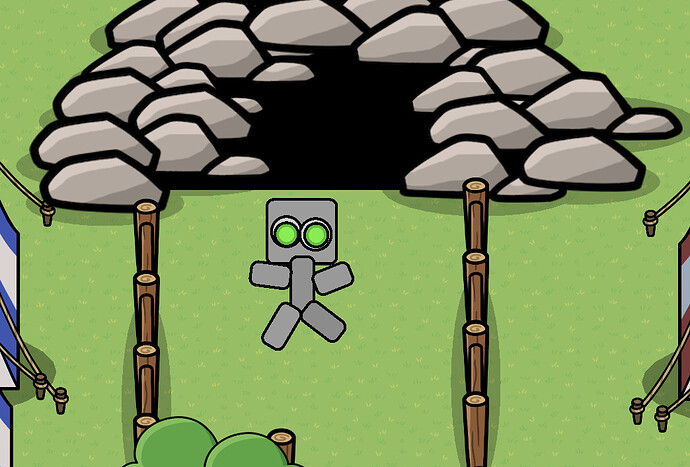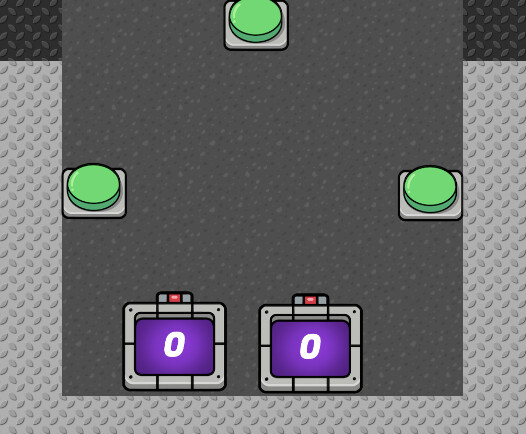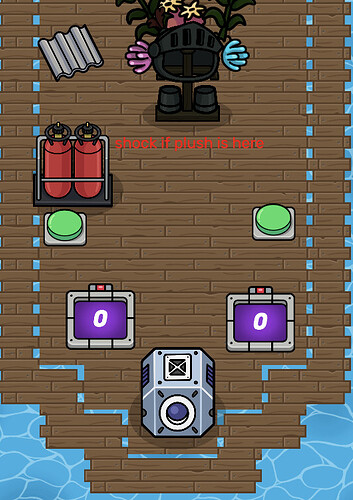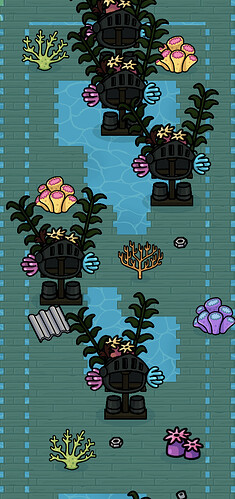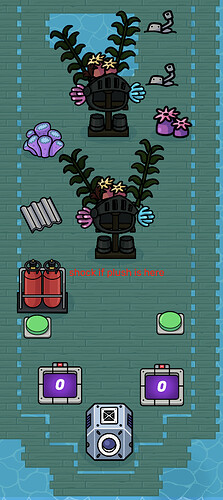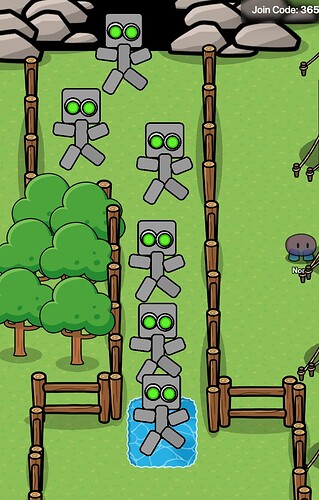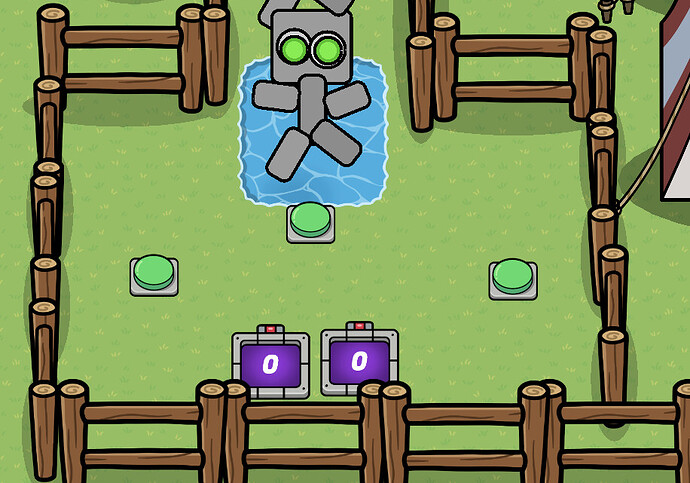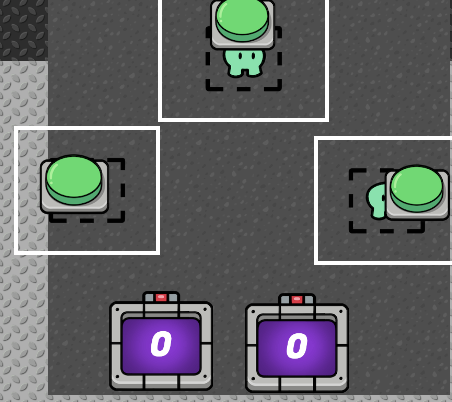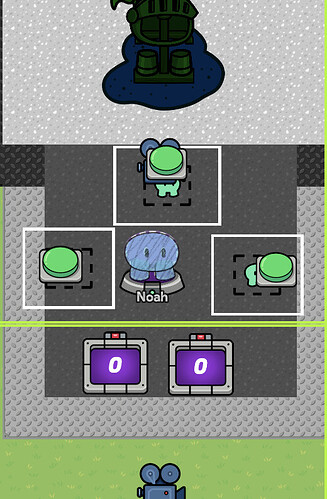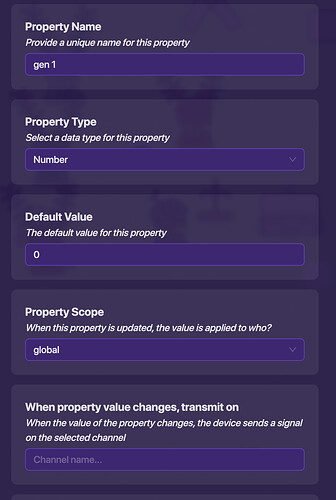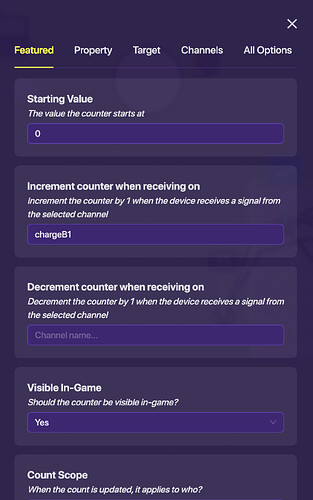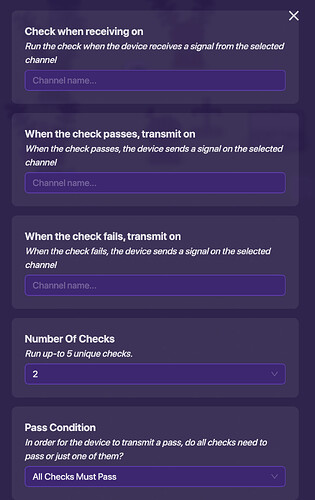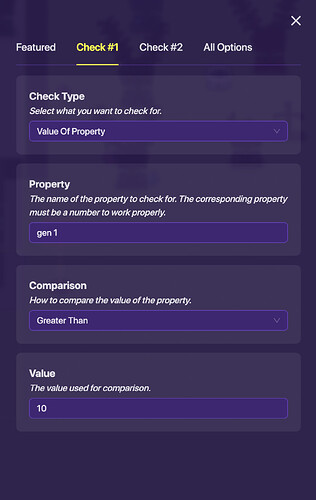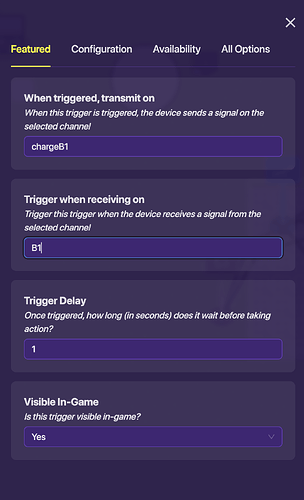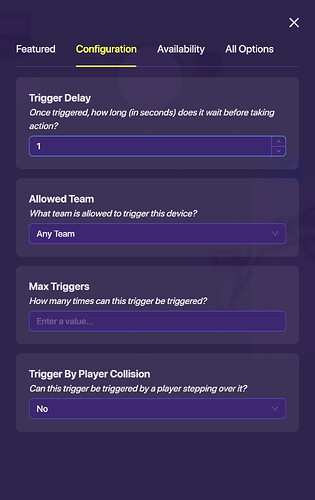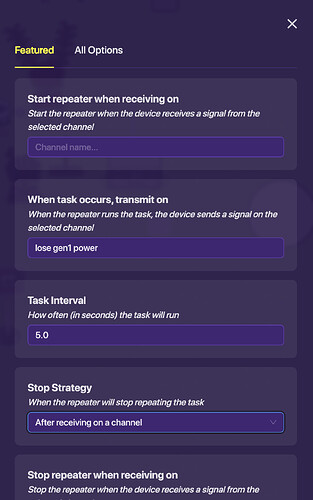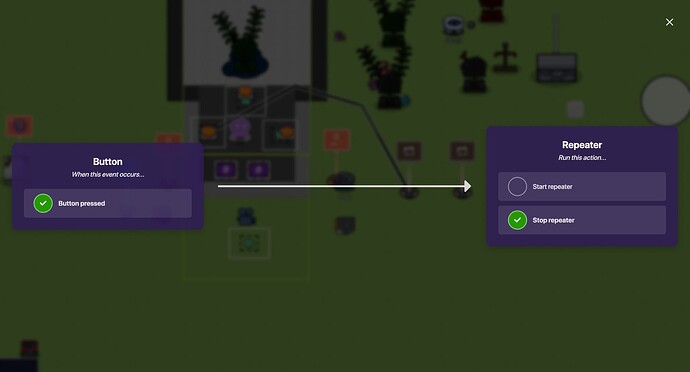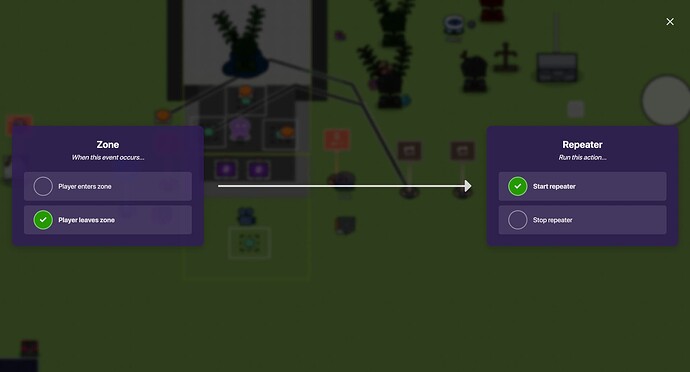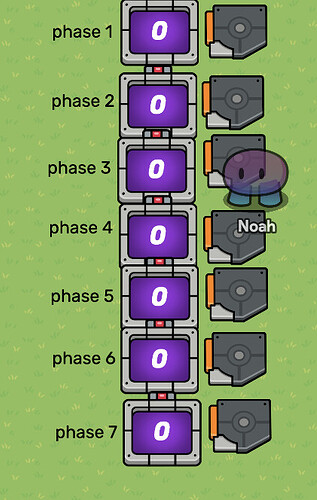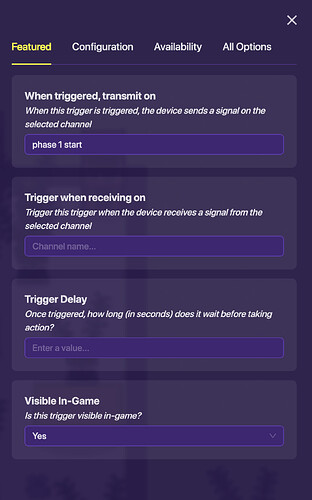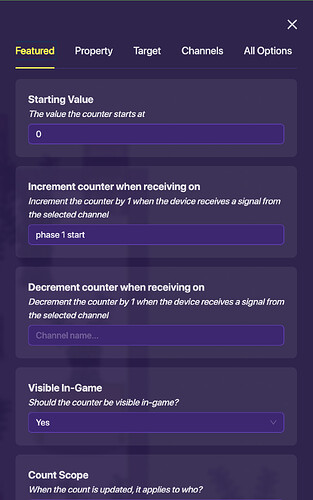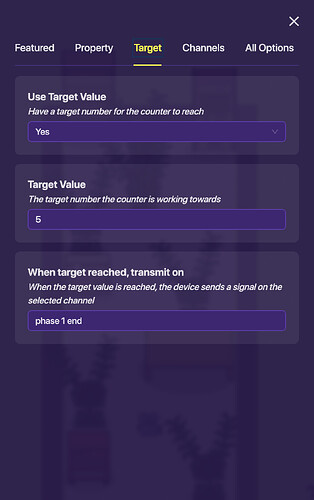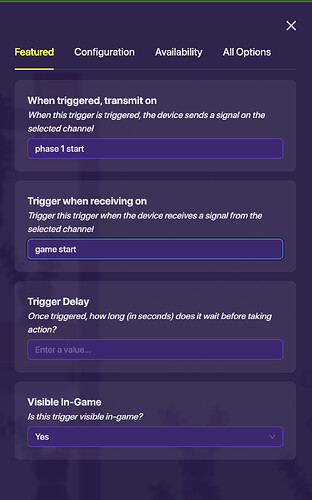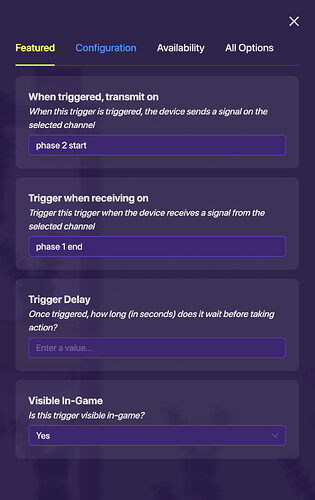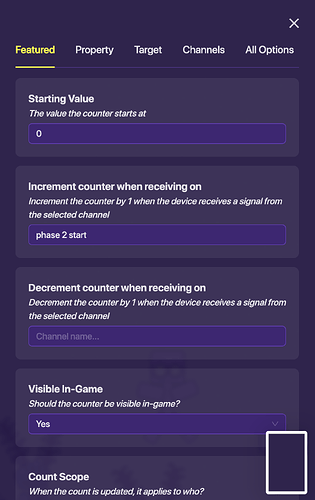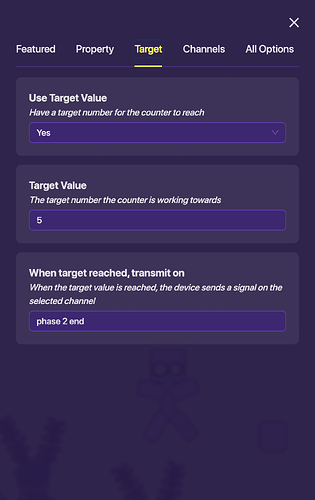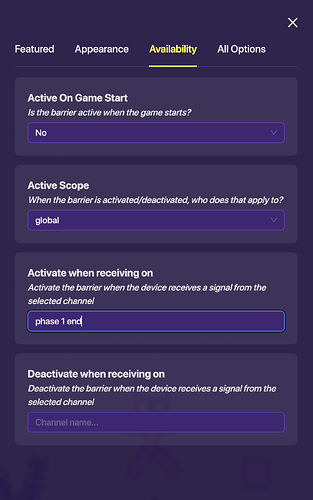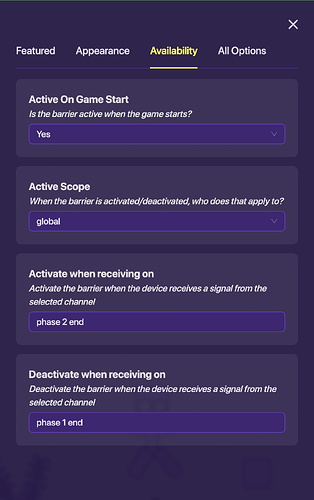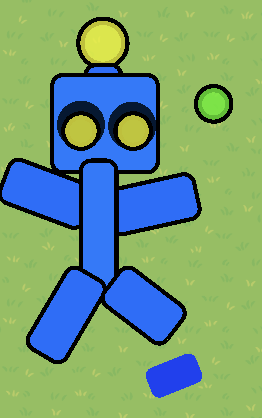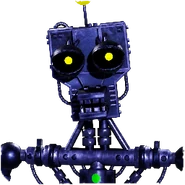Hello zombie here before we get started with this guide i should tell you some things first. This is a recreation of my other plushboi guide which aims to make the guide take less memory and to include new things To spice things up. DISCLAIMER: YOU CAN’T PUBLISH FNAF OR YOUR GAME WILL GET REMOVED.
build
hallway + plushtrap
normal
So you want the classic Hm? I will give you the classic so here is my hallway.
It’s not much but in a short time it will look good. But before we do that it’s time for the man the myth the legend Plushtrap!
Bam i used an armor stand and some corn stalks tinted them a little and there you go now you have a plushtrap. now we need a chair and some places he can hide. This man needs a seat and some cover from human eyes.
plushtrap this is one weird layout for a hallway of all things. Do you need that rusty arcade cabinet? anyway it seems you have duplicated yourself and you also have the wooden chair. Now that is classic like what you did there mate. Oh also why did you need that puddle there dude that is a safety hazard. Especially near the fazbear shock amplifier.
frost plush boi
why is it so cold oh it’s frost plushtrap ( if you don’t know who this is it was a skin made for FNAF:AR)
and before we begin let’s see what happened to our plush friend
it’s just the same thing but with a different tint I can explain.
this is normal plushtrap and this is frost plushtrap
frost plushtrap is just normal plush trap but its colored differently and has some icicles on him that’s it.
now lets see what his hallway looks like
I see you kept the chair and you added some winter themed decorations nice but I don’t have time to talk to you right now so see ya bad plushtrap skin.
piranha plush boi
before we begin i should tell you a tale..
fan made story on why piranha Plush boi exists
back in the 80s when fazbear was big the utah Hareman and [REDACTED] decided to use an old wooden ship as advertisement for the pirate’s cove attraction. They put it in one of utah’s Famous lakes it went well until like 5 minutes later when the ship hit the smallest rock in utah and began to sink. They could only get one thing before the Hareman and [REDACTED] had to get out of the ship. the cargo that was lost included some underwater themed robots and a waterproof version of a defunct toy given to the haremans late son. After this situation a bunch of creature attack incidents happened in that same lake. If it was the toy that would explain the reason why people keep losing fingers in that lake… So what’s the lesson of this tale don’t get old ships from shady people on the internet they might start sinking once some kid throws a pebble at it.
now let’s get out some pictures taken by ship hunters before their underwater drone got mauled… No joke all that was left was scrap from the drone. So here is an edited version of a image of the inside of the ship so lemme get it real quick got it!
it seems that the pebble really messed up this ship and now we get the unedited version with the coral and scrap of the drone
so this is what we have intel wise of the inside of the ship now its time for your mission get the plush and get out without the public noticing. fazbear entertainment value safety over everything here so don’t lose a finger okay so here is what our target looks like..
now we tell you what his stages are once he tries to get you so here is what we think how he works..
now That’s is his attack patterns now you want the job?..
endo plush
why hello there visitor and welcome to the pinwheel circus! Animatonica’s best and only circus! my name is mendo and I co-own this place! I would like you to be introduced to our new attraction endoplush! Also btw if this name sounds familiar to a resident here don’t look into that okay? good.
So lets get past the ballboy’s and run if you see security especially if he uses alarm. now we’re here at endoplush’s enclosure thingy go on take a big look..
there now you see one of our best attractions endo plus- wait a minute where is he? oh no oh no um uh did you see him ? here is his file photo.
he should not have changed appearance since I stole hi -I mean took him up after finding him alone in the cold yeah nothing to worry about. Just a second please Ring Ring hey lolbit have you seen Endoplush yet? I can’t seem to find him at all. oh you are looking for him you are in his cave ok good loud unrecognizable sound lolbit? uh lolbit this is not a joke ok wait what happened to the cave wall? and you think he is making his way to- Oh no uh hey I gotta go I have to catch endoplush before he winds up in blacktomb yard see ya!
the room
the room is the place the player will be at and it’s also where the player can shock plushtrap. PS: all the rooms have to be at the southernmost point.
Normal + Frost
I decided to put both normal plushtrap and the frost one together since they both share the same hallway and room. So here is my room for plushtrap.
Right now it is bare bones at the moment but it will improve in a bit. Now it’s time to place some buttons and counters down.
Now we are done with this very short tutorial on a room.
piranha
ok thanks for accepting our job it will pay well I assure you.. now at this point i will show you what your workspace for this mission looks like
so i have to apologize for sorta gaslighting you in the images we made it look like it was not under water so this is what it looks like without the filter.
now that we are done telling you what you have to do and what to expect now we tell you this.. you do the job in a hour and FAZBEAR ENT. is not responsible for death discomfort and missing fingers.
Endoplush
Is that scumbag gone? ok nice oh I should introduce myself my name is lolbit and I co-own this circus with mendo. So you are wondering why I am here now so I should tell you why. A long time ago back when Animatronica was in peril I sold a lot of robotic buddies to people. Mendo sold better endo armor which was super expensive only like one dude bought his stuff. So in order to get more money he shoplifted endoplush from his cousin endo-01 and he was a hit and he is becoming animatronica’s richest animatronic. Which is bad for me so you go in his enclosure shock him and bring him to me this should be his pathing during his show.
so it seems you have noticed the square part of the enclosure that is where you will be. I will place down some tools for you so now how do I do this 5 very long hours later.. ok finally they are now installed.
also before you go here is som-
LOLBIT!!!
well uhh if you die don’t blame me for your death you were the one who got in the enclosure. I will see you later if you make it out okay! The person you were talking to rips their head (which can fly) off and starts pushing their body into the shadows. You know what to do and you go over the fence as endo plush leaves his cave..
mechanics
now it’s time to get this plushboi thing working so here is the list of things we need
- 2 camera view devices
- 3 buttons
- 2 repeater (I know they suck but we need some to get this working)
- 3 zones
- 9 triggers
- 9 counters ( You already placed 2 of them if you did the room part)
- 1 checker
- 2 properties
- 1 end game device
Gens and shock
So this was in the original guide but i’m going to improve this part. So first things first let’s get your zones and here is where you need to place them.
So now it’s time for the camera view devices so we place them here
its time to use the properties so you go to one of the properties and set one of them to this
for the other one do the same thing but make the property name gen 2.
so now it’s time to hook up both buttons with their counters. So we get the left button and make a new channel let’s call this channel B1 and for the right button lets call it B2. So for the left button set it so once it’s pressed it will transmit using the B1 channel do the same thing for the right one but use B2 instead now it’s time to get to the left counter and set it to this
same thing for the right counter but use ChargeB2 instead of chargeB1. also while doing this set the target value for both counters to 20 ok and set both of the generators to update their respective properties once the counter gets updated. now it’s time for the checker device so set it this
now for the first check you set it to this.
same thing for †he other one but instead of using the property gen1 use gen2 instead. now it’s time to use those triggers. place 2 of them down first and set the first one to this
you do the same thing for the other trigger but use the B2 channels instead of the B1 channels. at this point you may think this is over but there is one thing i have left out the fact that the generator power can lose power this is where we have to use the 2 repeaters I talked about. so we have to set the repeater to this
do the same thing but use lose gen2 power instead. so let’s go back to the counters so make the left counter decrement once it receives a signal from the channel lose gen 1 power do the same with the other counter but use lose gen2 power instead. if you haven’t noticed yet I have been avoiding using wires. When this guide was in early stages I would have thought wouldn’t even need wires at all. but now we need to use them. so we wire the left button to the repeater that uses the channel lose gen1 power and set it to this
now we wire the zone to the same repeater and set it to this
you do the same thing for the other zone and button but you use the other repeater. so let’s get to the shocking part so go the the middle button and make it transmit on the channel shock and let the checker start once the checker receives the signal from the channel shock. and that should be it for the shock and gens part.
Plush Boi AI
So let’s get started on what I told I was going to do part 2. This is where we make plush boi move. You want to know why i put a lot of him in the hallway part because that’s one part on how we make him move so first get 1 trigger 1 counter put them like this
this will help so your triggers and counters are not all over the place i labeled them so they can be easier so you won’t get confused now set your trigger to this
then let’s go to the counter and set it to this
if you haven’t noticed yet i have not explained how do we get the first trigger to you know trigger? so we go back to the room and place a zone in the middle
and set the zone to this
now let’s go back to the phase 1 trigger and set it so it will trigger once receiving a signal from game star.t
Also set it so the phase 1 trigger only can be triggered once or else the whole thing breaks.
now it’s time for the next phase so set phase 2 trigger to this
also make it so it only has a max trigger count of 5 so it won’t break. now set the phase 2 counter to this
now after this you do the same thing you do for phase 2 for the rest of them but change the channel numbers to not break the thing. But on the last trigger first set it so the channel that will be transmitted will be called plushtrap once it reaches 5 create the channelGAME OVER. get the endgame device out and make it trigger once it receives a signal from the channel GAME OVER. now it’s time i show what we do with plushtrap i was going to tell you to make the props that plushtrap was made of to disappear but that will take forever so instead place a red barrier over all of the plush bois and set the first barrier to this.
and set the second barrier to this
do the same thing as the 2 second barrier for the rest but change the numbers on the channels. now it’s time for the last part the part where you kill plush get a another end game device and set it so it will activate on the channel Plushdead then you set the middle button to be activated by the plushtrap channel. also set the checker to send signal once check passes through plushdead and that should be it! now you have your Plushboi up and ready
FAQ
This part Is made for your questions you may ask me in the replies. But I will answer here before you ask.
most commonly asked questions
Q: “Why can I not publish fnaf maps?”
A: " The games books and the movie has some disturbing scenes and it’s for people 13+ as well. it is also trademarked but it won’t be taken down by scott. but it will still be taken down by Gimkit mods due to the 13+ issue.
Q: “Why do i need so many channels?”
A: “Since channels don’t take up memory unlike wires I thought I needed them for everything. But it makes a mess for the channels list since there are so many. That one is on me lol.”
Q: “Why make this guide once you have another plushboi guide?”
A: " There is multiple reasons why first I felt that my guide could be improved on and I ran out of editing time for the old guide so I had to made another."
less commonly asked questions
Q: I wanted to play fnaf ar after I read this guide but its not on the app store why?
A: sadly on Feb 2 2024 fnaf ar was removed from the app stores and is shutting down on Mar 14th 2024
Q: “how long did it take to make this guide”
A: "Since I made this in my free time It took about a month and a half to make this.
Q:“What is forsaken ar?”
A:“It’s a popular Mod for fnaf AR.”
Q: what does FAQ stand for?
A: … Kid I don’t know why you don’t go use google and find out yourself.
extras
This is like the extras in the fnaf games take a look
unused stuffs
Now this is the stuff that never made the cut and got scraped before the guide came out.
plushcrow
This one is something if you didn’t know who this is this used to be a skin in Forsaken AR but it was removed by the creator’s request. This is what he looked like in forsaken
His environment was going to be a corn field like Forsaken AR. But I scraped him for a variety of reasons. This is what he looked like in Gimkit before he got scraped.
mendo decoration
while I was working on the endo plush part I had a plan to put a mendo decoration down but I scraped it very last minute. He was finished and everything so this is what he looked like.
This is the reference I used to make this thing.
You may be asking why did I scrap it well because he’s big and he looks goofy so he got scraped last minute.
changelog
1.0: guide release added:
*the guide and its necessities
1.1: endo update added:
*endoplush
*unreleased content
*fixed some issues
This is a guide that took a while to make so I guess I will be gone for another month and a half just so I can make a big guide like this. I am thinking on what I should do next well see you later -zombie
Credits
zombieeater0908: creator of the guide
Ilumix: creator of fnaf ar
Forsaken Studios: Creators of the forsaken ar endoplush which is used as inspiration for this guide’s endoplush.
Scott Cawthon: creator of fnaf
original guide note: this is outdated.