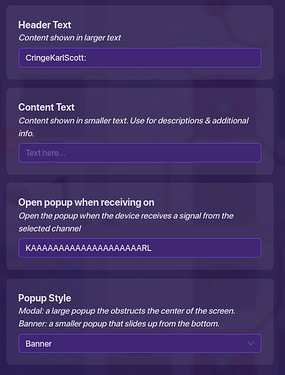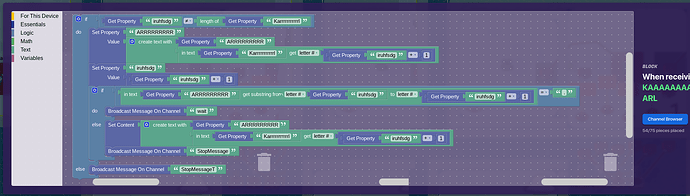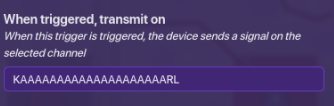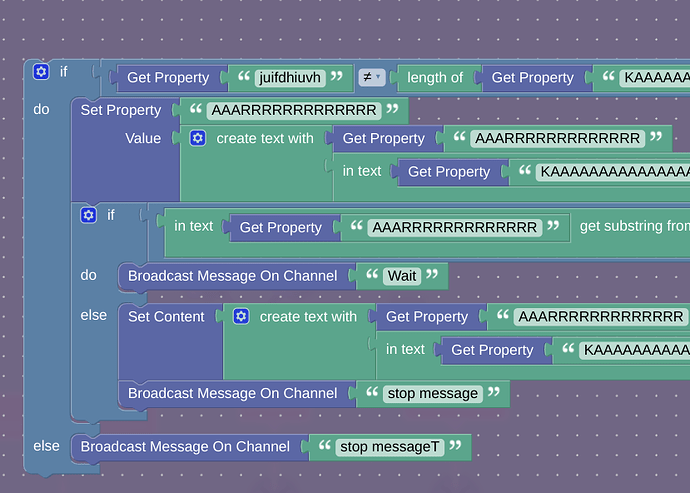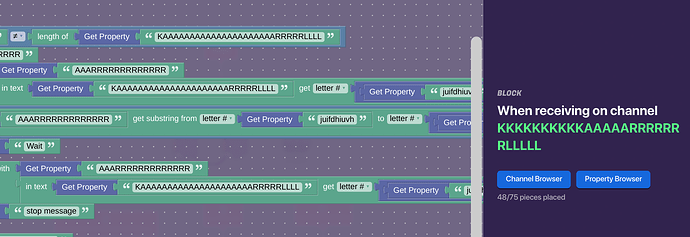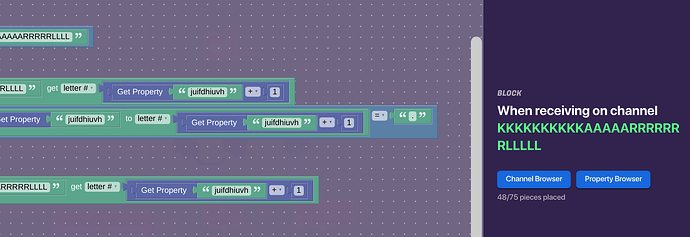Alright. So, about a February ago (28 days as of writing this), I released a guide on typewriter text, shown here:
After this, people gave me some suggestions, and I kinda let the community have some cool idea for brainstorming and I left it alone.
About two minutes ago, I looked at my design and said to myself: "This could work with popups, and I could add in realistic pauses. So I did.
The main idea and premise is mostly the same, so:
Step 1: Place down all three properties from the first guide. All the settings should be the same.
Step 2: Place down a two triggers, one to the left and one to the right. The left one should have these settings (Sorry about the names, I was bored):
Left Trigger Settings:
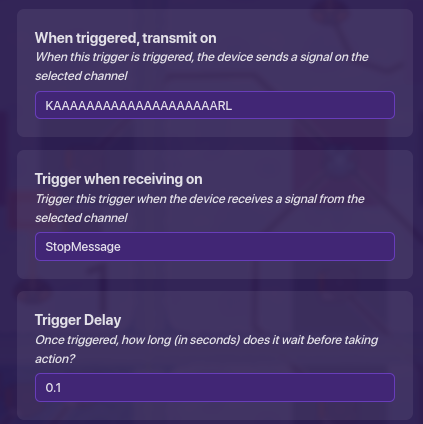
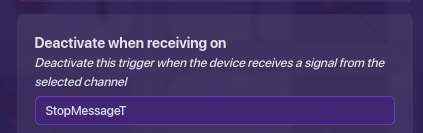
The right trigger should have these settings:
Right Trigger Settings:
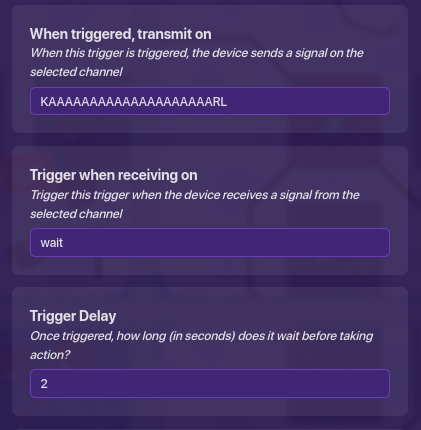
The delay is how long the pause is. You can set this to as long or as short as you want. It also shouldn’t be able to be stepped on.
Step 3: Add in a popup like so:
Step 4: Go into the popup’s block code, have it broadcast on channel KAAAAAAAAAAAAAAAAAAAARL, and add in this block:
A few things about this block:
- If you want to pause on a different character, say “E”, just change the period at the far end into an “E”. It’s that simple!
What this does is check if the entire string isn’t written out. If it is, then it broadcasts on StopMessageT. The T stands for Total, and it means the end of the message. If it isn’t, then it sets a transfer property “ARRRRRRR” to itself plus the next letter in the phrase. It then sets the concat property to the next integer. It THEN checks if the last character in the filler property is a period. If so, it triggers the trigger on the right. If not, it sets the popup to the filler property plus the next letter, then repeats.
The finished build:

If you have any questions, just ask!
As always, happy Gimkitting!
- 1/10
- 2/10
- 3/10
- 4/10
- 5/10
- 6/10
- 7/10
- 8/10
- 9/10
- 10/10
- _____Land/10