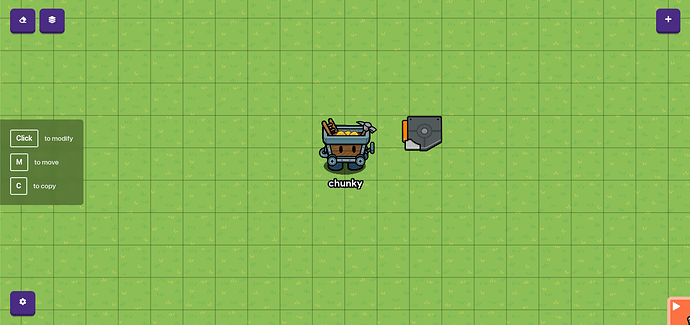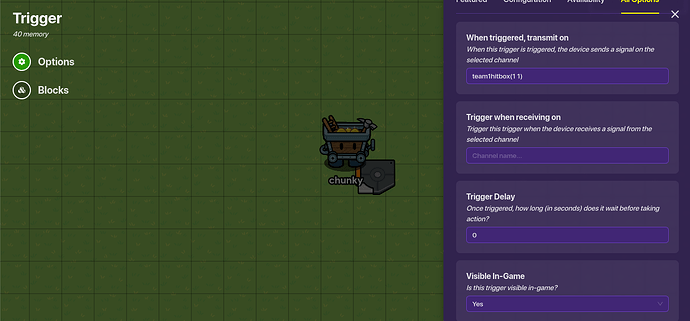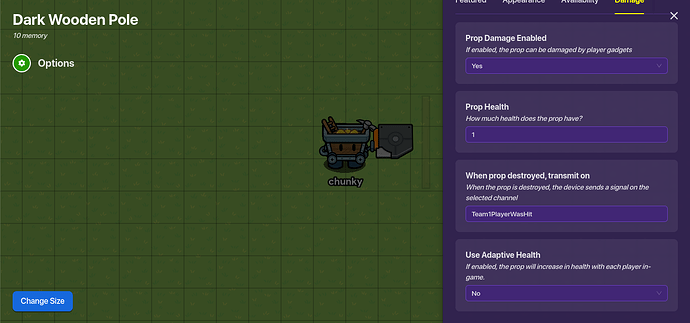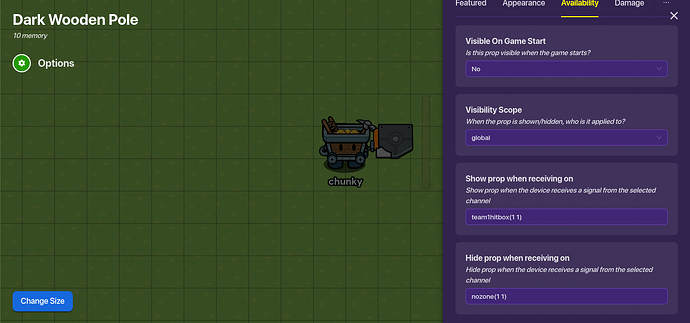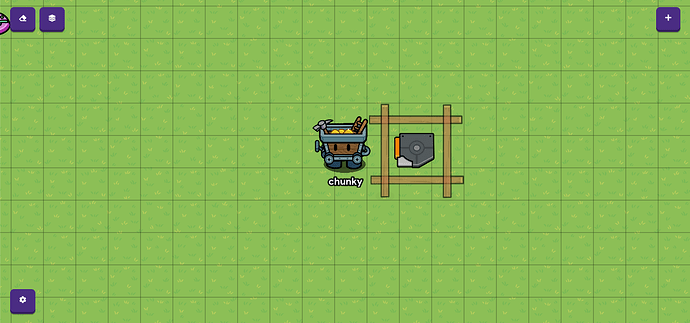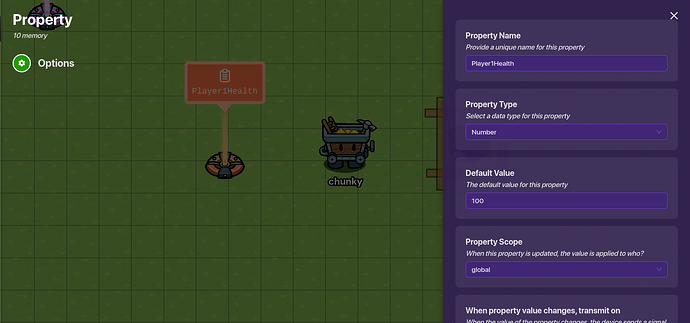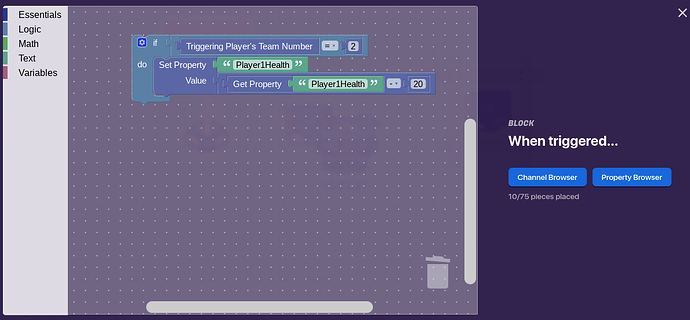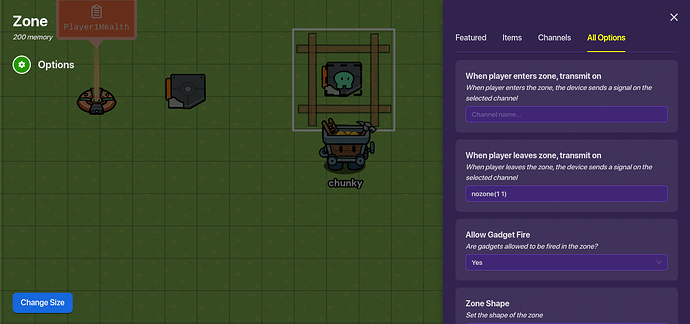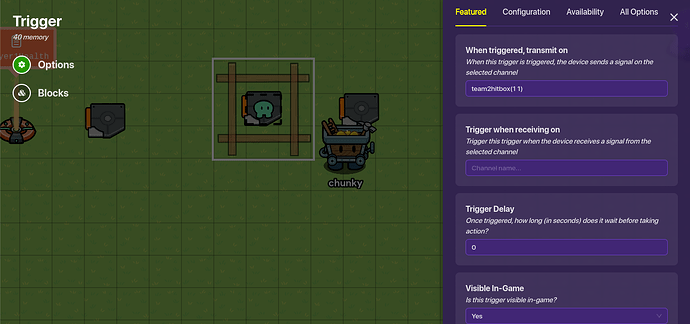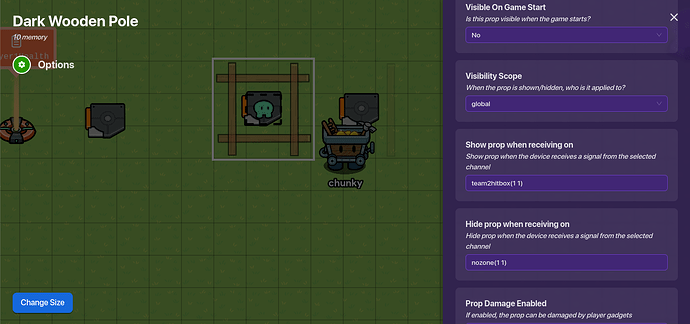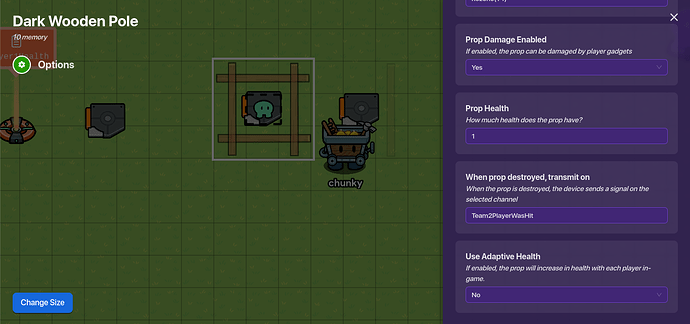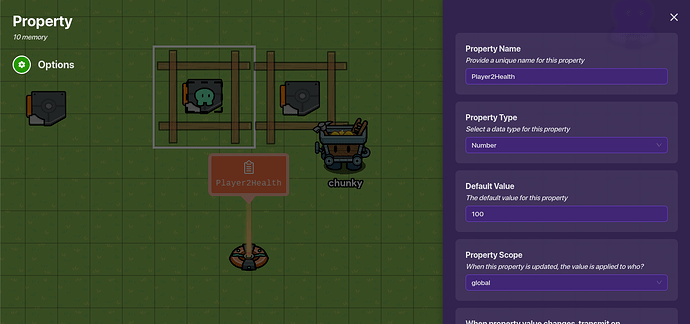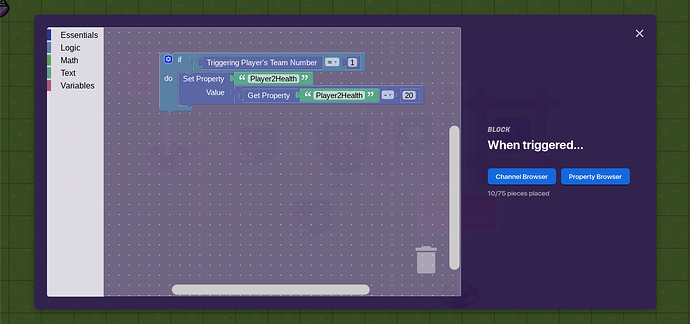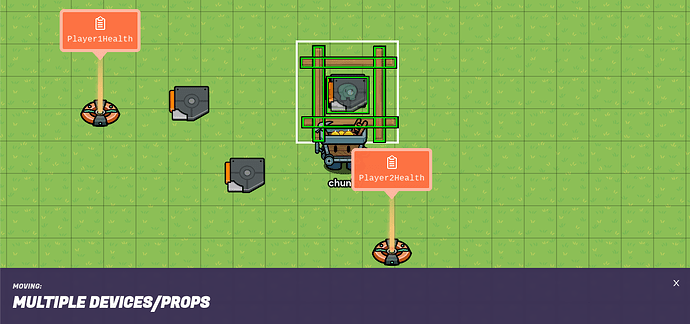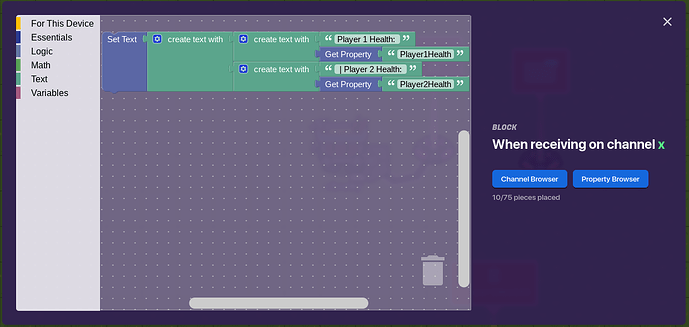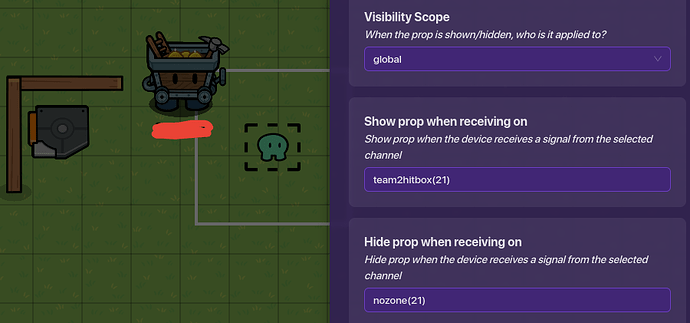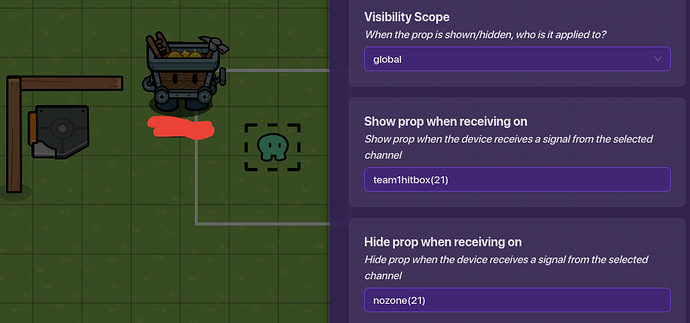I saw the pseudo-hitboxes clay institute thing, so I made this: the chunkian guide to pseudo-hitboxes!
Goals:
- Make a hitbox that if the prop around the player is destroyed by another player, the player loses health in a property.
- The player inside can’t damage themselves.
- The box or prop around the player will follow the player around.
- The player can’t stand between units and not have a hitbox.
- The hitboxes still appear in multiplayer (2 players for this one)
I can’t find it anywhere, so I’m assuming I’m the first one to actually implement this thing into GKC and post it.
NOTE: So far, this seems like the only efficient way to do it and make it actually work even when it’s multiplayer. You can try to make it for more than 2 players, but it’s too much work for me.
Okay, let’s get into the guide.
Grab a trigger.
Do these settings:

Grab a prop (I’m using wooden pole since you can pass through it) and set the prop’s alpha to 0.15.
Then, configure these settings: (nozone will be important later)
Now, copy these props and layer them so there are a lot of them around the player. If you’re using a wooden pole, rotate the props so that the shadow (or hitbox of the prop, also the bottom) makes corners.
Grab a property, name it “Player1Health” and input these settings:
Then grab a trigger and input these settings (let everything else stay default)
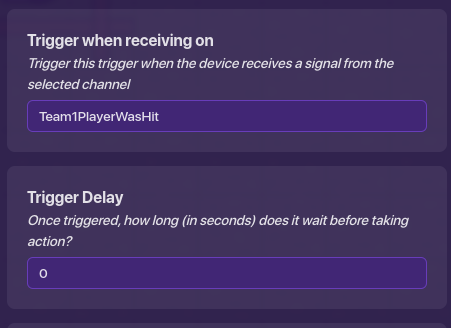
In the blocks:
Now, grab a zone and input these settings:
Good! You’ve done 1% of the work you’ll need to do to cover your map with these. Now, time to do the same but with Team 2.
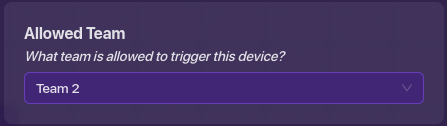
Remember to put the prop on all four sides and duplicate them so there are several on each side.
Then, stack them on top of each other.
Time to repeat that process 50 times, ig. You’ll need to cover your entire map with these for it to work.
Also, if you’re wondering how to display the health, grab an overlay, set it to text, and leave everything else default. Then grab a repeater (or use a lifecycle with default settings, wire it to a trigger, event occurs – trigger, make the trigger receive on x and send on x with a delay of 1.) that repeats x every second. Then, make a block in the overlay and make the overlay block receive on channel x and input this:
The only things you need to change for the next unit are the channels, I think.
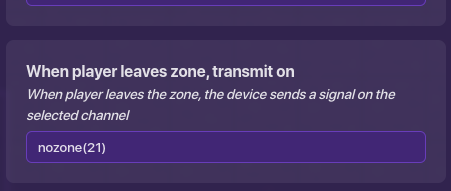
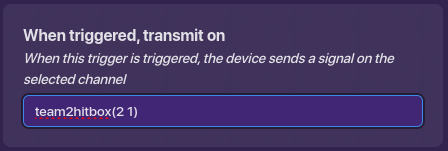
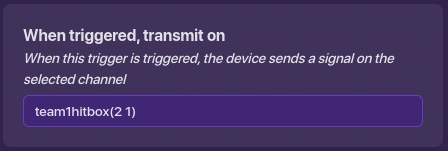
Then layer them. Note, copy only one of the props on the side. There should only be two props copied and one should be for team 1 and the other for team 2.
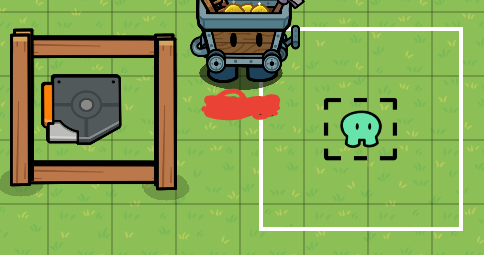
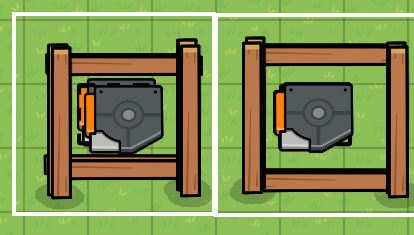
Hopefully someone comes and makes a better version of this. It’s still in development, but I don’t have enough time to finish. Also, you may want to increase the size of the zone so players can’t lose their hitbox between the triggers.
- 1/10
- 2/10
- 3/10
- 4/10
- 5/10
- 6/10
- 7/10
- 8/10
- 9/10