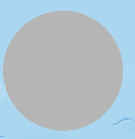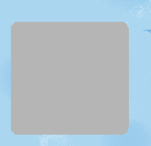Introduction
Making a Halloween map or just a spooky map in general? Well you’ve come to the right guide! Here are some easy things to add, to make your map just that much spookier, because details are everything.
Skull
Here is how you can make a skull, and I will add optional steps to turn it into a skull with crossbones.
Also, there is a skull emoji, so you could also use this if you wish: ![]()
Start with a circular barrier, and make the transparency 1.
From now on, all barriers will use transparency set to 1 unless I say otherwise.
Now, make a much smaller circular barrier, and make it black. Then copy it.

Place them ontop of the white circle for the eyes of the skull.
Next, make a small white rectangular barrier.

Attach it to the bottom of the circle for the jaw.
Now place down a text device, paste this emoji in it:

Attatch that for the nose.
Now place down a metal pole and color it black. Rotate it 90 degrees.
Copy that, rotate it vertical, and make it much smaller. Copy that multiple times and put it on the horizontal one for the mouth.
Place that on the skull and it should be done!
Skull with Crossbones
Also, there is an emoji for this, but if you already made the skull, continue. (emoji: ![]() )
)
Place down another text device and paste this bone emoji in it: ![]()
Now make it bigger, and place it behind the skull.
Copy that 3 times, and rotate 2 of them the opposite way so your skull with cross bones ends up like this:
Ghost
Make a circular white barrier. This is one of the instances where you might want to keep the barrier transparent because it’s a ghost.
Now, you could do multiple things with this as ghosts are very flexible in how they look. Here, I layered multiple on top of each other:
And added smaller transparent white circles at the bottom.
Or, you could make progressively smaller circles, and make it like this:
Whichever way you choose to do it is fine. Place down a black circular barrier 2x.

These will be the eyes.
You can also add a mouth by layering the black circles to make a black oval shape.
Jack O Lantern
There is already an emoji for this, if you want to use that instead. ![]()
Start off with a pumpkin prop, and size it up.
Next place down a text device and paste this black triangle in:
Rotate it until it looks like this:

Copy it twice and place it on the pumpkin for the eyes.
Now for the mouth paste this triangle into a text device: ◣
Rotate it to look like this:
Copy it until it looks like this:

Now copy and rotate one triangle to look like this:
Place two of those on top to make the mouth look like this.

There’s your mouth!
Now, if you want to add some depth to your Jack O Lantern, do this:
Copy the eyes, but color them some shade of yellow or orange.
![]()
Make it smaller, and add them to the inside of the eyes to look like this:
Spider Webs
So I was making these, and then I realized that @WolfTechnology already made a guide for this! It looks amazing, and I don’t really see any changes I would make, so be sure to check out this guide!
Also if you want to use the emoji instead: ![]()
Grave
There is a grave emoji, but it already has “writing” on it so I recommend making the grave, because it’s really easy and simple. (emoji: ![]() )
)
Start off with a circular barrier colored grey (or gray). I used HEX B5B5B5.
Now make the same colored rectangular barrier.
Line them up.
Now copy the circle, but make it a darker shade. I used HEX 949494.
Do the same with the rectangle.
Position them behind the light grey grave to make it look 3d.
Now you can put whatever text you want on top of your grave!
Summary
And that’s it for 5 spooky things to add to your map! I hope you liked this, and if you did, a ![]() would always be appreciated. As always, have fun!
would always be appreciated. As always, have fun!