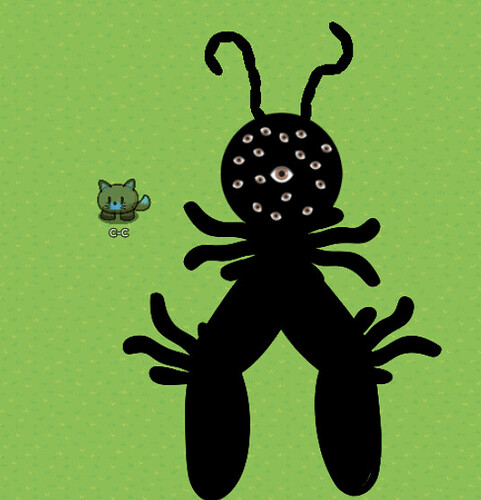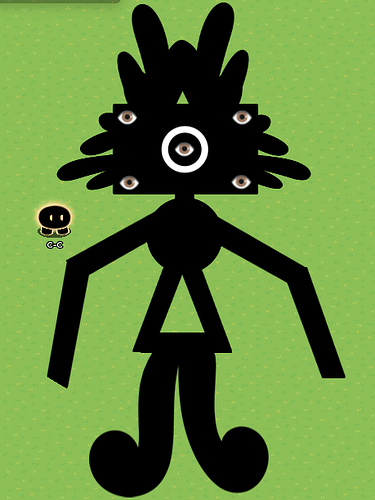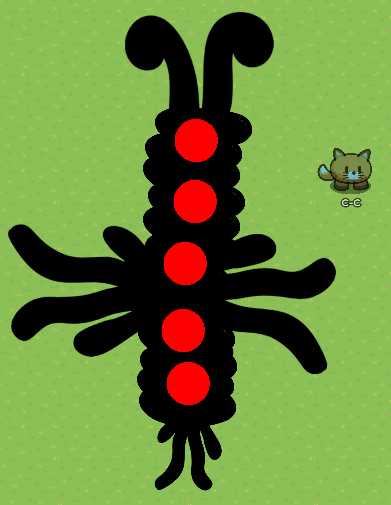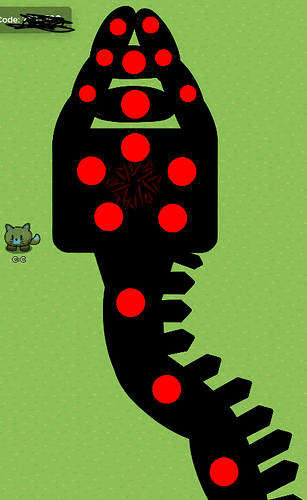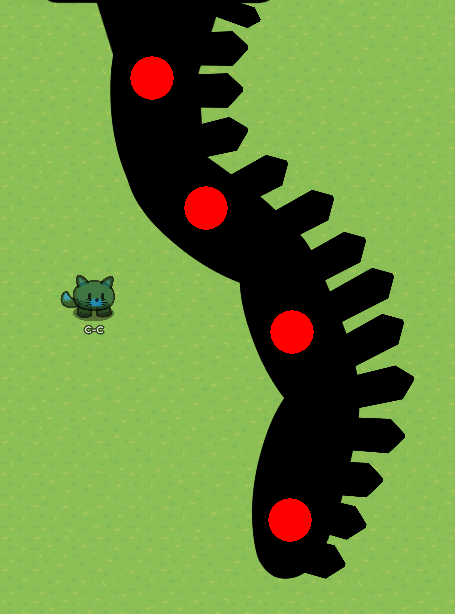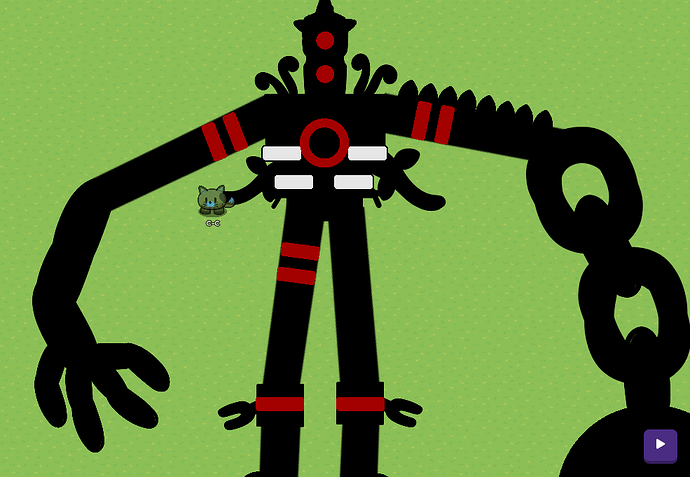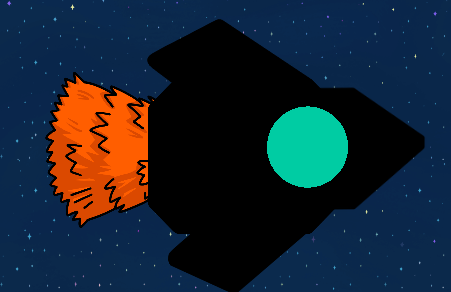꧁༺ 𝓘𝓷 𝓽𝓱𝓮 𝓽𝓲𝓶𝓮𝓼 𝓸𝓯 𝓽𝓱𝓮 𝓪𝓷𝓬𝓲𝓮𝓷𝓽, 𝔀𝓱𝓮𝓷 𝓽𝓱𝓮 𝔀𝓸𝓻𝓵𝓭 𝓱𝓪𝓭 𝓳𝓾𝓼𝓽 𝓯𝓸𝓻𝓶𝓮𝓭…𝓣𝓱𝓮 𝔀𝓸𝓻𝓵𝓭 𝔀𝓪𝓼 𝓯𝓾𝓵𝓵 𝓸𝓯 𝓭𝓪𝓻𝓴𝓷𝓮𝓼𝓼, 𝔀𝓱𝓮𝓷 𝓼𝓾𝓭𝓭𝓮𝓷𝓵𝔂… 𝓐 𝓵𝓲𝓰𝓱𝓽 𝓬𝓪𝓶𝓮 𝓯𝓻𝓸𝓶 𝓽𝓱𝓮 𝓼𝓴𝔂…𝓪𝓷𝓭 𝓬𝓻𝓮𝓪𝓽𝓮𝓭… ༻꧂
C-C’s Grimoire Part 2!
I honestly didn’t expect to make a part 2, but I ran out of space in the first because of a character limit.
- Yes
- No
Please do not edit this without my permission.
The first monster… the one that started this whole idea…GOES TO @cheesebox 's BILLY!!! Link posted below!
Heres the link to my previous grimoire:
We begin!
The first Creature in my new grimoire will be a monster named Zekial!
Zekial
In this summary I’ll show you how to build Zekial!
First thing we need are the materials
Materials
- A lot of bread
- 2 Pointy wooden signs
- 10 barriers
- 1 Snowy bare tree
Once you’ve gathered the materials; we can begin to make Zekial!
Building Zekial
Once you have the materials, take one of the barriers, color it black and then make it way taller and wider than the other barriers. Then take the snowy bare tree, color it black and attach it to the bottom of the large barrier head. Then take the two Pointy signs and make them look like ears by putting them on the top of his head. Then take the other 9 barriers and color them red, make them the size of your choosing and add them for eyes. Then; take the bread and put it on the sides. Connect the bread over and over until you have tentacle-like arms. Once you’ve done that all you need to do is make sure everything is layered correctly; if done correct it should look like this!
Once you’ve completed that; you’re done! congratulations…You’ve made a Zekial!
The next creature on my list is called ‘Kaan’
Kaan
In this summary i’ll show you how to build Kaan!
First you’ll need the materials:
Materials
- A lot of bread
- 2 Red Barriers
- Spiky Alien Plants
- Curly Alien Plant
Once you’ve gathered all the materials, we can begin to construct Kaan!
Building Kaan
After you’ve got all the materials; we can start to build him, First things first, you’ll need to take One of the bread and make it as large as it can go, dont forget to remove all shadows casted once you’ve done that, progressively get smaller and smaller until you reach the end of the tail / body. Then, take the two red barriers and make them into eyes. Once you’ve done that… take the curly plant and make antennas out of them; then finally, take the spiky plant and make Godzilla like spines on the top of kaan’s body. Once you’ve done that…you’re done! When completed Kaan should look like this:
Keep in mind that you can make him whatever size you want!
And that’s it! You’ve built Kaan!
Wow, I’ve got inspiration! Introducing: Jean!
Jean
In this summary I’ll show you how to make Jean!
First you’ll need the materials.
Materials
- A lot of bread
- 2 Barriers
- 1 Curly Plant
- 1 Wiggly Plant
Once you’ve gathered the materials we can move onto building Jean
Building Jean
In order to start Building, you’ll need to do one thing first; take One of the barriers and make it as small as your gim, (Make both barriers circular) now you can start to build Jean. First, you’ll need to make the arms! Take the Bread you have, and start twisting and curving the bread in multiple directions for arms, repeat on the other side and you’ve got 2 arms! Then, for the legs, take the wiggly alien plant and make it so the legs are relatively big, but not so big that they start to show out of the base barrier. Then take the curly plant and put it on top to make antennas. Lastly, take the other barrier and layer it on top of the other barrier, then color it red; and that’s it! Once completed Jean should look like this:
Congrats! You’ve built a Jean!
Next up on the list is…
Synph
In this summary I’ll show you how to make Synph!
Synph is a monster with many eyes and powerful legs. No hands.
Lets get the materials…
Materials
- A lot of Text
- 1 Chemical Potion
- A lot of bread
- 4 of Alien Plant N.2 (The wiggly one)
Once you’ve gathered the materials; we can move on.
Building Synph
Once you’ve gathered the materials, take the chem potion, and make it as big as it’ll go. Then take the bread (All black btw) and fill in the chem potion until there’s no open space. Then, take the text and put in the ![]() emoji. Copy and paste the text onto the head until you feel there’s a good amount of eyes. Then take 4 bread, make them as big as they’ll go, then form legs with them. Once you’ve done that; take the wiggly alien plants and make them big, but not too big. Then form antennas with the remaining bread, then you’re done! When completed; They’ll look like this:
emoji. Copy and paste the text onto the head until you feel there’s a good amount of eyes. Then take 4 bread, make them as big as they’ll go, then form legs with them. Once you’ve done that; take the wiggly alien plants and make them big, but not too big. Then form antennas with the remaining bread, then you’re done! When completed; They’ll look like this:
Congrats! You’ve built a Synph!
The next creature is…
Karneh
In this summary I’ll show you how to make Karneh!
First you’ll need the materials…
Materials
- 5 Alien Plants
- 1 Wide Board
- 6 Texts
- 1 Chemical Potion
- 6 Blackboard legs
- 3 Bookshelves
Once you’ve gathered the materials… We can move onto building Karneh!
Building Karneh
Once you’ve gathered the materials, you’re gonna want to take the wide blackboard and make it as big as it can go… Then you’ll take 5 of the texts… And add Eyes to them. They can be eye emojis or two () with a barrier in the middle. Then take those eyes and put them in all the four corners. Then take the 5th eye and put it in the middle… Once you’ve done that, take the sixth text and make a circle in it… Then layer that circle on top of the middle eye. Take the Blue Chemical Potion, and make it big enough to where it looks like a body, then take 4 blackboard legs and make them into arms. Take the last 2 blackboard legs and make a triangle shape, connect the bottom with bookshelves. Once you’ve done that, take a curly Alien plant and put it on the bottom of the triangle to make legs. Then go back up to the head and add any kind of Alien Plants on each side of the head… Once completed, it should look like this:
And that’s it! You’ve built a Karneh!
Presenting:
Harmel
In this summary, I’ll show you how to make a Harmel.
First up; the Materials.
Materials
- 3D Printer
- 4 Bread
- 2 Wiggly Alien Plants
- 3 Circle Barriers
Once you’ve grabbed the Materials, I can show you how to make a Harmel.
Building Harmel
Upon gathering all the materials, First you’ll start with making the 3D printer as big as you want, making it jet black as well. Then you’ll take the 4 Bread, and scale them up to where they’re almost the same size as the 3D printer. Then you’ll make 2 go up, and the other two sideways to make a hammer like antenna. You’ll then take the 3 red barriers and size them to however big you want the eyes. Lastly, take the two wiggly alien plants and make them jet black like everything else and put them on the bottom corners of the printer. If done correctly, you’ll have A successful Harmel.
Congrats, You’ve made A Harmel.
Next up:
Loneck
In this summary, I’ll show you how to make A Loneck.
First, The materials.
Materials
- Multiple Bread
- Curled Alien Plant
- 3 Wiggly Alien Plants
- Multiple Circular Red Barriers
Once you’ve gathered the materials, we can move on.
Building Loneck
You’ll start with making all the bread the exact same size, then turn them so they’re exactly straight horizontally. Begin stacking them one atop another until you feel satisfied with the amount. Then, take the curled Alien plant and put it on the top, making an Antenna. Then, take the 3 wiggly plants and put two on both sides; along with one for legs. Lastly, put all the red circle barriers along the bread stacks to make eyes upon eyes. If done correctly, Loneck will look like this:
Congrats. You’ve made a Loneck.
Batter up:
Walmæ
In this summary, I’ll show you how to make a Walmæ.
Obviously, the Materials are up:
Materials
- A Cone (Not tilted)
- Multiple Red Circle Barriers
- Multiple Straight Alien Plants
- Multiple Dark Wooden Signs
- Multiple Bread
Once you’ve gathered the Materials, we can start building.
Building Walmæ
You’ll first want to start by making the tail (Or body). Make the bread as large as it can go, and begin to form a curly long line of bread, connecting it as long as you want it to go. Add jet black Dark wooden signs to either side of the bread to make spikes upon spikes (Like Godzilla). Then take the cone and make it as big as it can go, but to where it’ll still connect with the bread. Take the red barriers and make a pentagon with them, leaving enough room for the mouth. Make the mouth by making a circle out of the straight alien plants, all facing towards the middle. Then make pincers that connect by using bread and more red circle barriers. If done Walmæ should look like this:
Congrats, you’ve made a literal Godzilla worm.
The next monster is an Original, but reworked to look more poppy.
Reworked Titanus Penumbra
This summary will tell you how to make a Reworked Titanus Penumbra.
You’ll need the materials, and there’s a lot of em:
Materials
- 1 Hydration Drink
- 8 Blackboard Legs
- A lot of Barriers
- 3 Arcade Machines
- 2 Alien Plants
- 4 Horseshoes
- Multiple Bread Amounts
- Two Anvils
- One Cone
- 2 Groundbreaking Plants
- 2 Forks
- 2 Cardboard Boxes
- 2 Infested Computers
- Multiple Shields
Once you’ve got the bucket list, we can start.
Building R Titanus Penumbra
I won’t explain how to build Normal Titanus Penumbra here, see my first Grimoire for that. This is how to build the Rework, however. First, you’re going to want to remove the old extra arms on both sides, but leave the shoulder and first blackboard legs for later. Take all the materials you have, and make them whatever color you’d like. I prefer black, red and white to make it more creepy. You’re going to take the original Body and the eye in the middle of his chest, and place a barrier in the middle of it, making it smaller to make a hollow effect, like in bleach. Then you’ll take two anvils, flip one of them, and hide them in his head, making Horns. Take the cone and do the same. Take some of the smaller barriers, and make them as stripes along the arms and legs. Then, take some rectangle barriers and give them a border, make them all white and align them along the ends of the “torso”, this will make the appearance of a rib cage. Take the two groundbreaking plants and put them behind him to make a tendril type appearance. Align shields along one arm to make a scaly type look. Make the left arm a hand by using multiple amounts of bread, and the right arm a wrecking ball / ball and chain. The legs will remain the same for the most part, only to define where the knees are with the cardboard boxes with a stripe through them with a barrier. Put the forks under the boxes to make a spiked knee brace appearance. The legs will remain the same, with the infested computer remaining as boots, but add a little bit of spikes using shields on his lower leg. And that’s it, you’ve reworked Titanus Penumbra.
Community Made Creatures go Here:
Their space ship
so just use gimtops for the wings flip them color them black use a space container for the body of the ship and color it black and use a sign a wood sign put it for the tip as black and boom your done with the ship and for the window use a barrier colored teal and it’s a circle and why not some boost use a hay pile and color it orange and you are complete - @G-Code549
By @Axo27635