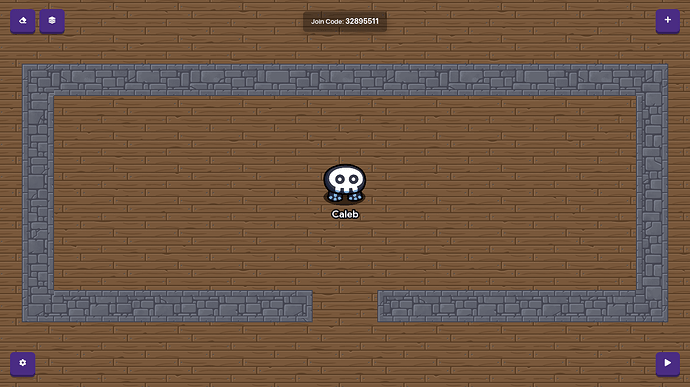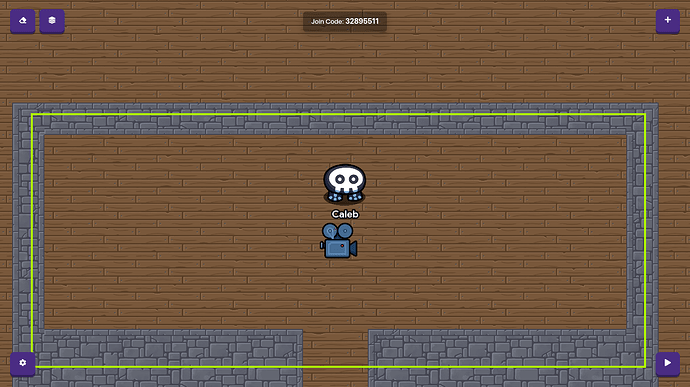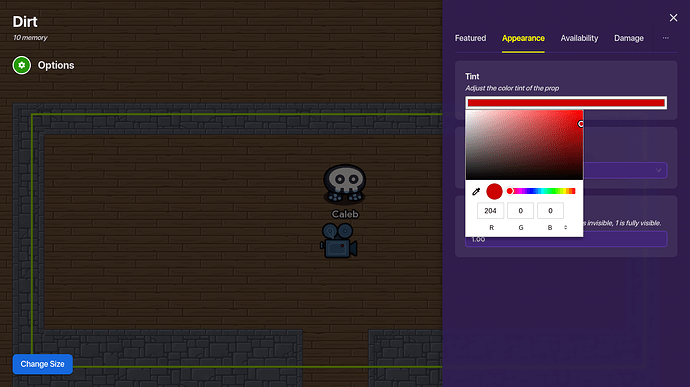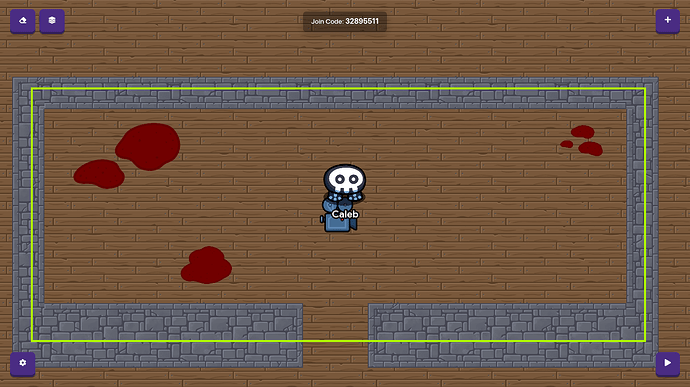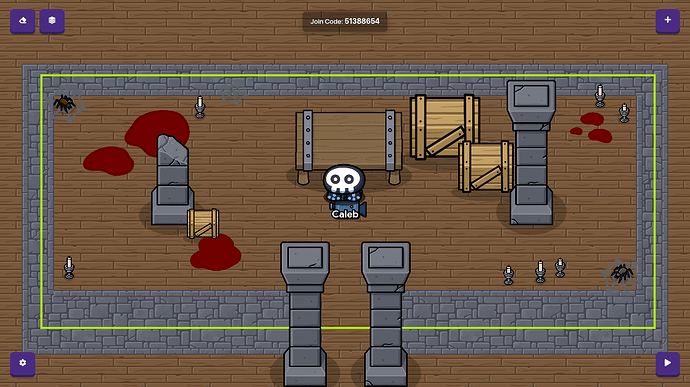First you build your room (which you could use mine if you want to.) I’m going to build a medieval background for more spookiness.
then go to devices, and get a camera out. place it in the center and extend it out like mine below.
u might want to extend ur rooms walls like mine
WARNING (I HIGHLY RECOMMEND NOT DOING THIS PART.) then add blood. (if you know how to make blood then don’t read these next instructions.) And by doing that is first, get dirt.( u can pick any kind of dirt.) then go to it’s settings, go to it’s appearance. then click tint, in the tint you want R:204 G:0 and B:0 like this
if you also want you can change the size
after that repeat the blood step until you feel like there’s enough blood.
once yours should look like mine.
now we gotta add cobwebs.
so go back to devices. then search text, go to the text display and go to emoji’s (those of you who know how to get into it, it would be nice to explain it.)
search up web into the emoji search box then click the web. make sure to make it big enough (but not too big) if you want to tilt it to give it a better angle, you can if you want to. (for extra you can even add spiders, you could tilt em, give them a different color, ect.)
the webs should look like mine.
make sure to not forget the candles
now that you have all this going on add decor if you want.
(column, crates, wooden tables ect)
finally press start to test and there you go.