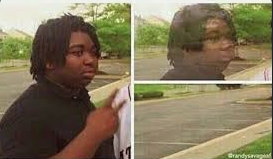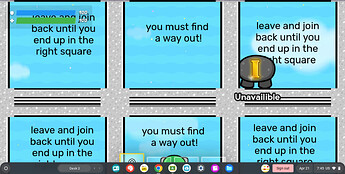Look, I know that a lot of people have posted general tips in the past, but here’s what I have to say.
Section 1: Planning
Another person made a better guide for this. here’s the link.
[🟩] Organizing Game Topics and Ideas
Anyway, I use a website called Lucidchart for making charts. In it, I make [reads script ] a decomposition diagram? Well, the link describes what a decomposition diagram is, but you can also just make a normal flowchart if you want to. A flowchart is basically a chart that shows the process of something, and it’s used by engineers a lot. It will help you organise your thoughts, so you don’t have to remember too much stuff to do.
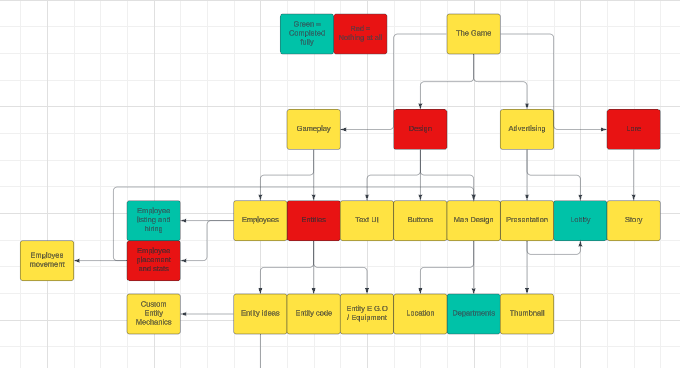
Decomposition chart for my game. (I’m not revealing the abno names, deal with it)
Section 2: Ideas
Make sure you have a good idea for a game before you make it, because if you don’t, first of all, you’re wasting an entire map slot on a generic Tag Domination game, and you will have a higher chance of deleting your hard work. This could also be part of planning, so why didn’t I put this in Section 1? Good question. I digress, though. When I say “a good idea”, I mean an idea that is unique, not another fort night ripoff. For example, A platformer game that says that it’s hard, and is actually hard without requiring you to pray to RNGesus or pulling unfair tricks on you.
Section 3: Actually making the game
Alright, I’m not good at this part. But if you’re not good at this part too, don’t try making 3D rendering or anything crazy, even though you don’t know what a triggerloop is. Okay, back to the point. One tip is that you should try to not use wires and instead use channels whenever possible. It will save memory, and you won’t have to go and redo everything to save memory when you hit 98 percent memory. Also, never use repeaters. A triggerloop does everything it does, just better.
One more thing. Credits to ClicClac for this tip. You don’t have to make everything you originally planned to make. It will cut down on confusing game mechanics, memory, and it will allow you to focus on more important parts of your games.
Section 4: How not to quit on your game
First of all, come up with a good idea. Second of all, prioritize really hard art and technical stuff first, so you won’t delete it due to sunk cost fallacy. Finally, know what you’re up against. I have made 3 maps that I have deleted, because 1. I didn’t know how to make a randomly selected person to be juggernaut, 2. My randomized weapon system was too bad, and 3. I didn’t have the endurance to remake the entirety of my main game with more quality.
Section 5: Getting views the right way
Before I tell you what to do, I’ll tell you what not to do.
WHAT IS THIS GAME ON TRENDING!?!?!?
This game is the embodiment of garbage trending games. It tries to farm views, it doesn’t stylize text, it’s probably not even hard even though it says that it’s hard, blah blah blah, the list goes on. In fact, I could write the entire bible, except it’s just reasons why this game is bad.
[breathes]
Alright, where was I? Oh yea, tips for views. Alright. So have a good idea, execvte the game well, do that stuff. But here’s something you may not have heard. Make your game replayable, and not in the generic story with multiple endings game way. I want to keep that in Roblox, and not in GKC. Anyway, [ok, wait a sec.]
Bruh. I took a little break, and I came across a trending game that was literally just spawn kiIIing you with a laser. WAW. Welp, looks like I’m never playing trending games again! I digress. If you’re making a platformer game, and you want to make it hard, add an easy mode where there are checkpoints. In fact, if you have any game meant to be played solo, you can make an easy mode.
Okay, this is future Unavailible speaking. Anyways, here’s what to do.
- Try to save memory. Updates to your game cost memory, and you need to add updates to keep the game fresh, you know!
- Make the game with love. It sounds corny, but I’m right. There’s a reason why games like TDX are more popular than GameFam simulator games.
- Have a good thumbnail. I’m talking fully hand-drawn thumbnails, not a CTRL+C CTRL+V Fortnite logo that copied Lilmonke’s Thumbnail.
Here’s what not to do:
- Make clickbait.
- Try to farm views.
- Don’t stylize text.
- Make ragebait.
Goofy outro
And, uhhhh, that’s it for now, I guess. I’ll add more sections when I get ideas.
Anyways