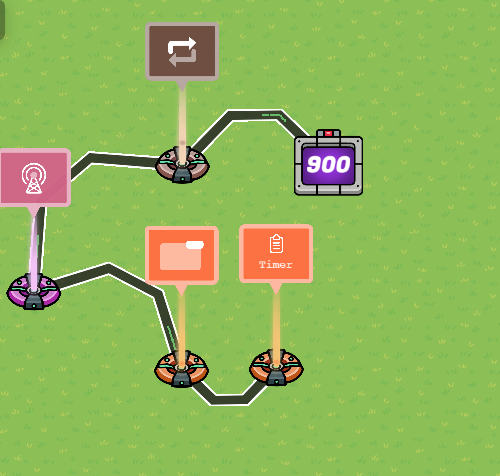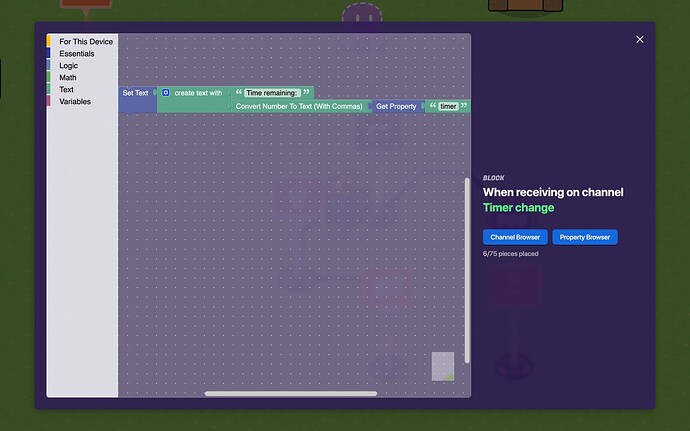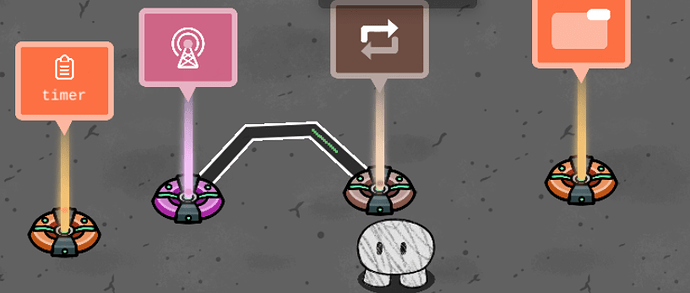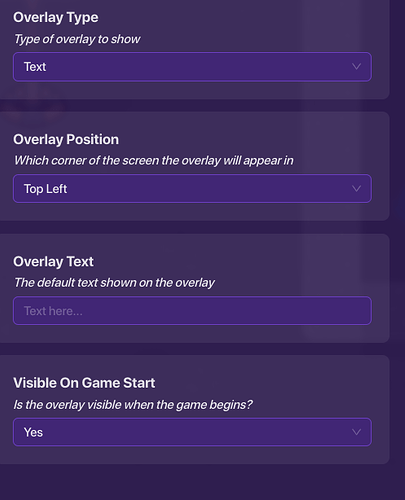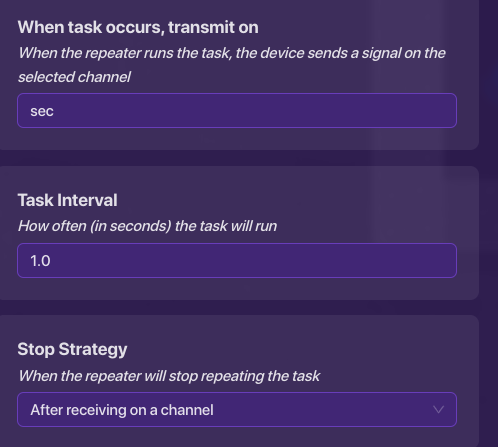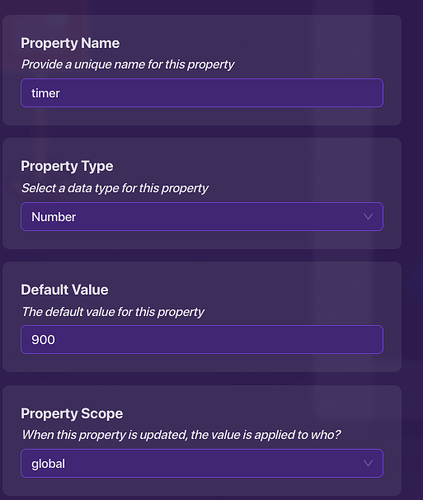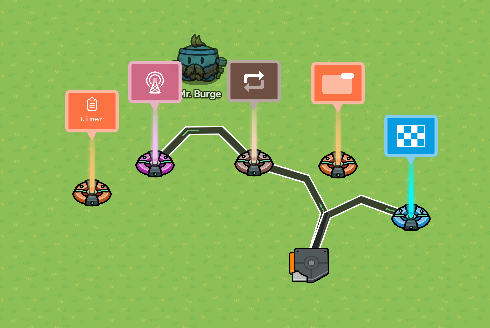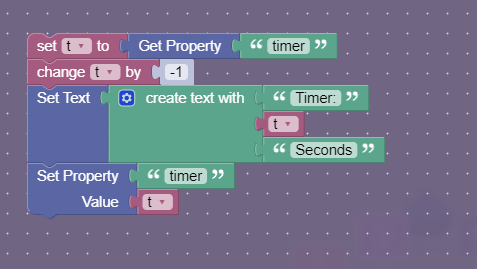Good Morning,
I have made a timer based of the helpful tips I have found in this forum. However, it is not working. Why? See screen shot.
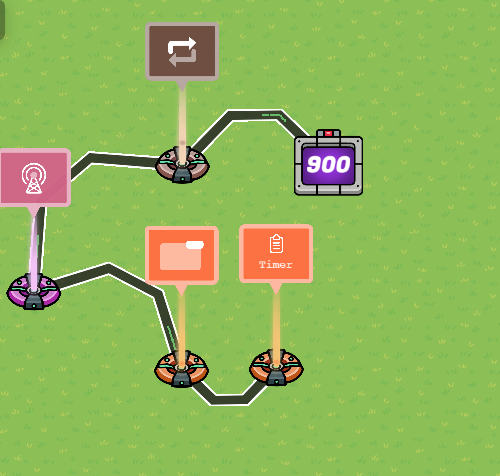
The setup is as follows;
Life Cycle (on start)—>repeater(task int. 1.0) (repeater runs 900secs)—>counter (default value 900) (target value 0) (Update property “timer”)
Another string from Life Cycle (on start)—>Game Overlay (text: top left)(visible on start)—>property( Name=Timer/Type=Text/Default Value=900/Broadcast Value on game start=yes)
I see nothing when I start the game, after setting this timer up.
Are you using blocks for the Overlay? Is it visible on game start?
1 Like
It is a timer, not a player counter.
Yes and yes? What do you mean by “blocks for the overlay”? Yes, visible on start.
What channel is displaying the block code\updated text?
Because you want it to either be the channel from a repeating trigger or the channel from the property: when property value updates
Why is lifecycle connected to game overlay?
Probably to start the block code, but if that is the case then it will only change the block code once in the entire period of the game that one time is “Game Start” so it will seem like it isn’t updating.
If you want an overlay timer then you just need a lifecycle, repeater, property(name: timer, default value 900) and overlay.
Wires: Lifecycle(game start) [event occurs → start repeater] repeater (1.0 sec).
Channels: Repeater task run, broadcast on channel “sec” .
Blocks (for overlay when receiving on channel “sec”):
set variable “t” to get property “timer”
change variable “t” by -1
set text | Create Text with "Timer: "
---------------------------------------- variable “t”
--------------------------------------- “seconds”
set property “timer”
value variable “t”
Make the repeater brodcast a message. Add a block to the overlay that sets the text
You don’t need that wire between the property and the overlay.
Also,
make sure that the property type is a number. I messed up that while trying to figure out what was wrong lol.
I will try this. Thank you!
1 Like
This is really awesome and I think it will work. However, I just started using the blocks inside the devices, so some of the written information doesn’t connect with me just yet. Do you happen to have a picture of this setup you could share? Thank you!
1 Like
I’ll reply when I have lunch period (I’m in class…)
Is there anything in the game overlay?
1 Like
Thanks for the pics. I will have to give this a try a little later. I’ll let you know.
I tested it and it should work but ok! I’ll be out for a bit so don’t expect an answer right away 
1 Like
So, it works but it’s stuck showing Timer:-1seconds and it never counts down. Not sure what I am getting wrong here. I will send pictures.
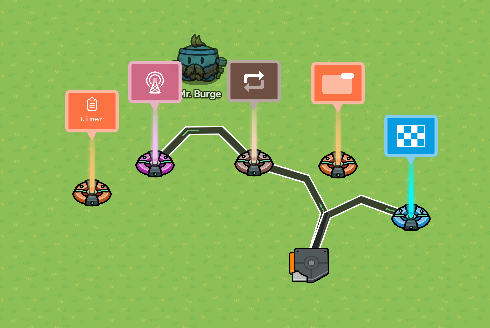
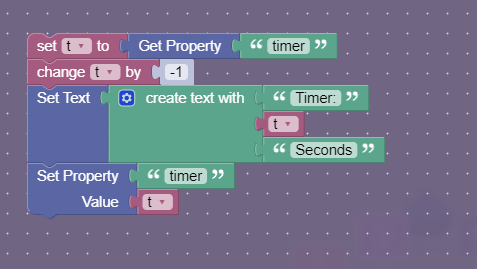
If anyone else has an opinion, please, feel free to weigh in here. Thanks!
I got it working!!! Yahooo! Don’t know why it wasn’t working initially but I got it to work.
Thanks @Kosm0-o for your help on this one!
Thank you everyone for your input and consideration!