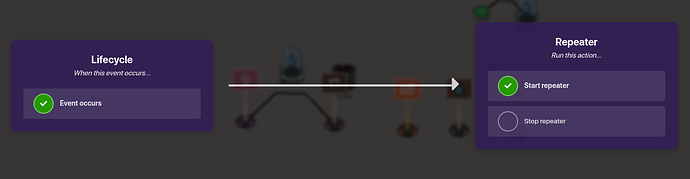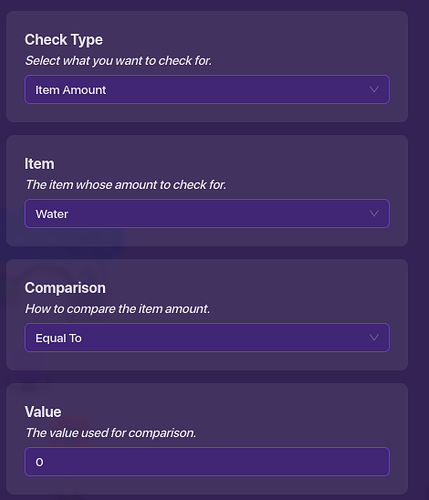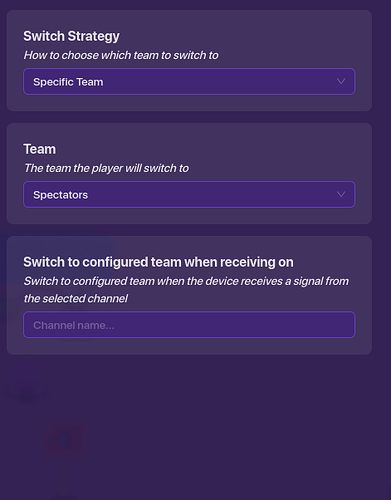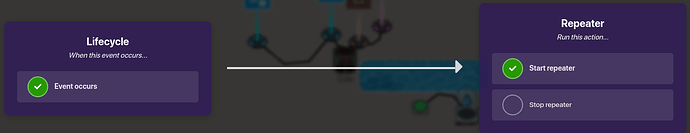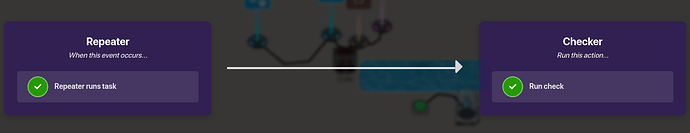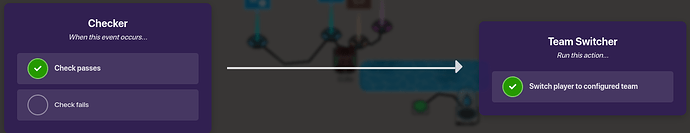Hi! Today i will be showing you how to make a gimkit thirst-bar and dying when you have 0 thirst! By making this simple thirst-bar you can make a hunger bar as well! Here is what you will need!
- Life-cycle 2x
- Item manager 1x
- Starting Inventory 1x
- Repeater 2x
- Game Overlay 1x
- Item Granter 1x
- Checker 1x
- Team Switcher 1x
Lets get started!
Step 1 : Thirst and settings
Lets start by setting up our devices like this! this way we can see our devices clearly and our wires clearly! (The Game overlay is meant for the water AKA thirst bar it can be out of 10 or out of 100 the possibilities are endless!)
Lets make it so as soon as the game you start losing thirst. Like in the real world! Lets get into our first wire!
Life-cycle (Event occurs) —> Repeater (Start Repeater)
Now lets link/wire our repeater to the item granter with granter -1 water at a certain interval. I set my interval so every 5 seconds I lose thirst. You can edit this your self anyway!
Here are the settings i’m using. You can copy these or you can make your own every 15 seconds you lose 2 thirst or every 10 seconds you lose 1 there is so many possibilities to choose from!
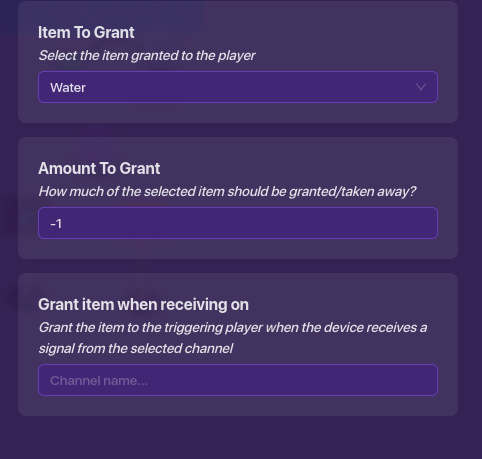
Now that we have everything set up for the draining of our thirst, we are now going to set up the dehydration! go to the next hidden detail to continue!
Step 2 : Dehydration
You made it to the easiest step and the final one! Lets learn how to make it so we die after we dehydrate AKA after 0 water/thirst) Lets start by putting down a checker,life-cycle and, a team switcher and these will be the settings for the checker and the team switcher.
Lets wire the life cycle to the repeater with the .5 interval! So every half-second it always checks if you have 0 thirst.
Now lets wire the repeater to the checker so it is always running and never stopping until you have been knocked out/died.
For the final wire! Wire the checker to the team switcher so when the checker see that you have 0/10 thirst it knocks you out into spectator mode!
You have finished the tutorial! I hope you enjoyed this tutorial if you could vote please vote here
- 0/10

- 1/10

- 2/10

- 3/10

- 4/10

- 5/10

- 6/10

- 7/10

- 8/10

- 9/10

- 10/10

- 11/10