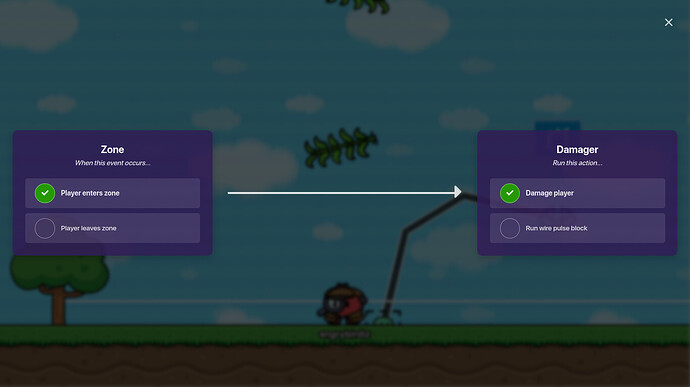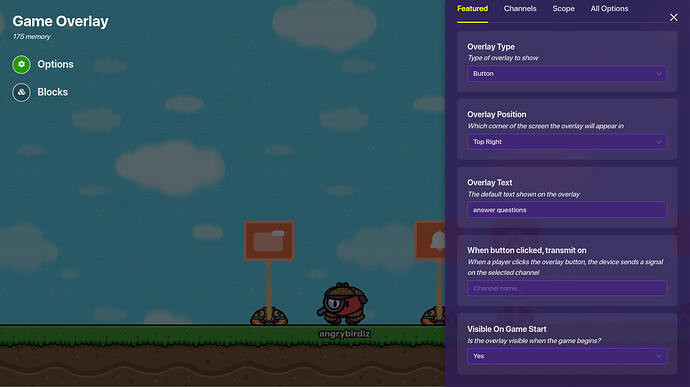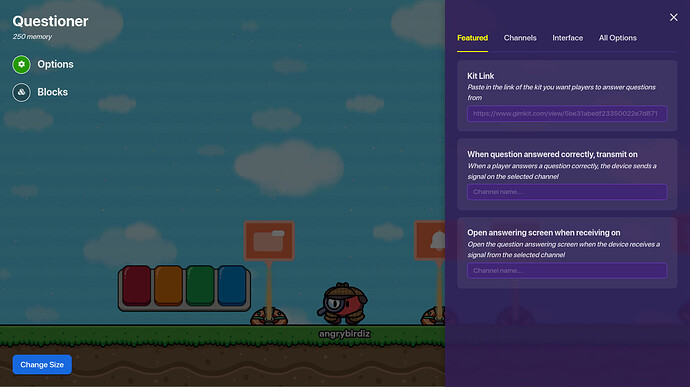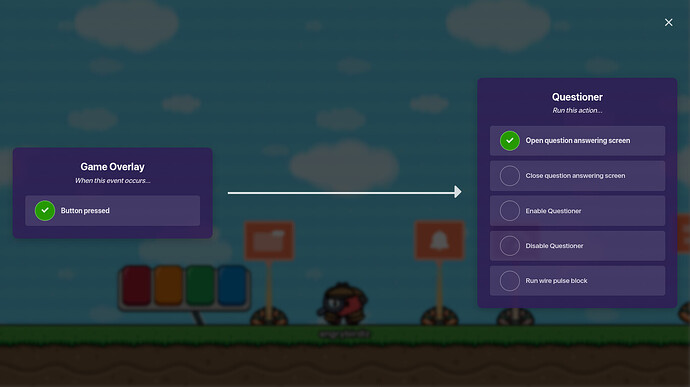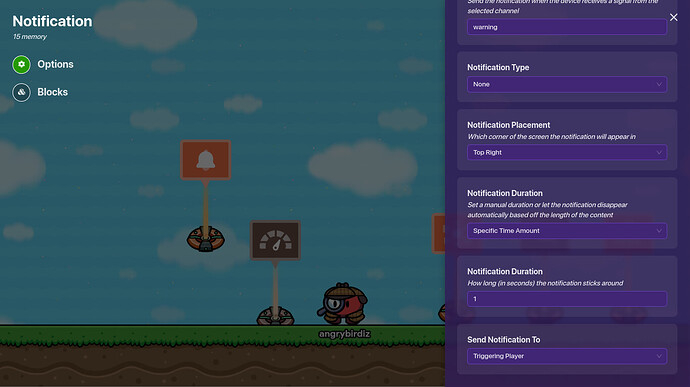Intro ![]()
I’ve seen many Don’t Look Down maps in Gimkit Creative before, but I have seen at least one mistake with them, whether it would be a summit starting right away, or to much terrain in a summit, so today I’m going to be going over some solutions, and processes on how to make a Don’t Look Down map.
How to make a good respawn zone
Step 1: place a zone down where you want the player to respawn, and make sure not to edit any settings
Step 2: Place down a damager, and adjust it to these settings
Step 3: make sure to wire the zone and the damager like this:
Making a good height tracker
As much as I would like to make a good tutorial for this section, there is already a detailed tutorial by SourApple, the link is here, How to Make A Height Counter and Overlay (Credit to SourApple by the way)
Making the classic energy system
Step 1: Place down a Game Overlay and adjust the settings to look like this (the position can be adjusted to your liking)
Step 2: Place down a questioner, and make sure to adjust the settings to look like this:
(make sure to leave the kit link empty if you want to make a Use Your Own Kit map)
Step 3: Place down an Item Granter and adjust the settings to look like this:
Then wiring: Wire the devices like this
Energy Movement
Step 1: Place down a Movement Meter, and adjust the settings as so:
Step 2: Add a notification, and adjust the settings to what is shown:
Step 3: Add wiring, and make sure that when the player runs out of energy, then send the notification.
Step 4: Add a starting inventory, so that players have energy by default
Congrats! You should now have the Don’t Look Down energy system working in your map!
Guide to summits (WIP)
When making a summit in Don’t Look Down, you should make sure that there is some challenge to reaching any summit. For example, a common mistake that I see in Don’t Look Down maps is the first checkpoint, half of the time the creator just places it at the very start of the map. Instead of doing this, you should add a tiny bit of level before letting your player reach the first summit, like this:
(What to do)
(What NOT to do)
How hard was this tutorial on a scale of 1 to 10?
- 1
- 2
- 3
- 4
- 5
- 6
- 7
- 8
- 9
- 10