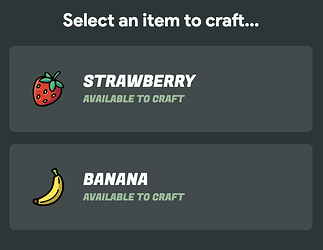Welcome to the ULTIMATE GUIDE to Crafting. In this guide, we will look over the new crafting tables and recipes in Gimkit!
Crafting Tables
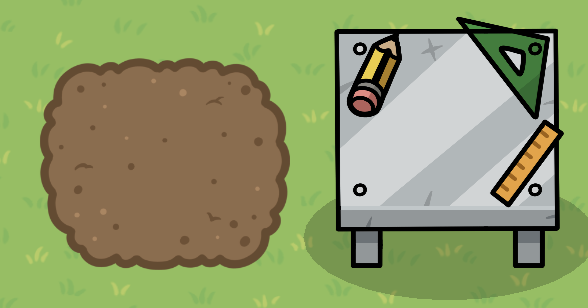
The crafting table allows the player to create certain items using multiple items. Functionally, this makes it an expanded version of the vending machine. It has 2 styles: Farm Plot & Crafting Table.
The Crafting Table has 4 settings and 4 channel outputs:
Style: Changes the look of the Crafting Table (explained before)
Scope: Changes who can see the status of the Crafting Table (current items crafting, crafted)
Crafting Group: Changes the set of items craftable in that table
Allow Crafter to Collect First: The person who crafted the item gets the first chance to collect it
Item Begins Crafting: Reports when a player has started a crafting recipe
Item Finishes Crafting: Reports when the table has finished a crafting recipe
Item is Collected: Reports when a player has taken the item
Item Expires: Reports when the item has disapeared
Crafting Recipe
Crafting Recipes are what is put inside of the crafter. They are not visible in the game, like properties or repeaters. Crafting Recipes have 4 main categories of settings:
Main
Crafted Item: The Result of the Crafting Recipe
Amount to Craft: The Amount of the Item the player receives after crafting
Ingredient Count: The Amount of Ingredients needed to Craft (1-5)
Ingredients
Ingredient: A Item used to craft
Ingredient Amount: How much of that item you need
Details
Time to Craft: How long until the crafting recipe is complete
Item Expiration: If the item should disappear
Item Expiration Time: How long until the item disappears
Group: The Crafting Group the Recipe is in
Channels
Active on Game Start: Self Explanatory
Item Begins Crafting: Reports when a player has started a crafting recipe
Item Finishes Crafting: Reports when the table has finished a crafting recipe
Active Scope: The scope of the crafting recipe’s visibility
Activate/Deactivate on: The channel the recipe will (de)activate on
Crafting Interface
The Crafting Table has 2 menus. These being the main recipe selection menu and the crafting menu.
Selection Menu
The selection menu includes every single recipe tied to the crafting table. Currently (Jan 21) we cannot change the color of the menu, but this functionality may come soon. We also cannot change the name of the crafting recipe, as it is dependent on the item.
Recipes will appear with this data:
Item: The item that will be crafted
Status: Whether you can craft the item or not
When you click on a recipe, it will bring you to the Crafting Menu.
Crafting Menu
The Crafting Menu is the interface where you actually craft items. Currently we cannot add a description or change the color (along with the title mentioned previously).
The Recipe will show this data:
Required Ingredients: The ingredients needed to craft.
Amount of Ingredients: Shows how many of the item you have in comparison to the required amount
Craftability: Whether or not you can craft the item (craft button changes color)
Time: The amount of time until the item is crafted
Expiration: The amount of time until the item expires
Future Additions
In the future, the crafting table could be able to be access remotely (i.e through a screen display button). The interface could be changed colors and the title and description of crafting recipes could be edited. Recipes could also be transferred between crafting tables by remotely changing the group. These are just my ideas, and soon they might become a reality!
That is everything you need to know about the new crafting functionality. I hope this helps you make cool games, and as always, thanks for reading!